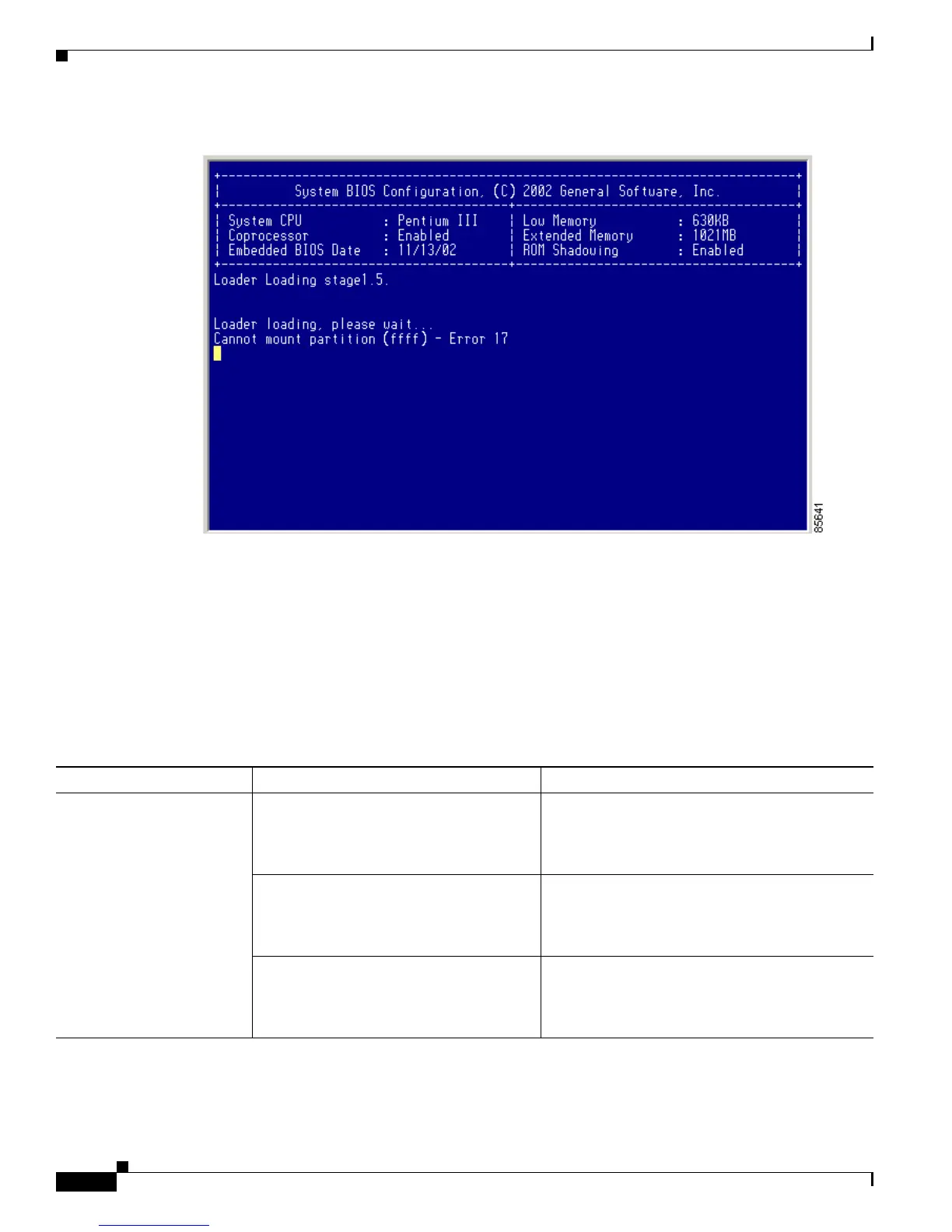Send documentation comments to mdsfeedback-doc@cisco.com
2-26
Cisco MDS 9000 Family Troubleshooting Guide, Release 3.x
OL-9285-05
Chapter 2 Troubleshooting Installs, Upgrades, and Reboots
Troubleshooting Cisco SAN-OS Software System Reboots
Figure 2-8 Error State if Powered On and Esc Is Pressed
Switch or Process Resets
When a recoverable or nonrecoverable error occurs, the switch or a process on the switch may reset.
Symptom The switch or a process on the switch reset.
Table 2-7 Switch or Process Resets
Problem Possible Cause Solution
The switch or a process on
the switch resets.
A recoverable error occurred on the system
or on a process in the system.
Cisco SAN-OS automatically recovered from the
problem. See the “Recoverable System Restarts”
section on page 2-27 and the “Switch or Process
Resets” section on page 2-26.
A nonrecoverable error occurred on the
system.
Cisco SAN-OS cannot recover automatically
from the problem. See the “Unrecoverable System
Restarts” section on page 2-31 to determine the
cause.
A clock module failed. Verify that a clock module failed. See the
“Troubleshooting Clock Module Issues” section
on page 4-12. Replace the failed clock module
during the next maintenance window.
