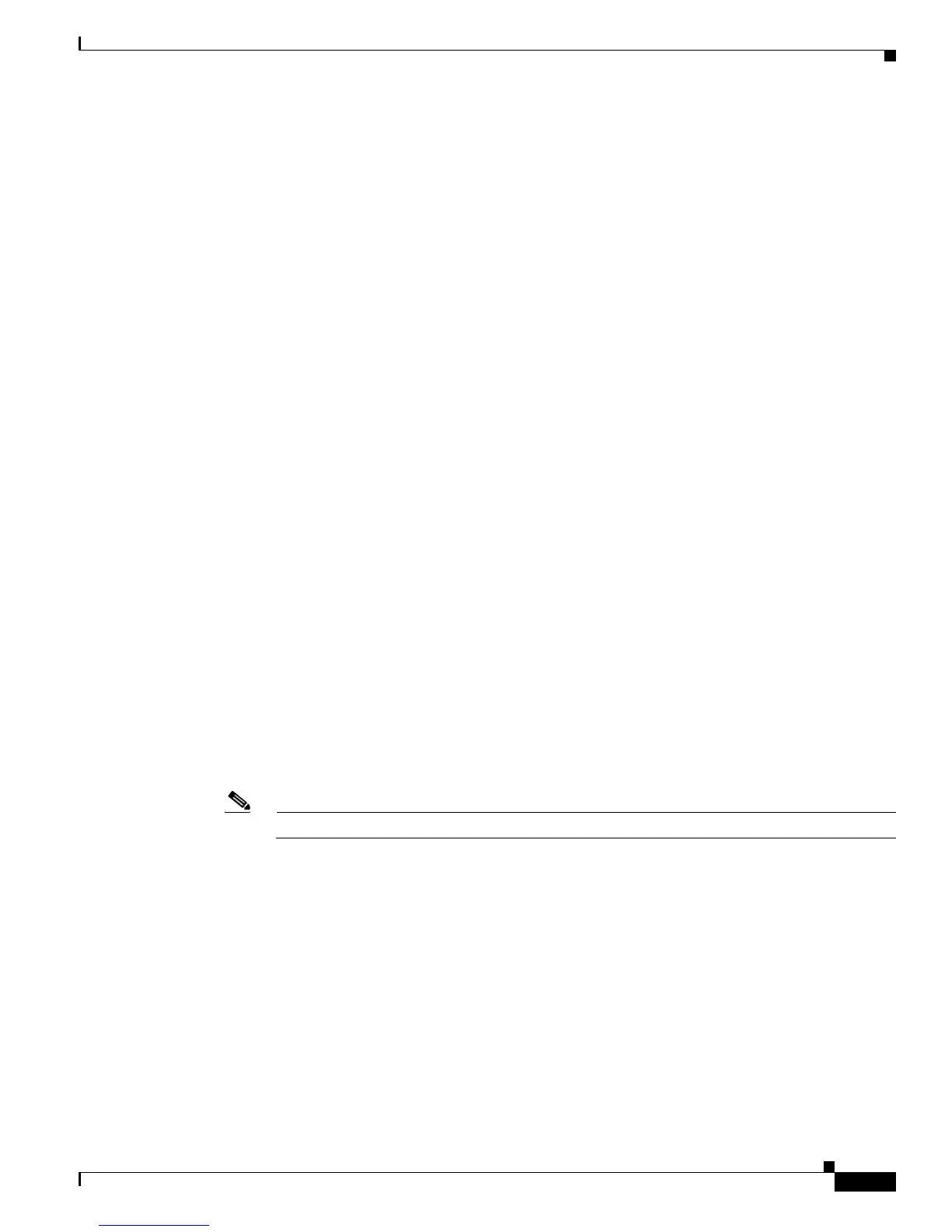Send documentation comments to mdsfeedback-doc@cisco.com
20-41
Cisco MDS 9000 Family Troubleshooting Guide, Release 3.x
OL-9285-05
Chapter 20 Troubleshooting IP Storage Services
iSCSI Issues
Troubleshooting Dynamic iSCSI Configuration
A physical Fibre Channel target (target pWWN) presented as an iSCSI target, makes the physical target
accessible to an iSCSI initiator. The IPS module presents physical Fibre Channel targets as iSCSI targets
to iSCSI initiators in one of two ways: dynamic mapping or static mapping.
By default, the IPS module does not automatically import Fibre Channel targets. Either dynamic or static
mapping must be configured before the IPS module makes Fibre Channel targets available to iSCSI
initiators. When both are configured, statically mapped Fibre Channel targets have the configured name.
Targets that are not mapped will be advertised with the name created by the conventions explained in
this section.
Checking the Configuration
Use the following guidelines to verify the configuration of the Gigabit Ethernet interface.
• Ensure that you are configuring the proper slot or port.
• Ensure that the Gigabit Ethernet interfaces are not shut down. Each Gigabit Ethernet interface is
“partnered” with a virtual iSCSI interface. For iSCSI to operate on a particular Gigabit Ethernet, the
virtual iSCSI interface for that port must be in a “no shutdown” state:
–
Choose Switches > Interfaces > Gigabit Ethernet in Fabric Manager.
–
Or use the interface CLI command:
interface Gigabit Ethernet 3/1
no shutdown
.
.
.
interface iscsi 3/1
no shutdown
• Verify that the IP parameters are correct.
• Verify that the authentication on the Gigabit Ethernet interface (none or chap) matches the
authentication configured on the iSCSI initiator.
Note Configuring authentication at the interface level overrides the global authentication setting.
• Verify that the Gigabit Ethernet switchport parameters are correct (MTU, mode, and so on.).
Performing Basic Dynamic iSCSI Troubleshooting
Use the following guidelines to perform basic dynamic iSCSI troubleshooting:
• Enable dynamic mapping of Fibre Channel targets:
–
Choose End Devices > iSCSI, select the Initiators tab and check the Dynamic check box in
Fabric Manager to allow iSCSI targets to be discovered by the logged-in iSCSI initiators.
–
Use the iscsi import target fc CLI command to allow iSCSI targets to be discovered by the
logged-in iSCSI initiators.
