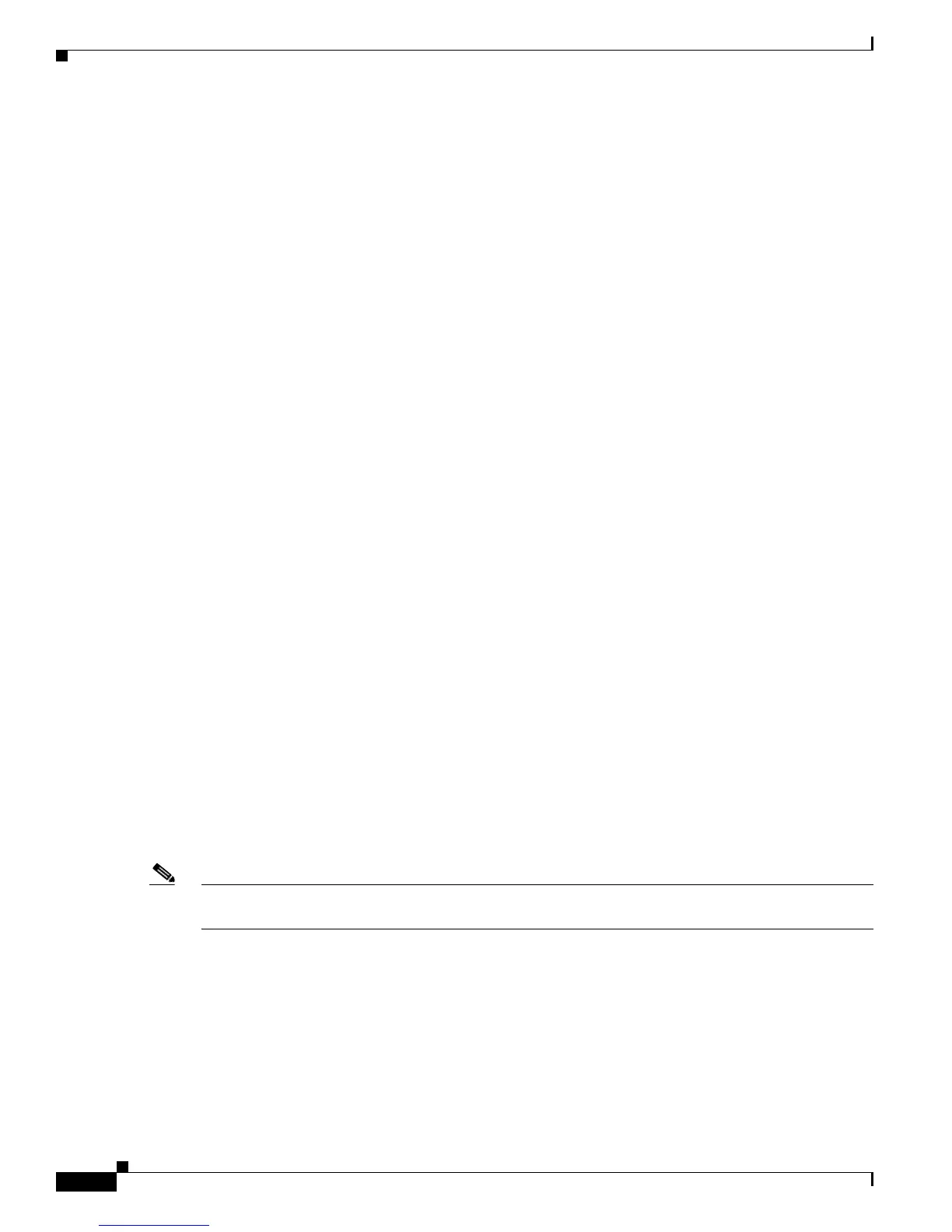Send documentation comments to mdsfeedback-doc@cisco.com
B-24
Cisco MDS 9000 Family Troubleshooting Guide, Release 3.x
OL-9285-05
Appendix B Troubleshooting Tools and Methodology
Using Cisco Network Management Products
switch2(config-span)# destination interface fc1/3 <<==== Specify the span destination port
switch2(config-span)# end
switch2# show span session 1
Session 1 (active)
Destination is fc1/1
No session filters configured
Ingress (rx) sources are
fc1/8,
Egress (tx) sources are
fc1/8,
For more information about configuring SPAN, refer to the Cisco MDS 9000 Family Configuration
Guide.
Using Cisco Network Management Products
This section describes network management tools that are available from Cisco and are useful for
troubleshooting problems with Cisco MDS 9000 Family switches and connected devices and includes
the following topics:
• Cisco MDS 9000 Family Port Analyzer Adapter, page B-24
• Cisco Fabric Analyzer, page B-25
• IP Network Simulator, page B-27
Cisco MDS 9000 Family Port Analyzer Adapter
The Cisco MDS 9000 Family Port Analyzer Adapter is a stand-alone adapter card that converts Fibre
Channel frames to Ethernet frames by encapsulating each Fibre Channel frame into an Ethernet frame.
This product is meant to be used for analyzing SPAN traffic from a Fibre channel port on a Cisco MDS
9000 Family switch.
The Cisco MDS 9000 Family Port Analyzer Adapter provides two physical interfaces:
• A Fiber Channel interface that connects to the SPAN port of a Cisco MDS 9000 Family switch
• A 100/1000 Mb/s Ethernet port that forwards the encapsulated Fibre Channel traffic with a broadcast
destination MAC Address
Note The Cisco MDS 9000 Family Port Analyzer Adapter does not support half-duplex mode and for this
reason, it will not work when connected to a hub.
The Cisco MDS 9000 Family Port Analyzer Adapter provides the following features:
• Encapsulates Fibre Channel frames into Ethernet frames.
• Sustains 32 maximum size Fibre Channel frames burst (in 100 Mbps mode).
• Line rate at 1Gbps (for Fibre Channel frames larger than 91 bytes).
• 64 KB of onboard frame buffer.
• Configurable option for Truncating Fibre Channel frames to 256 bytes (for greater burst).
