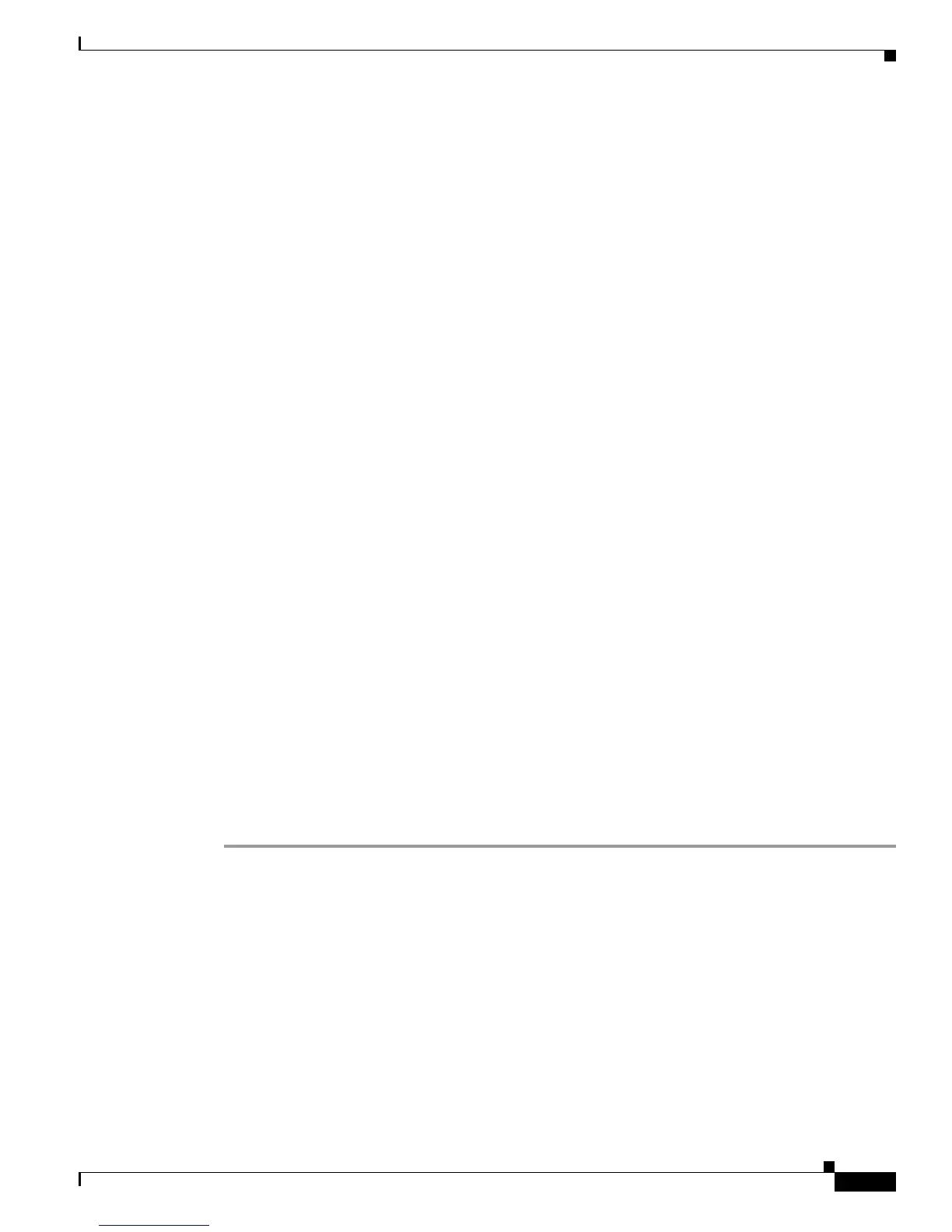Send documentation comments to mdsfeedback-doc@cisco.com
15-11
Cisco MDS 9000 Family Troubleshooting Guide, Release 3.x
OL-9285-05
Chapter 15 Troubleshooting Distributed Device Alias Services
Validation and Commit Failure Issues
=========================
Buffers: 0
Local Status:
=============
Num Reqs Sent: 0
Num SAPs Done: 0
Failed SAP : 0 Status: success Expln:
Remote Status:
==============
CFS Resp Rcvd: TRUE
Failed SWWN : 20:00:00:0d:ec:04:99:40 ===> switch switch-2
SAP : 110 Status: Some of the registered modules are busy
handling other requests. Please retry the command after some time.
Expln: there is a pending action. Check ivr status
Step 3 Get a clear picture of the IVR status by using the show cfs lock command from the switch-2 switch. In
this example, the IVR database is locked by the user admin, and the device alias merge remains in
progress.
switch-2# show cfs lock
Application: ivr
Scope : Physical-fc
----------------------------------------------------------------------------
Switch WWN IP Address User Name User Type
----------------------------------------------------------------------------
20:00:00:0d:ec:04:99:40 172.20.150.30 admin CLI/SNMP v3
switch-2
Total number of entries = 1
Application: device-alias
Scope : Physical-fc
----------------------------------------------------------------------------
Switch WWN IP Address User Name User Type
----------------------------------------------------------------------------
20:00:00:0d:ec:2f:c1:40 172.20.150.38 CFS Merge
Total number of entries = 1
Step 4 Resolve the problem by unlocking the application database. In this example, when the user admin
completes the edits and commits the changes, or otherwise unlocks the IVR database (via an ivr abort
or ivr clear command), the device alias merge validation will proceed.
Validation and Commit Failure Issues
After making changes to the device alias database, you must issue a commit command to commit the
changes. The commit process includes validation of the database change by all registered applications
on all switches in the fabric. This section identifies the common problems that may cause validation and
commit failures. See Table 15-3.
