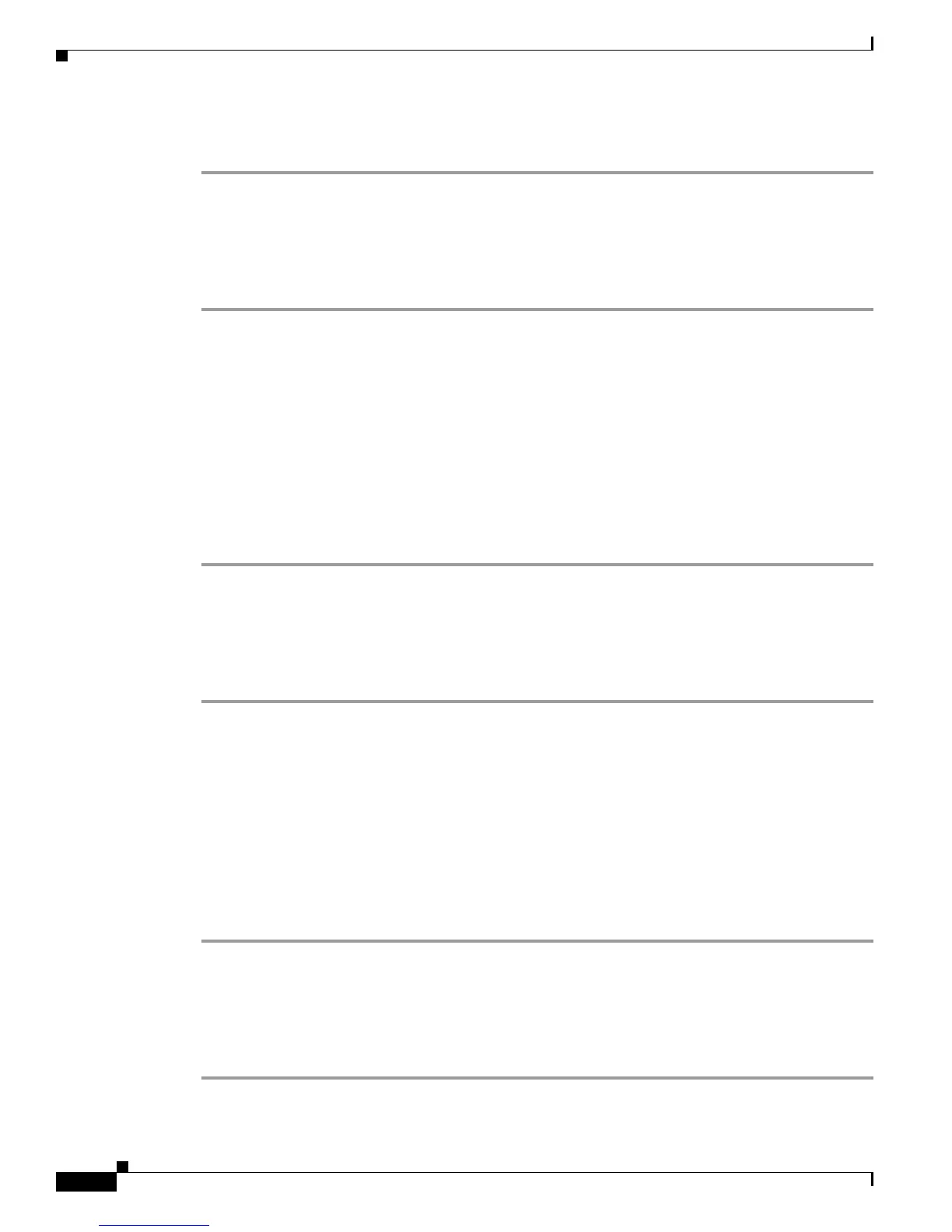Send documentation comments to mdsfeedback-doc@cisco.com
9-6
Cisco MDS 9000 Family Troubleshooting Guide, Release 3.x
OL-9285-05
Chapter 9 Troubleshooting N-Port Virtualization
Common Problems with NPV
Correct the VSAN configuration. The VSAN configured on both ends of the NPV core switch link must
be same.
Core NPV Device Is Not a Switch
To confirm that the core NPV device is not a switch, perform the following tasks:
Step 1 Enter the show npv status command to check the status of the link
switch# show npv status
npiv is enabled
External Interfaces:
====================
Interface: ext17, FCID: 0x000000, State: Failed(neighbor on the upstream
port is not fabric)
Number of External Interfaces: 3
Step 2 If the state is “Failed” with the reason “neighbor on upstream port is not fabric,” then the external link
is connected to non-fabric switch.
NPV Core Switch Port Is Down
If the NPV core switch port is in the shutdown state, or it is not an F-port:
Step 1 Enter the show npv status command to check the status.
switch# show npv status
npiv is enabled
External Interfaces:
====================
Interface: fc1/1, VSAN: 1, FCID: 0x000000, State: Other
Number of External Interfaces: 7
Step 2 If the state is “Other,” verify that physical link to the NPV core switch or core port is in F port mode or
is in administrative shutdown state.
Server Interface is Down
If the server interface is down:
Step 1 Check to ensure that the port is properly connected.
