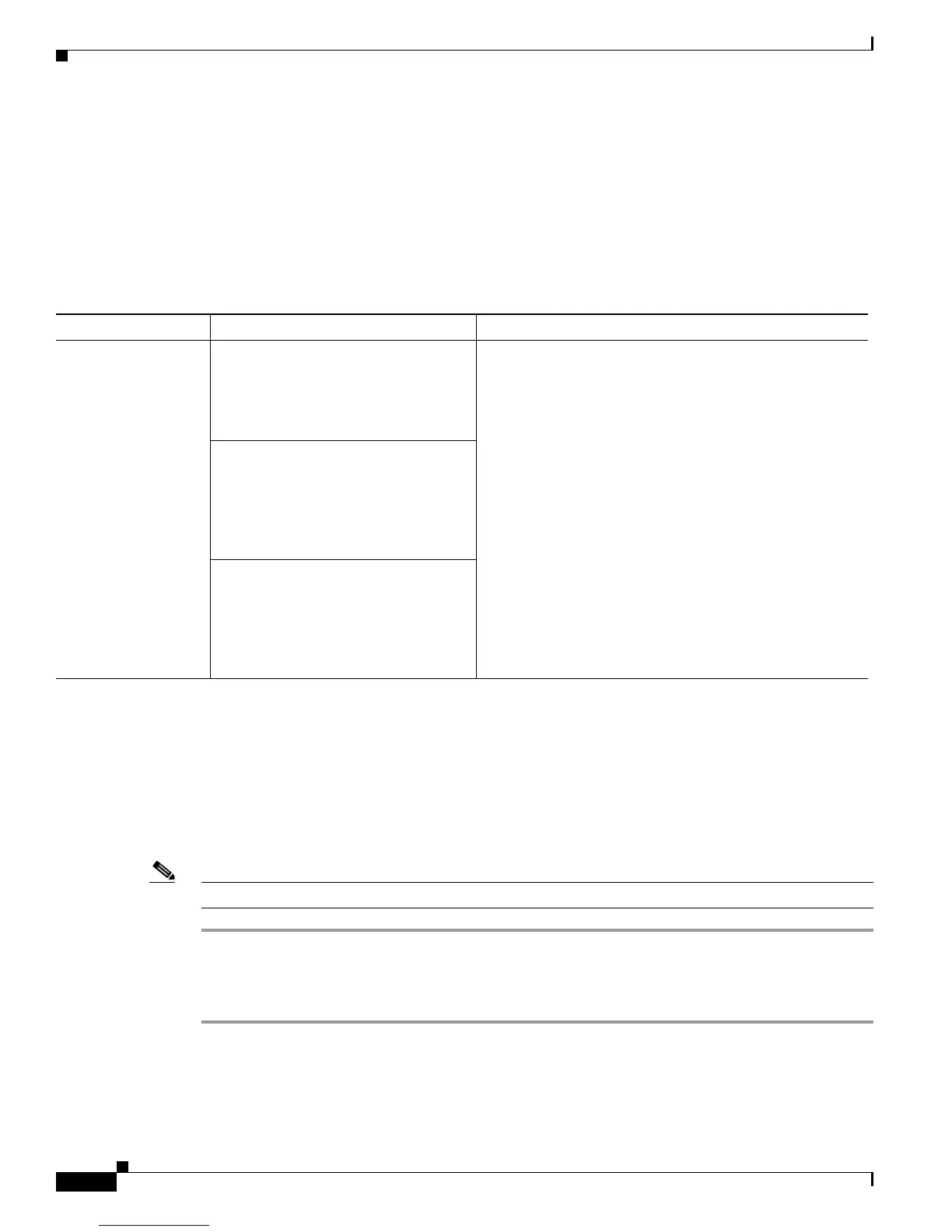Send documentation comments to mdsfeedback-doc@cisco.com
11-16
Cisco MDS 9000 Family Troubleshooting Guide, Release 3.x
OL-9285-05
Chapter 11 Troubleshooting VSANs, Domains, and FSPF
Dynamic Port VSAN Membership Issues
DPVM Process Terminates
DPVM has the following vulnerabilities that could result in a process termination and possible switch
reload.
Symptom DPVM process terminates. A switch reload may also occur.
Disabling DPVM
Before you disable DPVM on the switch, you must deactivate the DPVM database. You can deactivate
the DPVM database on a switch without service disruption.
When you deactivate the database, the dynamic VSAN on a port is converted to a static VSAN on that
port, ensuring that ports continue to be in the same VSANs and thus maintaining service continuity.
To disable DPVM, follow these steps:
Note No devices should login or logout during this entire process.
Step 1 Use the no dpvm activate command in config mode to deactivate the DPVM database.
Step 2 Use the dpvm commit command in config mode to commit the changes to the config database.
Step 3 Use the no dpvm enable command in config mode to disable DPVM on the switch.
Table 11-12 DPVM Service Failure
Symptom Possible Cause Solution
DPVM process may
terminate, causing a
possible switch
reload.
If more than 64 devices login to a single
switch, and a logged in device logs out
and immediately logs in, the DPVM
process may terminate. This can occur
with SAN-OS 3.0(1) or earlier.
Upgrade to SAN-OS 3.2(1) or later.
Or, deactivate the DPVM database, and then disable
DPVM. See Disabling DPVM, page 11-16.
If multiple devices with the same
NWWN login to a switch, and then one
device logs out and immediately logs
in, the DPVM process may terminate.
This can occur with SAN-OS 3.0(2) or
earlier.
If devices with NPIV / NPV enabled are
connected to a switch, and one host
behind this device logs out and the
other performs a login, the DPVM
process may terminate. This can occur
with SAN-OS 3.1 or earlier.
