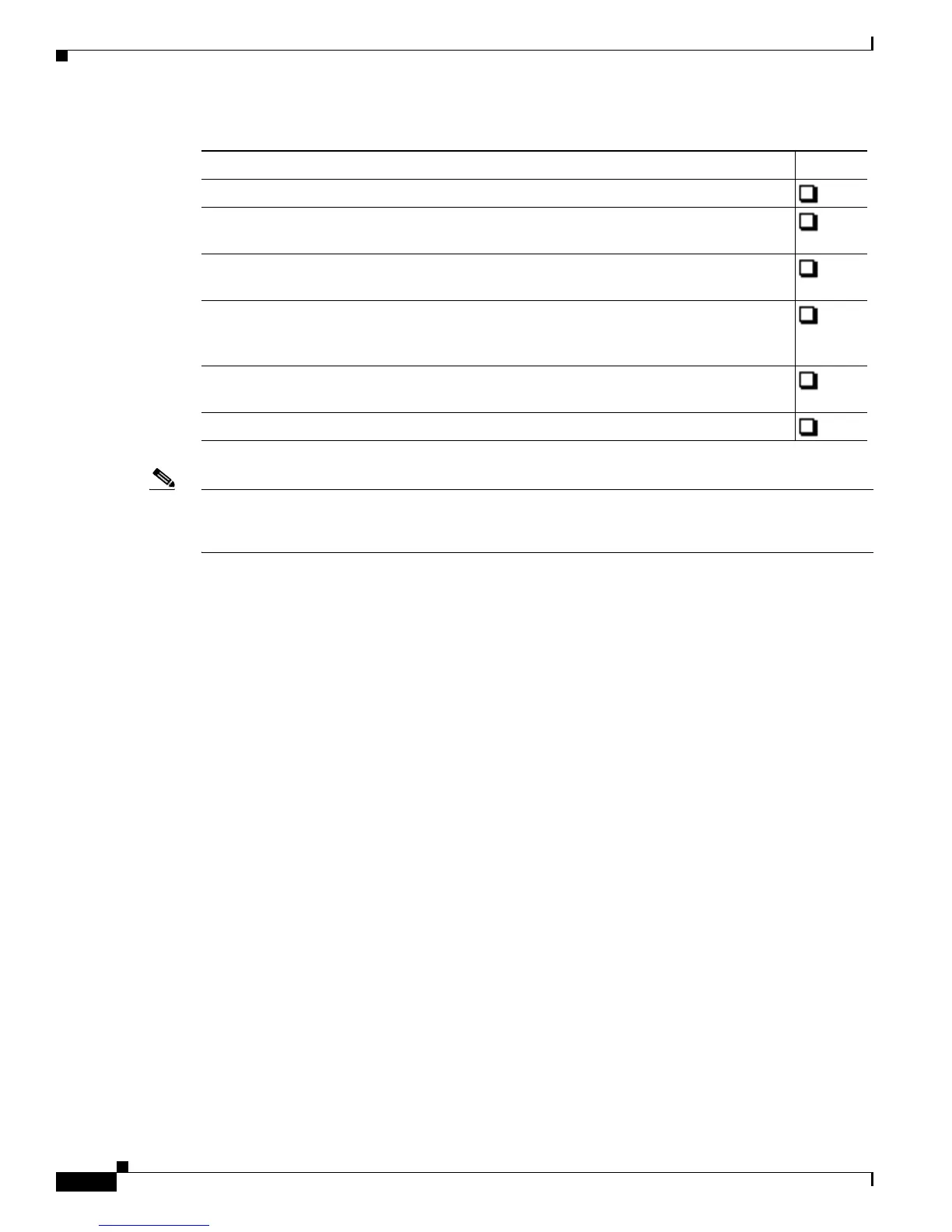Send documentation comments to mdsfeedback-doc@cisco.com
8-2
Cisco MDS 9000 Family Troubleshooting Guide, Release 3.x
OL-9285-05
Chapter 8 Troubleshooting Ports
Initial Troubleshooting Checklist
Note Use the show running interface CLI command to view the interface configuration in Cisco SAN-OS
Release 3.0(1) or later. The interface configuration as seen in the show running-config CLI command
is no longer consolidated.
Checklist Check off
Check the physical media to ensure there are no damaged parts.
Verify that the SFP (small form-factor pluggable) devices in use are those authorized by
Cisco and that they are not faulty.
Verify that you have enabled the port by right-clicking the port in Device Manager and
selecting enable or by using the no shut CLI command.
Right-click the port in Device Manager or use the show interface CLI command to verify
the state of the interface. Refer to Table 8-1 for reasons why a port may be in a down
operational state.
Verify that you if you have one host-optimized port configured as an ISL, you have not
connected to the other three ports in the port group.
Verify that no ports on a Generation 2 module are out of service.
