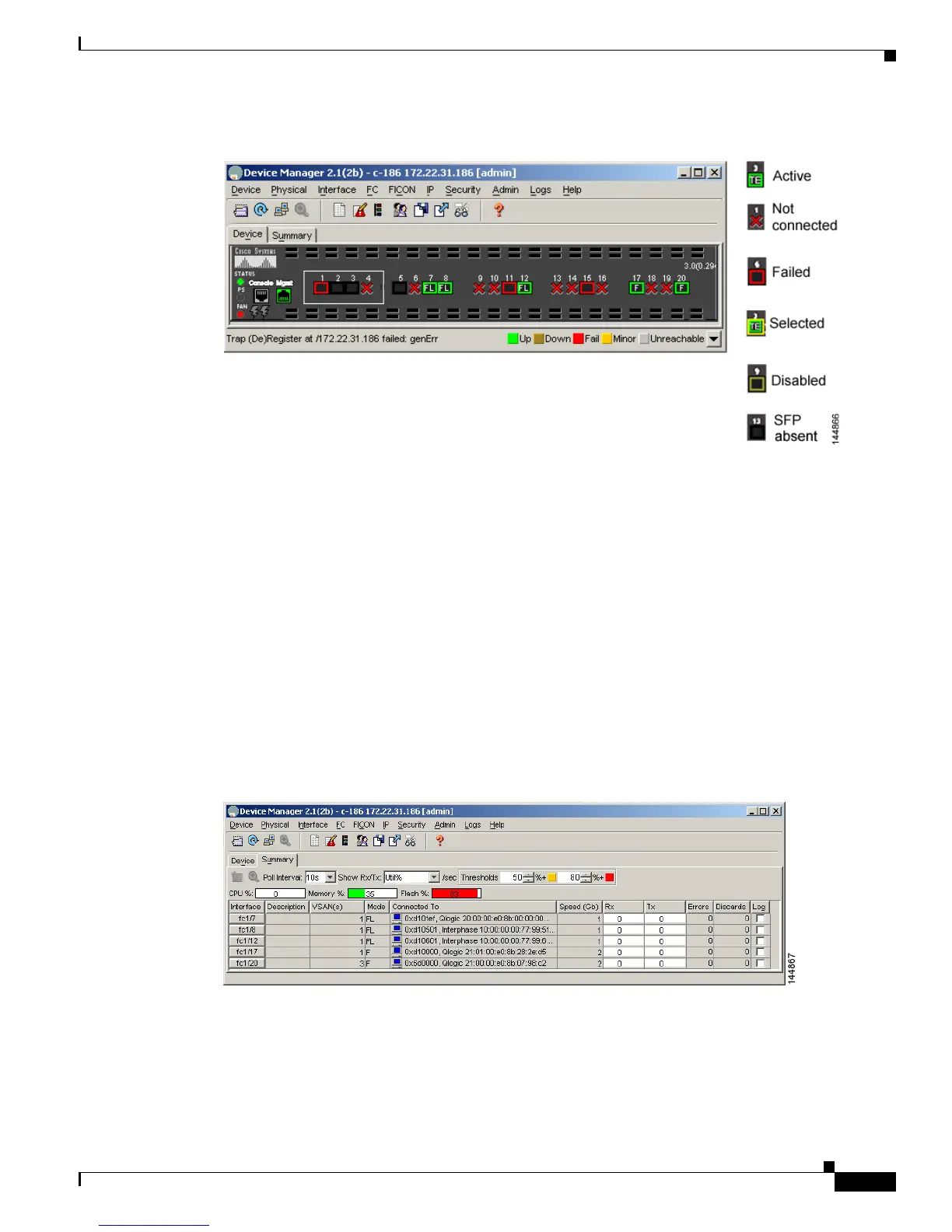Send documentation comments to mdsfeedback-doc@cisco.com
1-7
Cisco MDS 9000 Family Troubleshooting Guide, Release 3.x
OL-9285-05
Chapter 1 Troubleshooting Overview
Troubleshooting Basics
Figure 1-1 Device Manager: Device View
Device Manager: Summary View
In Device Manager, selecting the Summary View expands the information available for port monitoring.
(See Figure 1-2.) The display includes the following:
• VSAN assignment
• For N ports, the port World Wide Name (pWWN) and Fibre Channel ID (FC ID) of the connected
device
• For ISLs, the IP address of the connected switch
• Speed
• Frames transmitted and received
• Percentage utilization for the CPU, dynamic memory, and Flash memory
Figure 1-2 Device Manager: Summary View
