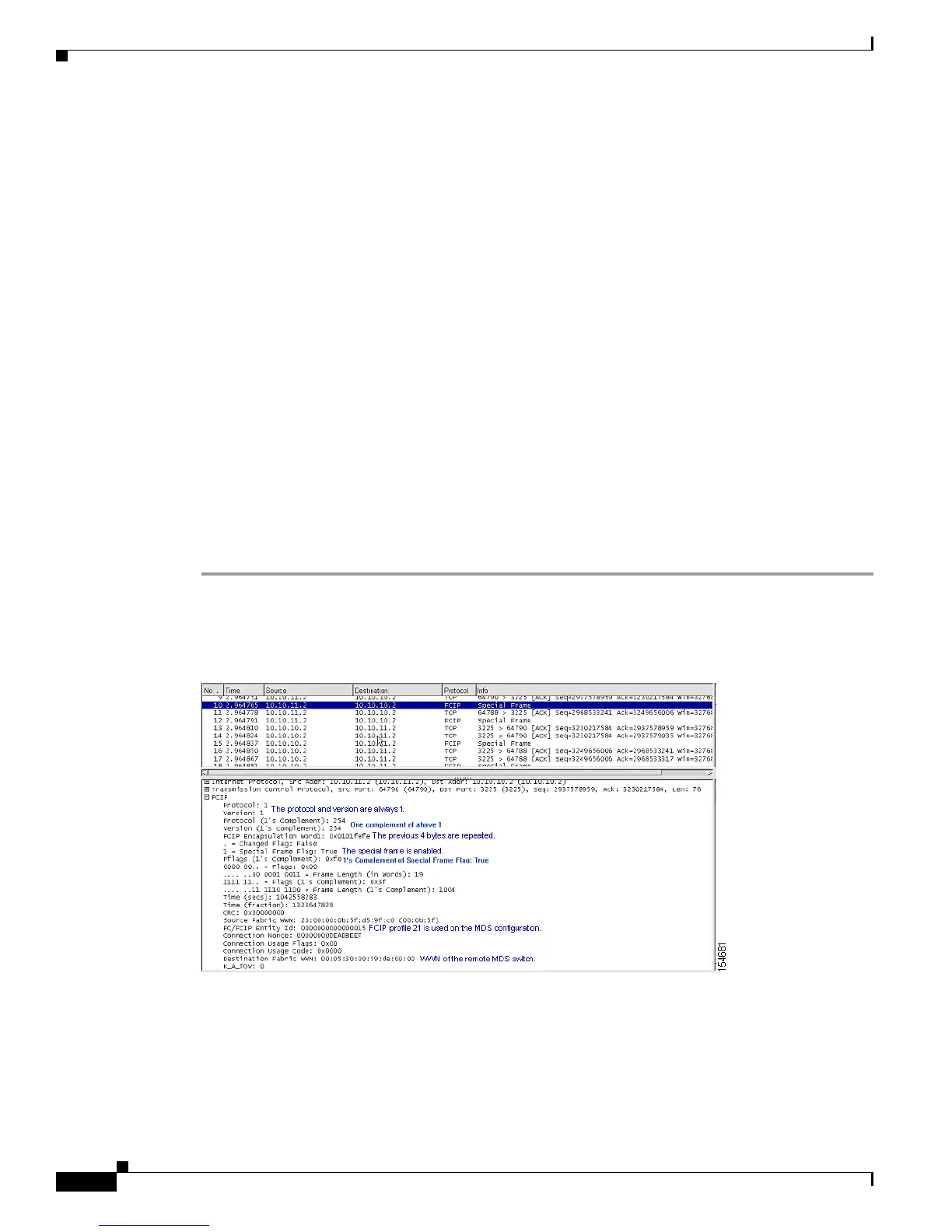Send documentation comments to mdsfeedback-doc@cisco.com
20-32
Cisco MDS 9000 Family Troubleshooting Guide, Release 3.x
OL-9285-05
Chapter 20 Troubleshooting IP Storage Services
FCIP Issues
vsan is 1
Trunk vsans (allowed active) (1-2)
Trunk vsans (operational) (1-2)
Trunk vsans (up) (1-2)
Trunk vsans (isolated) ()
Trunk vsans (initializing) ()
Using Profile id 21 (interface GigabitEthernet2/1)
Peer Information
Peer Internet address is 10.10.10.2 and port is 3225
Special Frame is enabled
Peer switch WWN is 20:00:00:05:30:00:59:de
Maximum number of TCP connections is 2
Time Stamp is enabled, acceptable time difference 3000 ms
B-port mode disabled
TCP Connection Information
2 Active TCP connections
Control connection: Local 10.10.11.2:64792, Remote 10.10.10.2:3225
Data connection: Local 10.10.11.2:64794, Remote 10.10.10.2:3225
372 Attempts for active connections, 345 close of connections
TCP Parameters
Path MTU 1500 bytes
Current retransmission timeout is 300 ms
Round trip time: Smoothed 10 ms, Variance: 5
Advertized window: Current: 64 KB, Maximum: 64 KB, Scale: 1
Peer receive window: Current: 64 KB, Maximum: 64 KB, Scale: 1
Congestion window: Current: 2 KB, Slow start threshold: 1048560 KB
Step 4 Use the show wwn switch command on the remote switch to verify the peer switch WWN.
Figure 20-9 shows a trace of an FCIP tunnel with a special frame.
Figure 20-9 Trace of FCIP Tunnel with a Special Frame
