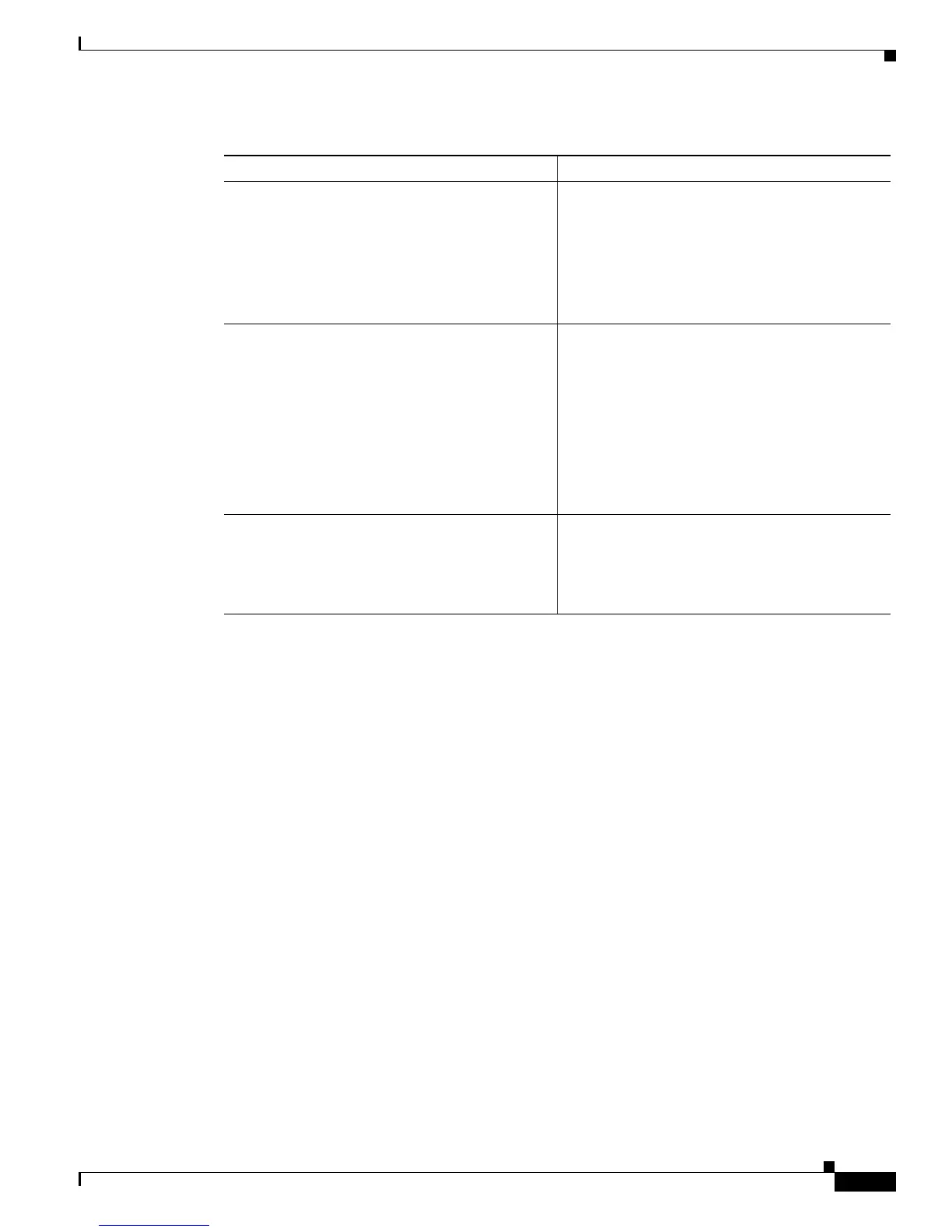Send documentation comments to mdsfeedback-doc@cisco.com
23-9
Cisco MDS 9000 Family Troubleshooting Guide, Release 3.x
OL-9285-05
Chapter 23 Troubleshooting SANTap
SANTap Issues
A host is moved from the front-end VSAN to the
back-end VSAN.
There is a VI in the back-end VSAN with the same
pWWN as the host. Before you can move the host:
• Shut the host port.
• Purge to remove VI from the back-end
VSAN.
The host can now be safely moved.
Inaccurate zoning. Zoning solutions differ, based on the Cisco
SAN-OS and SSI versions in use.
• With SSI 3.0(2j), you must have default
zoning in the back-end VSAN, or zone the
target and VIs together in the back-end
VSAN.
• With SSI 3.1(2), only the host VI and target
need to be zoned together in the back-end
VSAN.
Adding and removing hosts without performing a
purge.
If you have 16 hosts and you remove one and add
another, the new host will not see the LUNs. In
this situation, perform a purge to clear one of the
16 entries after removing the host. Then you can
add the new host to the DVT.
Table 23-3 Common SANTap Mismatch Problems (continued)
Problem Description
