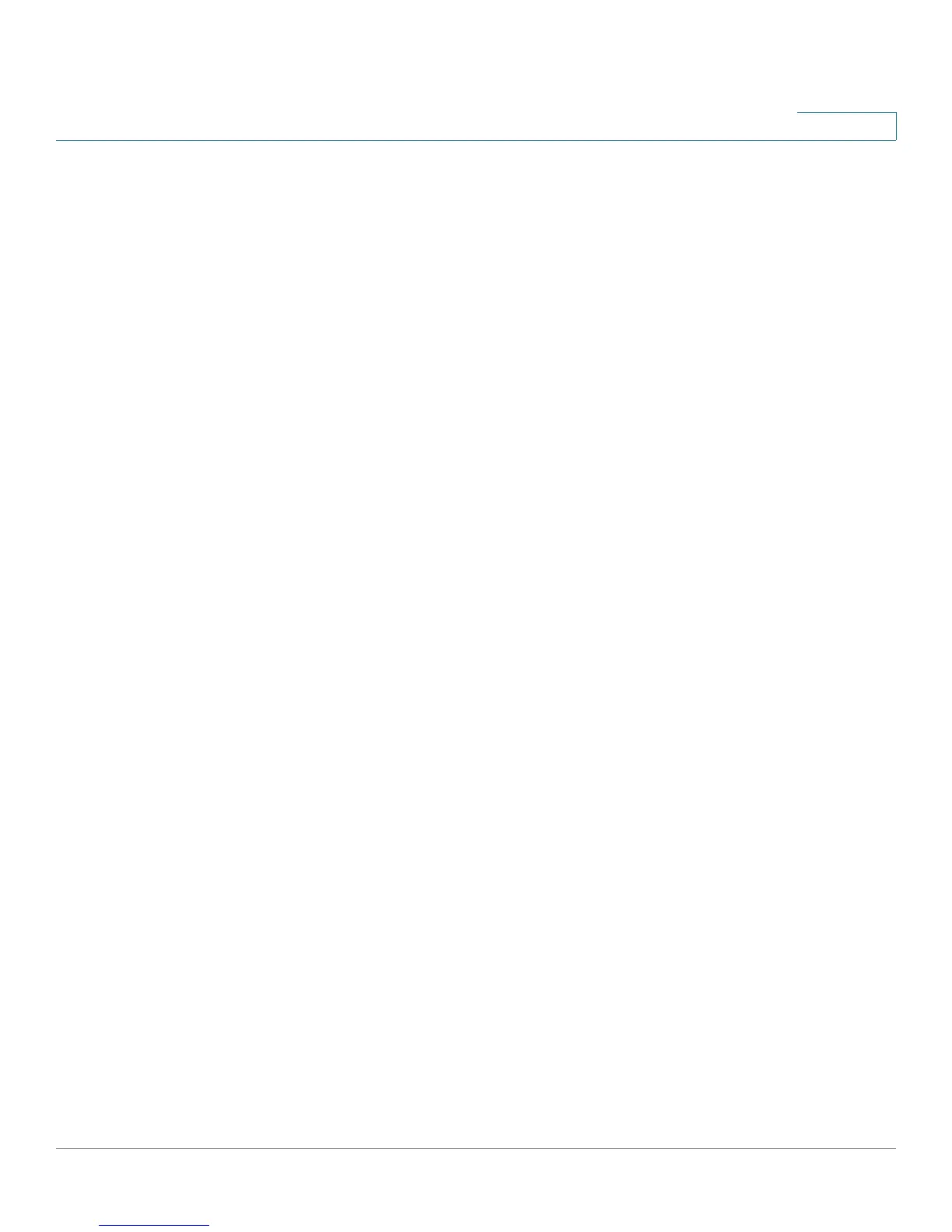Cisco RV220W Administration Guide 10
Contents
Attaching the Antennas 214
Connecting the Equipment 214
Verifying the Hardware Installation 216
Connecting to Your Wireless Network 217
Appendix B: Using Cisco QuickVPN 218
Overview 218
Before You Begin 218
Installing the Cisco QuickVPN Software 219
Installing from the CD-ROM 219
Downloading and Installing from the Internet 221
Using the Cisco QuickVPN Software 221
Appendix C: Glossary 224
Appendix D: Where to Go From Here 228
