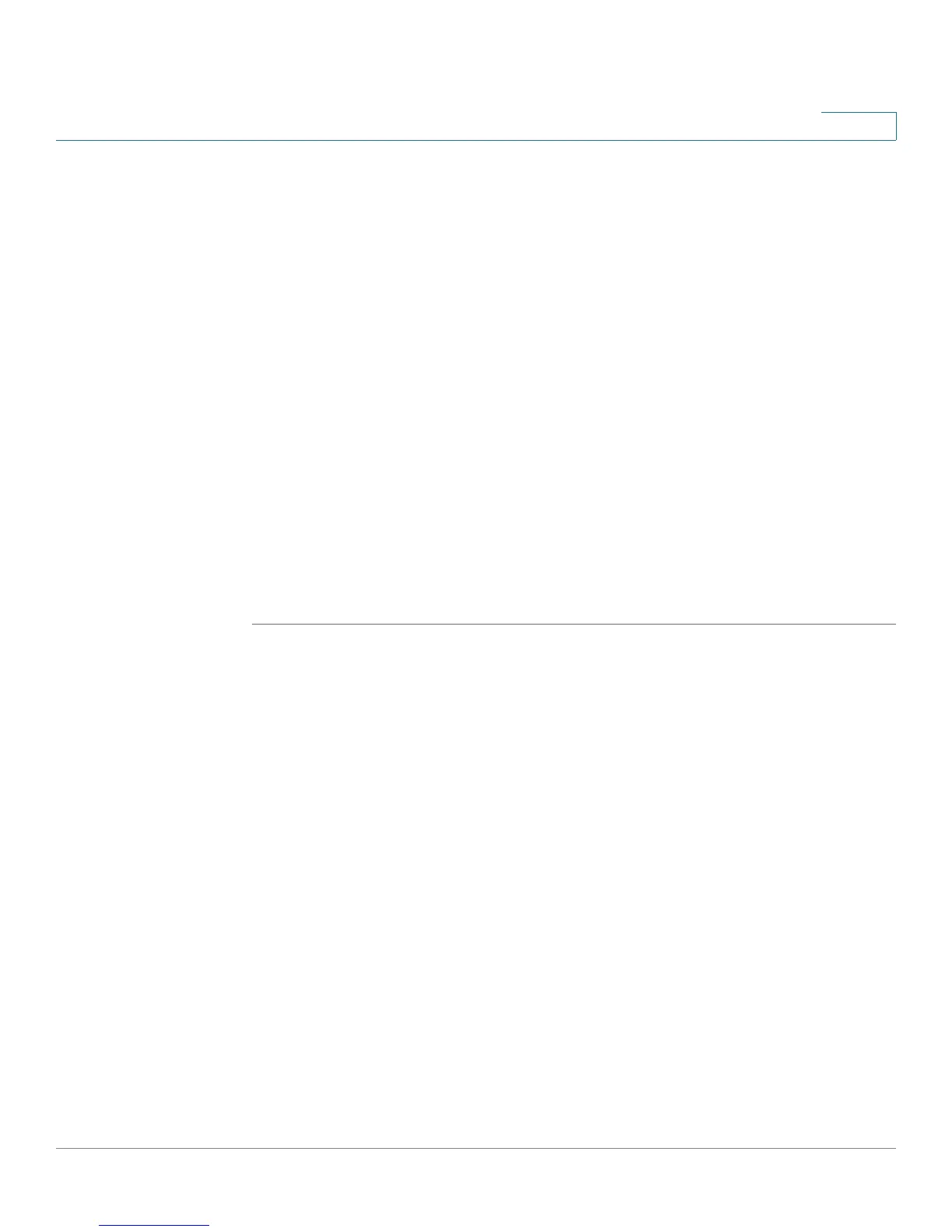Administering Your Cisco RV220W
Logging
Cisco RV220W Administration Guide 178
9
- Emergency—Messages about events, such as an imminent system
crash, that make the system unusable. Typically this type of message is
broadcast to all users.
- Alert—Messages about conditions, such as a corrupted system
database, that require immediate corrective action.
- Critical—Messages about serious conditions, such as a disk failure.
- Error—Messages about conditions that require corrective action but are
not critical.
- Warning—Warnings about possible issues.
- Notification—Messages about normal but significant conditions that
may require attention.
- Information—Messages that provide information only.
- Debugging—Messages that are used to debug programs.
STEP 2 Click Save to save your settings, or click Cancel to clear your entries. Click Back
to return to the Administration > Logging > Logging Policies page.
Firewall Logs
Use the Administration > Logging > Firewall Logs page to specify the firewall
events that are logged. You can view the logs on the Status > View Logs page, or
send the logs to an email account or a Syslog Server. See Remote Logging
Configuration, page 180 and Viewing Logs, page 202
To open this page: In the navigation tree, choose Administration > Logging >
Firewall Logs.
NOTE Enabling logging options may generate a significant volume of log messages and
is recommended for debugging purposes only. You should clear the logs when you
are finished debugging.
