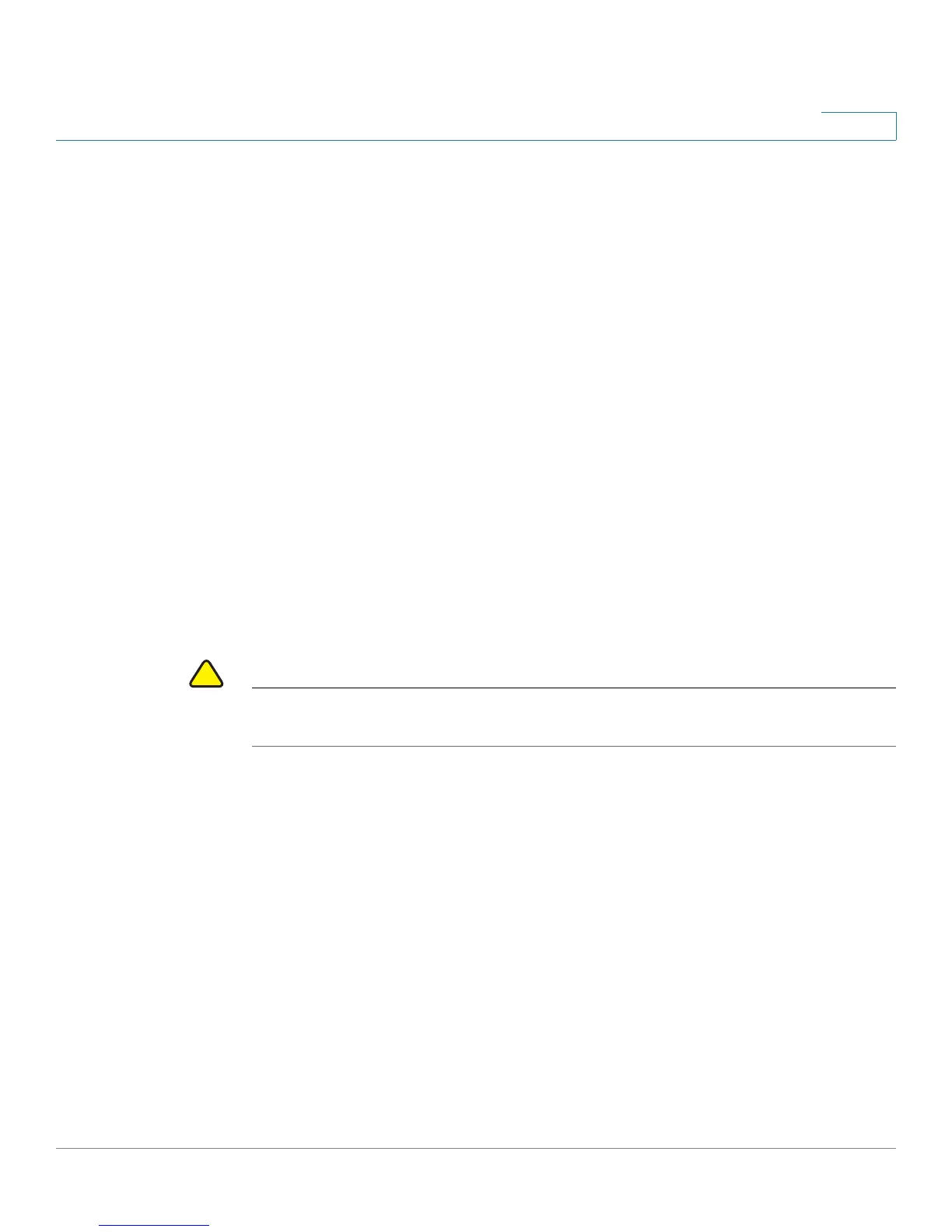Administering Your Cisco RV220W
User Management
Cisco RV220W Administration Guide 163
9
Users
You can create user accounts for access to the Configuration Utility. For SSL VPN
management, you can assign users to groups, which are subsets of domains (see
Domains, page 158 and Groups, page 161). By default all users are members of
the SSLVPN group. You also can configure login policies.
• Managing Users, page 163
• Configuring a User, page 164
• User Log in Policies, page 165
• User Log in Policies by Client Browser, page 166
• User Log in Policies by IP Address, page 167
Managing Users
Use the Administration > User Management > Users page to view, add, edit, and
delete users.
To open this page: In the navigation tree, choose Administration > User
Management > Users.
CAUTION When first configuring your Cisco RV220W, change the default administrator name
and password as soon as possible.
Perform these tasks:
• To add a user, click Add. Then enter the settings on the User Configuration
page. See Configuring a User, page 164.
• To edit a user, check the box and then click Edit. Then enter the settings on
the User Configuration page. See Configuring a User, page 164.
• To set login policies for a user, check the box and then click Log in Policies.
Then enter the settings on the User Log in Policies page. See User Log in
Policies, page 165.
• To set a user’s login policies based on the user’s browser, check the box
and then click Policies by Browser. Then enter the settings on the User
Policy By Client Browser page. See User Log in Policies by Client
Browser, page 166.
