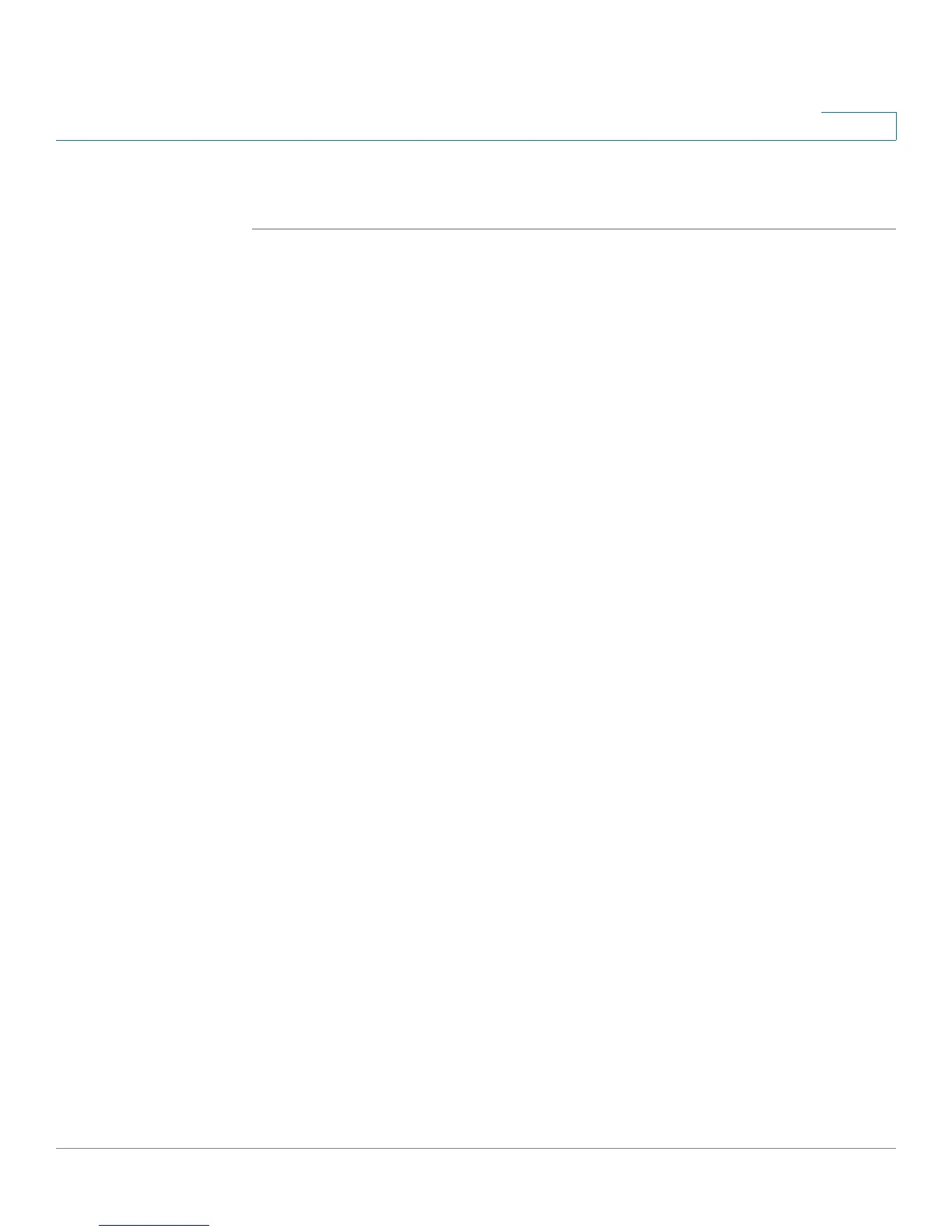Configuring Networking
LAN Configuration for IPv4
Cisco RV220W Administration Guide 22
2
STEP 2 Click Save to save your settings, or click Cancel to reload the page with the
current settings.
LAN Configuration for IPv4
Use the Network > LAN (Local Network) menu to set up your IPv4 LAN. This menu
includes the following options:
• IPv4 LAN (Local Network), page 22
• VLAN Membership, page 24
• Multiple VLAN Subnets, page 26
• Static DHCP, page 28
• Advanced DHCP Configuration, page 29
• DHCP Leased Clients, page 30
• Jumbo Frames, page 30
NOTE For IPv6 LAN configuration, see Configuring IPv6 LAN Properties, page 41.
IPv4 LAN (Local Network)
For most applications, the default settings are satisfactory. You can make changes
to suit your requirements. For example, you may want to make the following types
of changes:
• DHCP server options: If you want another PC on your network to be the
DHCP server, or if you are manually configuring the network settings of all of
your PCs, disable DHCP.
• DNS server or WINS server: Instead of using a DNS server, you can use a
Windows Internet Naming Service (WINS) server. A WINS server is the
equivalent of a DNS server but uses the NetBIOS protocol to resolve
hostnames. The RV220W includes the WINS server IP address in the DHCP
configuration when acknowledging a DHCP request from a DHCP client.
You can also enable a DNS proxy. When enabled, the RV220W then acts as
a proxy for all DNS requests and communicates with the ISP's DNS servers.
When disabled, all DHCP clients receive the DNS IP addresses of the ISP.
