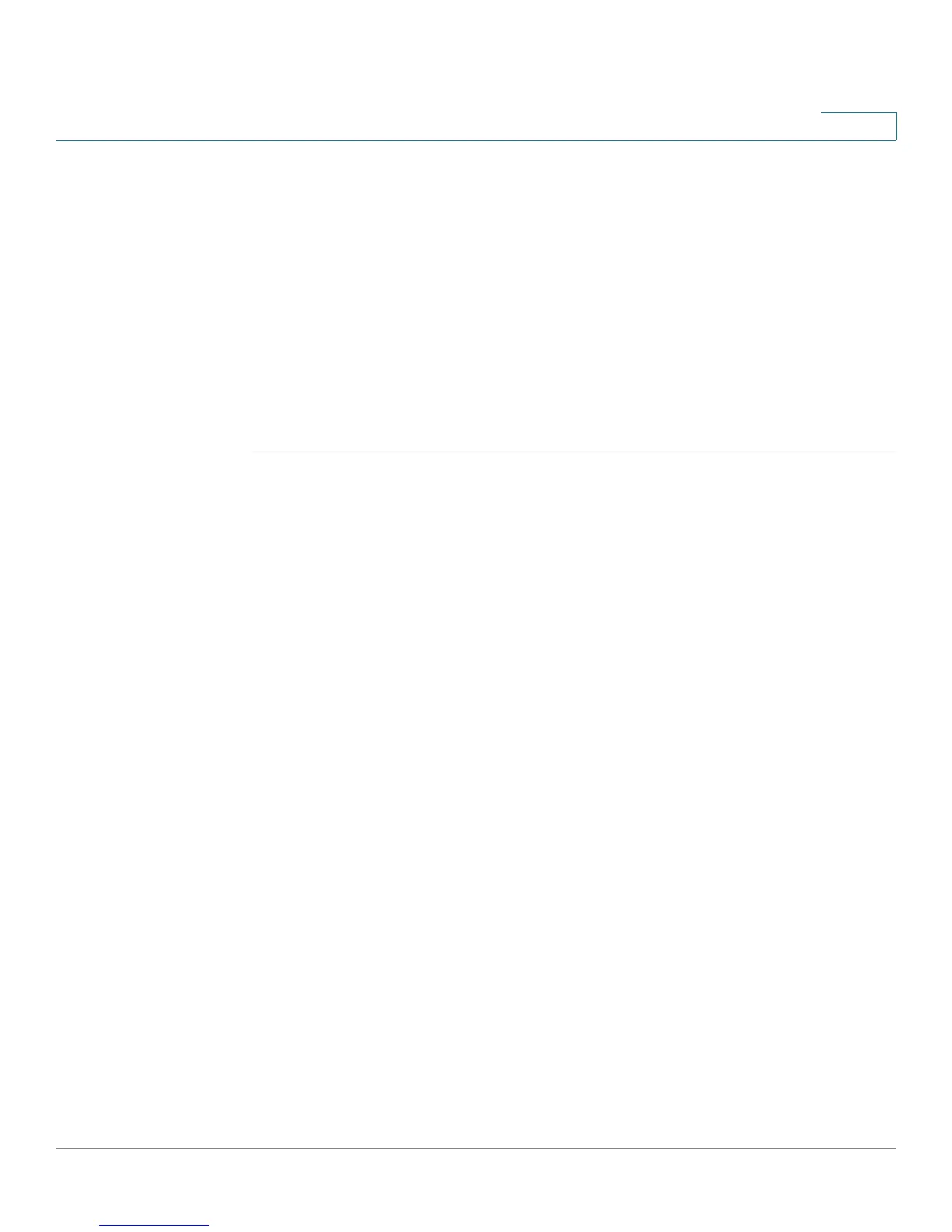Cisco ProtectLink Web
Global Settings for Approved URLs and Clients
Cisco RV220W Administration Guide 99
5
appear on the screen and will be sent to the email address that you
provided.
• Use the Activation Code (AC) to activate ProtectLink services—Click
this link if you registered the product and received an activation code. When
the activation page appears, enter your activation code and follow the on-
screen instructions to proceed. Close the web page when you complete
this process. Refresh the web browser, and now the ProtectLink Web
features are available on your router. The Global Settings page appears.
NOTE If you replace one router with another router that supports this service, you can use
the Use the Activation Code link to transfer your license for the ProtectLink service
to the new router.
Global Settings for Approved URLs and Clients
After you activate your service, you can use the Cisco ProtectLink Web > Global
Settings page to configure the approved clients and approved URLs that are free
from the restrictions that you establish for website access.
• Approved Clients, page 99
• Approved URLs, page 100
Approved Clients
Use the Cisco ProtectLink Web > Global Settings > Approved Clients page to
specify approved clients that are not subject to the restrictions that you configure
in Web Protection. Web Protection will not restrict URL requests from these IP
addresses.
To open this page: In the navigation tree, choose Cisco ProtectLink Web >
Global Settings > Approved Clients.
NOTE This page is available only if you activated your Cisco ProtectLink Web service. See
Getting Started with Cisco ProtectLink Web, page 98.
