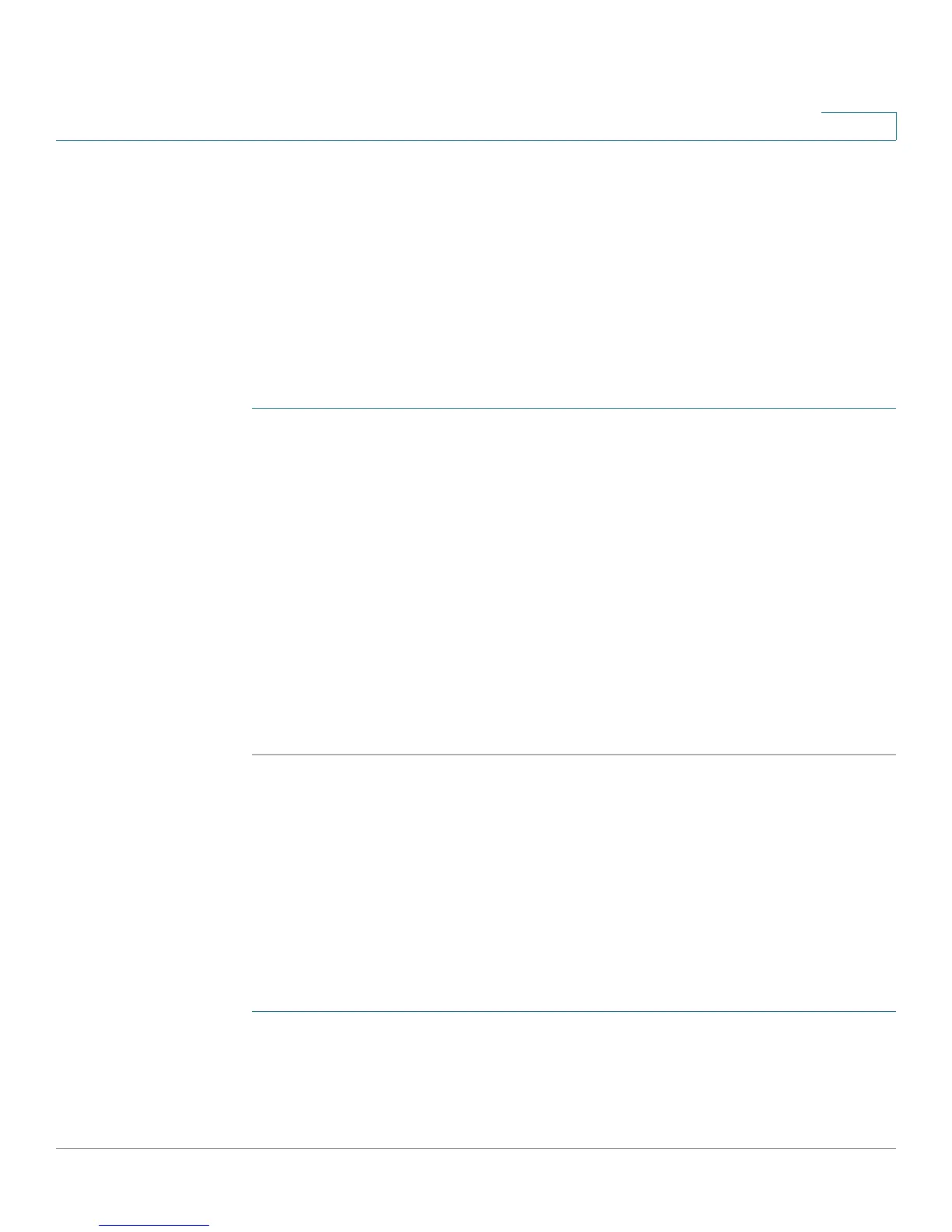Configuring Networking
IPv6
Cisco RV220W Administration Guide 46
2
Configuring an ISATAP Tunnel
Use the Add / Edit ISATAP Tunnel Configuration page to configure the settings for
an ISATAP tunnel. Intra-Site Automatic Tunnel Addressing Protocol (ISATAP) is a
method to transmit IPv6 packets between dual-stack nodes over an IPv4 network.
The Cisco RV220W is one endpoint (a node) for the tunnel. You must also set a
local endpoint, as well as the ISATAP Subnet Prefix that defines the logical ISATAP
subnet to configure a tunnel.
To open this page: From the Networking > IPv6 > 6 to 4 Tunneling page, click
Add or select a tunnel and then click Edit.
STEP 1 Enter this information:
• Tunnel Name—Enter a descriptive name to identify this tunnel.
• Endpoint Address—Enter the endpoint address for the tunnel that starts
with the Cisco RV220W. If the endpoint is on the IPv4 LAN interface, click
LAN (Local Network). If the endpoint is not on the local network, choose
Other IP, and then specify the IPv4 address of the endpoint.
• ISATAP Subnet Prefix—Enter the 64-bit subnet prefix that is assigned to the
logical ISATAP subnet for this intranet. This setting can be obtained from
your ISP or Internet registry, or derived from RFC 4193.
STEP 2 Click Save to save your settings, or click Cancel to reload the page with the
current settings. Click Back to return to the Networking > IPv6 > 6 to 4 Tunneling
page.
Configuring Router Advertisement
Use the Networking > IPv6 > Router Advertisement page to enable the RADVD
(Router Advertisement Daemon) and to enter the key parameters that the router
advertises about the local network. These settings are used for address auto-
configuration and routing.
To open this page: In the navigation tree, choose Networking > IPv6 > Router
Advertisement.
STEP 1 Enter these settings:
• Router Advertisement Status—Check the Enable box to enable this
feature, or uncheck the box to disable it. When this feature is enabled,
messages are sent by the router periodically and in response to solicitations.
