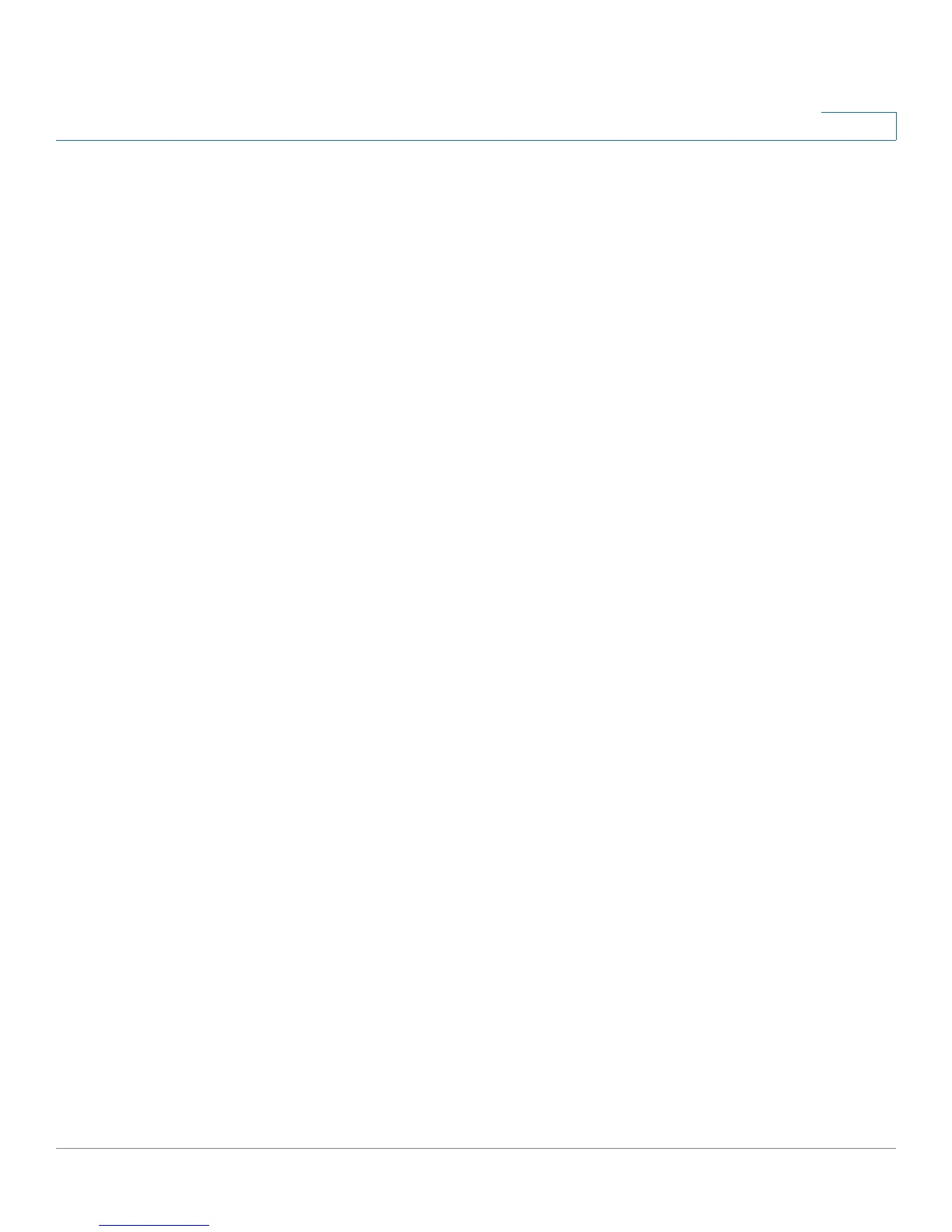Viewing the RV220W Status
Viewing the Port Triggering Status
Cisco RV220W Administration Guide 203
10
Click Refresh to obtain the latest information.
NOTE When you click Refresh, it can take up to 1 minute to obtain the latest information.
This page lists all available LAN hosts in the LAN Hosts Table. For every host, the
table lists the name, IP address, and MAC address.
Viewing the Port Triggering Status
Use the Status > Port Triggering page to view the status of port triggering.
To open this page: In the navigation tree, choose Status > Port Triggering Status.
Click Refresh to obtain the latest information.
This page provides information on the ports that have been opened per the port
triggering configuration rules. The ports are opened dynamically whenever traffic
that matches the port triggering rules flows through them. The table displays the
following fields:
• LAN IP Address—Displays the LAN IP address of the device which caused
the ports to be opened.
• Open Ports—Displays the ports that have been opened so that traffic from
WAN destined to the LAN IP address can flow through the router.
• Time Remaining Seconds—This field displays the time for which the port
will remain open when there is no activity on that port. The time is reset
when there is activity on the port.
Click Refresh to refresh the current page and obtain the latest statistics.
Viewing Interface Statistics
To view interface statistics, choose Status > Interface Statistics. Click Refresh to
obtain the latest information.
The Interface Statistics window displays the data transfer statistics for each
interface. The following data is displayed:
• Interface—Displays the interface name.
• Tx Packets—The number of IP packets going out of the interface.
