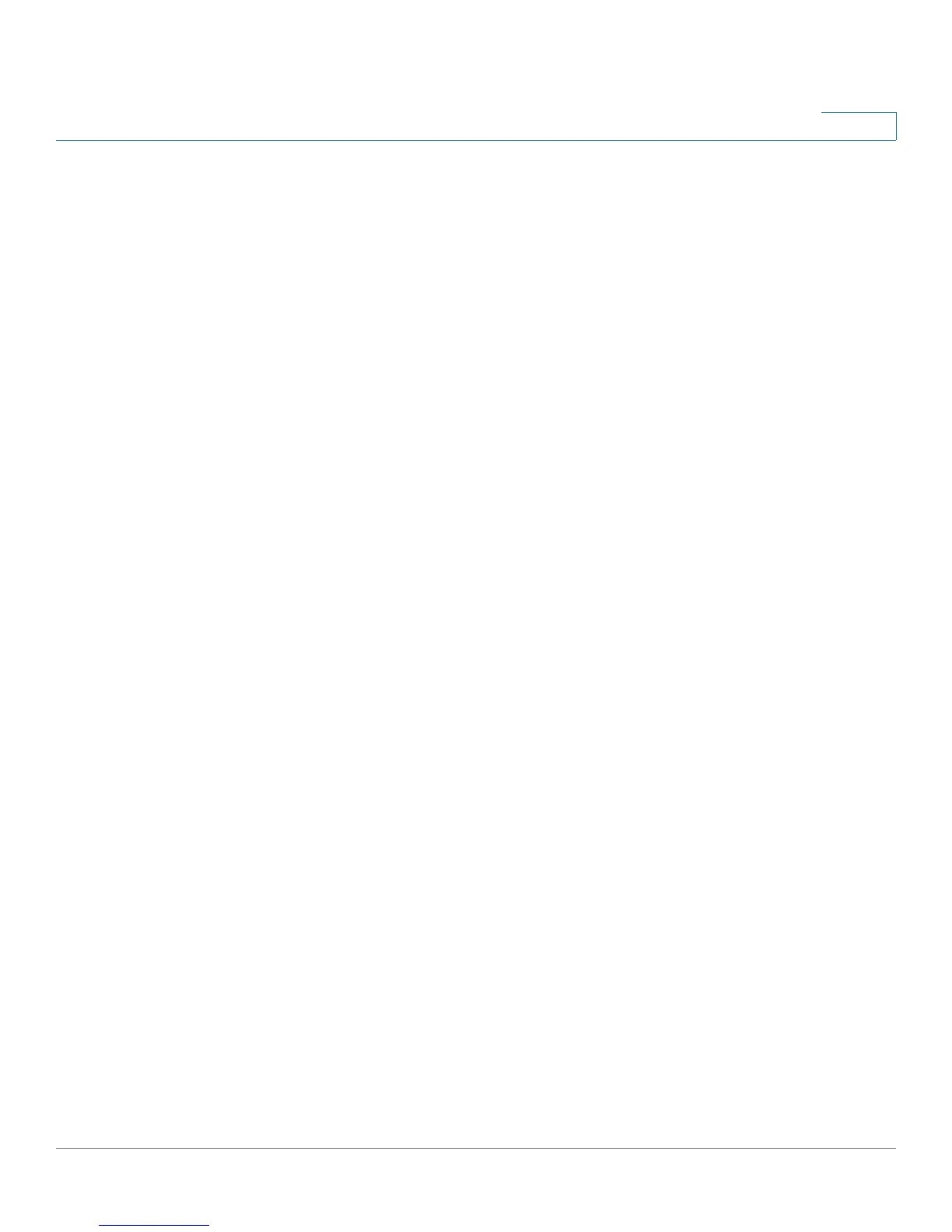Viewing the RV220W Status
Viewing the System Summary
Cisco RV220W Administration Guide 196
10
Viewing the System Summary
Use the Status > System Summary page to view a summary of system
information.
To open this page: In the navigation tree, choose Status > System Summary.
Click Refresh to obtain the latest information.
The System Summary window displays the following:
• System Name—Name of the device.
• Firmware Version—Current software version the device is running.
• Firmware MD5 Checksum—The message-digest algorithm used to verify
the integrity of files.
• PID VID—Product ID and vendor ID of the device.
• Serial Number—RV220W serial number.
ProtectLink License Info
Contains licensing information for Cisco ProtectLink Web.
LAN Information
• MAC Address—Hardware address.
• IPv4 Address—Address and subnet mask of the device.
• IPv6 Address—Address and subnet mask of the device (shown only if IPv6
is enabled).
• DHCP Server—Indicates whether the device’s DHCP server is enabled or
disabled. If it is enabled, DHCP client machines connected to the LAN port
receive their IP address dynamically.
• DHCP Relay—Indicates whether the device is acting as a DHCP relay
(DHCP relay must be enabled).
• DHCPv6 Server—Indicates whether the device’s DHCPv6 server is
enabled or disabled. If it is enabled, DHCPv6 client machines connected to
the LAN port receive their IP address dynamically.
