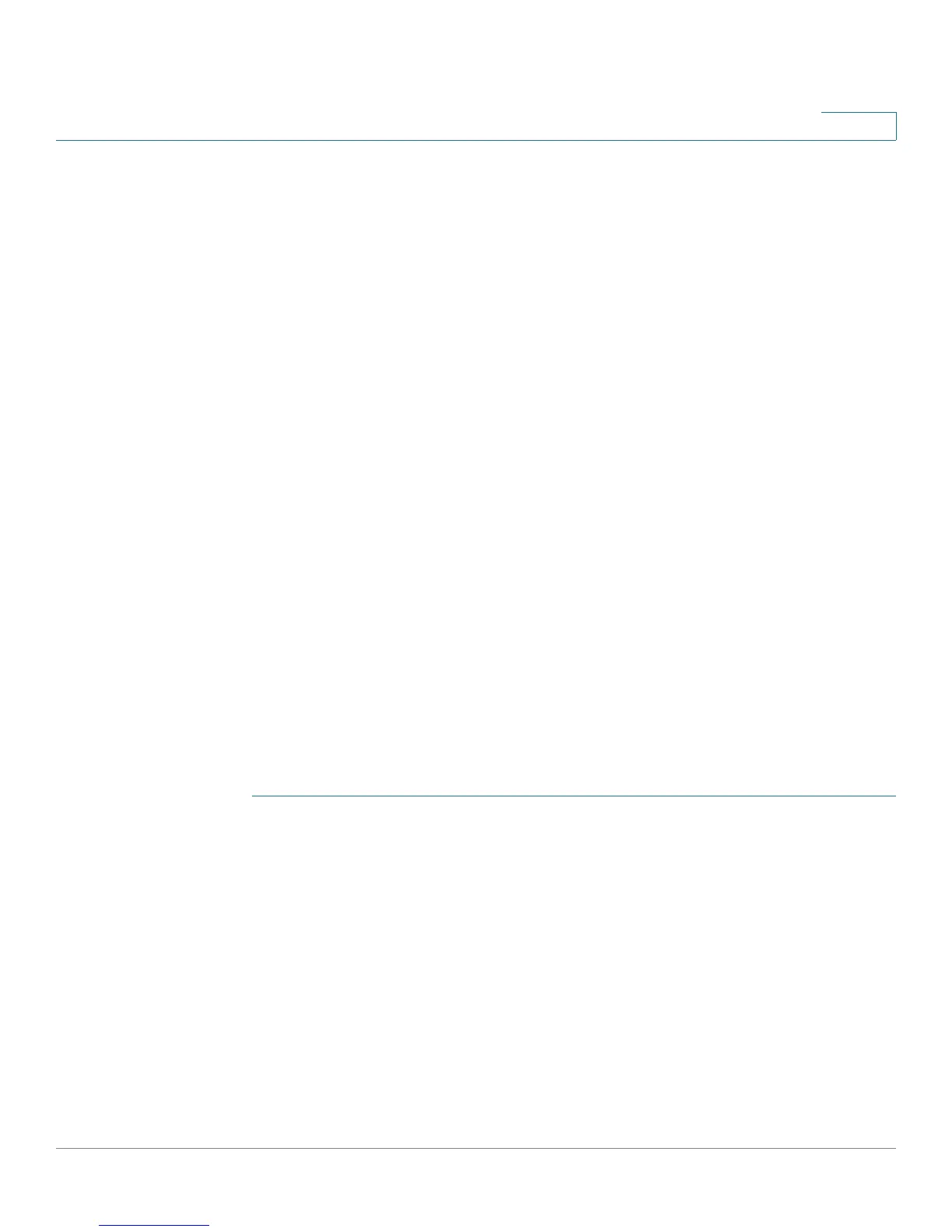Administering Your Cisco RV220W
Network Management (SNMP)
Cisco RV220W Administration Guide 169
9
Network Management (SNMP)
Simple Network Management Protocol (SNMP) lets you monitor and manage your
router from an SNMP manager. SNMP provides a remote means to monitor and
control network devices, and to manage configurations, statistics collection,
performance, and security.
• SNMP Users and Trap Settings, page 169
• SNMP System Information, page 171
SNMP Users and Trap Settings
If you choose to enable SNMP, configure the user security settings and trap
settings.
• Managing User Security Settings and Trap Settings, page 169
• Configuring the User Security Settings for SNMP, page 170
• Configuring SNMP Traps, page 171
Managing User Security Settings and Trap Settings
Use the Administration > Network Management > SNMP page to enable SNMP,
and manage the user security settings and trap settings.
To open this page: In the navigation tree, choose Administration > Network
Management > SNMP.
STEP 1 At the top of the page, check the Enable box to enable SNMP. Uncheck the box to
disable this feature. After changing this setting, click Save to save your changes, or
click Cancel to reload the page with the current settings
STEP 2 In the SNMPv3 User Table, to update a user’s security settings, check the box and
then click Edit. Then choose a Security level on the Add / Edit SNMPv3 User
Configuration page. For more information, see Configuring the User Security
Settings for SNMP, page 170.
Note: Only the default Administrator and Guest users have SNMP privileges.
STEP 3 In the Trap Table, perform these tasks to identify the SNMP agents to which the
router will send trap messages (notifications):
• To add an entry, click Add. Then enter the settings on the Add / Edit Trap
Configuration page. See Configuring SNMP Traps, page 171.
