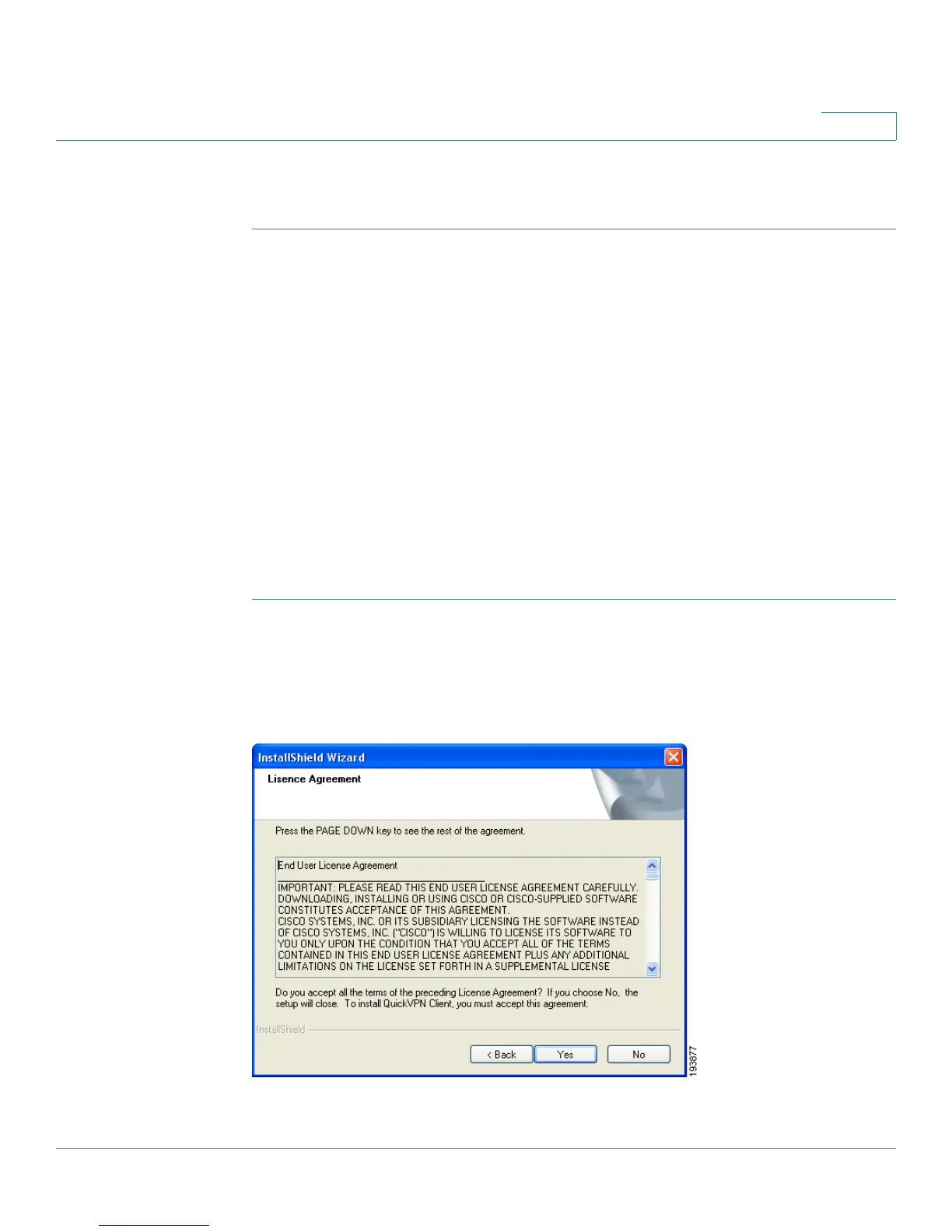Using Cisco QuickVPN
Installing the Cisco QuickVPN Software
Cisco RV220W Administration Guide 219
B
STEP 3 Optional: If port 443 is configured to be forwarded to a https server in the LAN,
selecting port 60443 will improve the tunnel establishment time.
Installing the Cisco QuickVPN Software
NOTE Share the following notes with users:
• If Cisco QuickVPN is installed on a computer running Windows 7 or Vista,
the Windows Firewall must be enabled.
• Cisco QuickVPN uses several .exe programs in the QVPN installation
directory. If the .exe programs are mistaken as malware, QVPN will not
work. It may be necessary to adjust the firewall and anti-virus settings.
Installing from the CD-ROM
STEP 1 Insert the RV220W CD-ROM into your CD-ROM drive. After the Setup Wizard
begins, click the Install QuickVPN link.
STEP 2 The License Agreement window appears. Click Ye s to accept the agreement.
License Agreement
