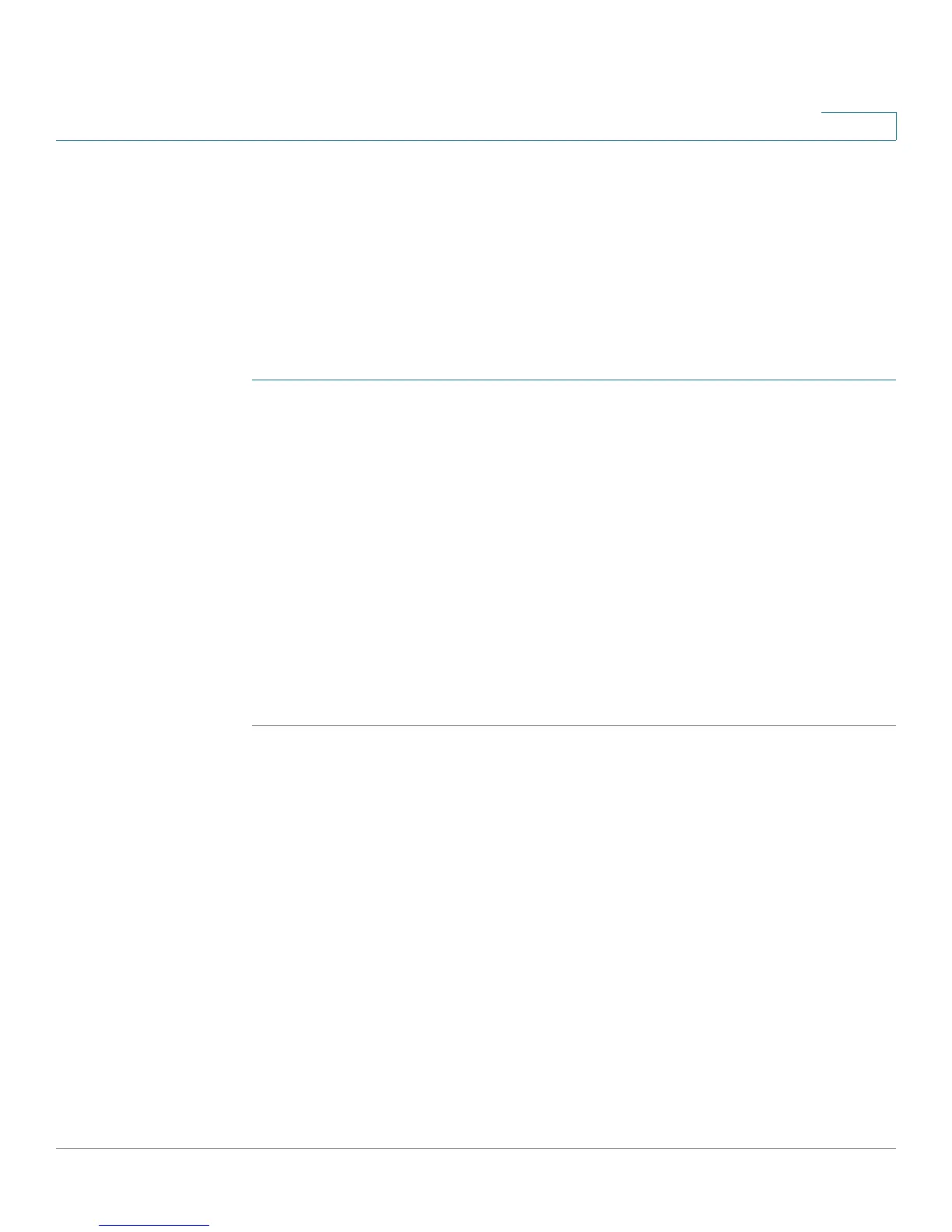Administering Your Cisco RV220W
User Management
Cisco RV220W Administration Guide 162
9
Configuring a Group
Use the Group Name page to enter the settings for a group.
To open this page: From the Administration > User Management > Groups page,
click Add or select a group and then click Edit.
NOTE If you selected the default group of a domain, as indicated by an asterisk in the
group name, all settings except the Idle Timeout are inherited from the domain
settings and cannot be changed.
STEP 1 Enter these settings:
• Group Name—Enter a unique name to identify the group. If you selected the
default group of a domain, as indicated by an asterisk in the group name, the
name cannot be changed.
• Domain—Select the authenticating domain to which the group is attached.
If you selected the default group of a domain, as indicated by an asterisk in
the group name, the domain cannot be changed.
• Idle Timeout—Enter the maximum number of minutes that a user can be
idle. When this limit is reached, the user is logged off the VPN.
STEP 2 Click Save to save your settings, or click Cancel to reload the page with the
current settings. Click Back to return to the Administration > User Management >
Groups page.
