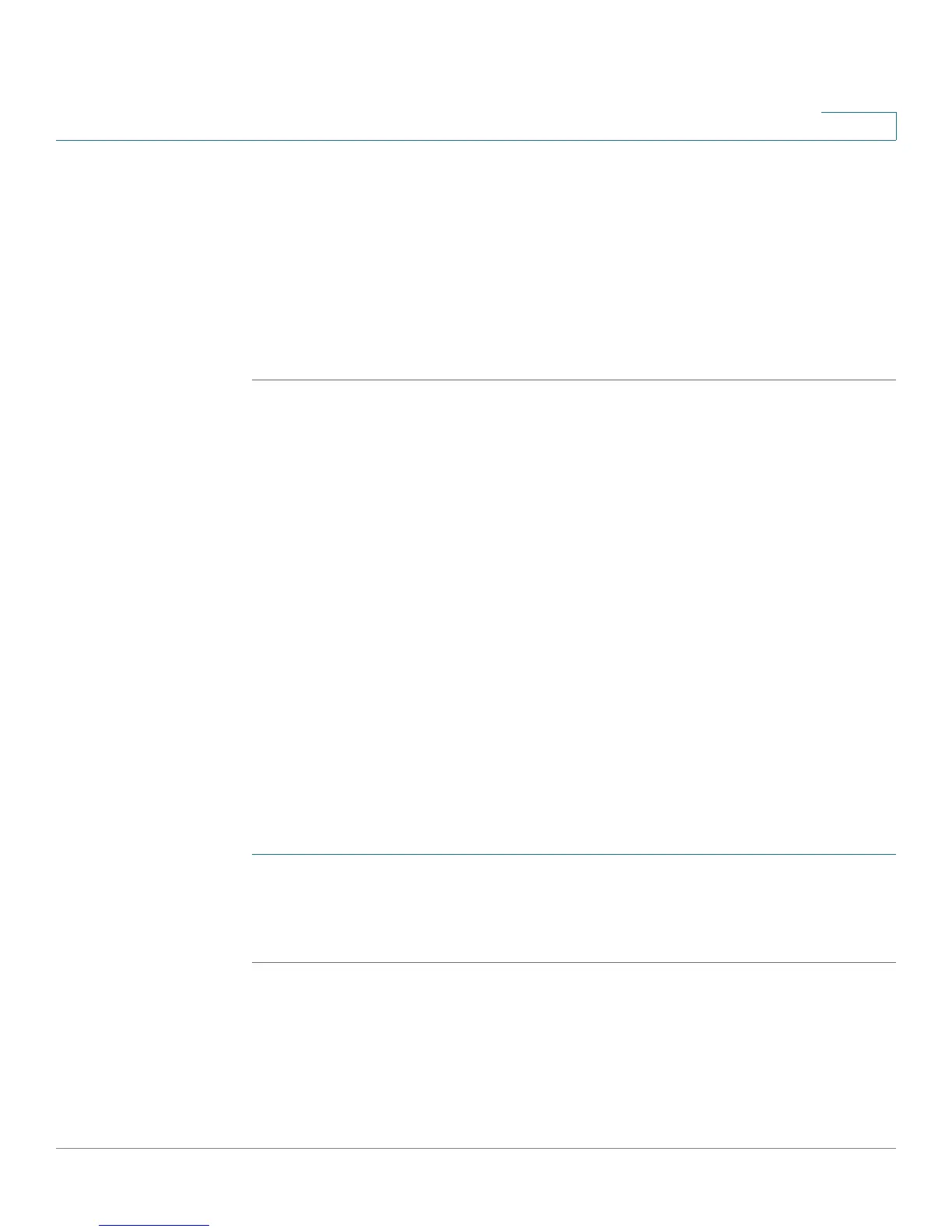Configuring Networking
LAN Configuration for IPv4
Cisco RV220W Administration Guide 30
2
- Configuration Filename—Enter the filename of the configuration file to
use for the device with the specified MAC address.
• To edit an entry, check the box and then click Edit. Then enter the settings,
as described above.
• To delete an entry, check the box and then click Delete.
STEP 4 Click Save to save the settings, or click Cancel to reload the page with the current
settings. After this step, you can add, edit, or delete other entries.
DHCP Leased Clients
Use the Networking > LAN (Local Network) > DHCP Leased Client page to view
the endpoints that are receiving IP addresses from the Cisco RV220W’s DHCP
server.
To open this page: In the navigation tree, choose Networking > LAN (Local
Network) > DHCP Leased Client.
The endpoints are listed by IP address and MAC address. You cannot edit this list.
Jumbo Frames
Use the Jumbo Frames page to allow devices to send frames within the LAN
containing up to 9,000 bytes of data per frame. A standard Ethernet frame contains
1,500 bytes of data.
To open this page: Choose Networking > LAN (Local Network) > Jumbo
Frames.
STEP 1 Check the Enable box to enable this feature. Uncheck the box to disable it.
STEP 2 Click Save to save your settings, or click Cancel to reload the page with the
current settings.
