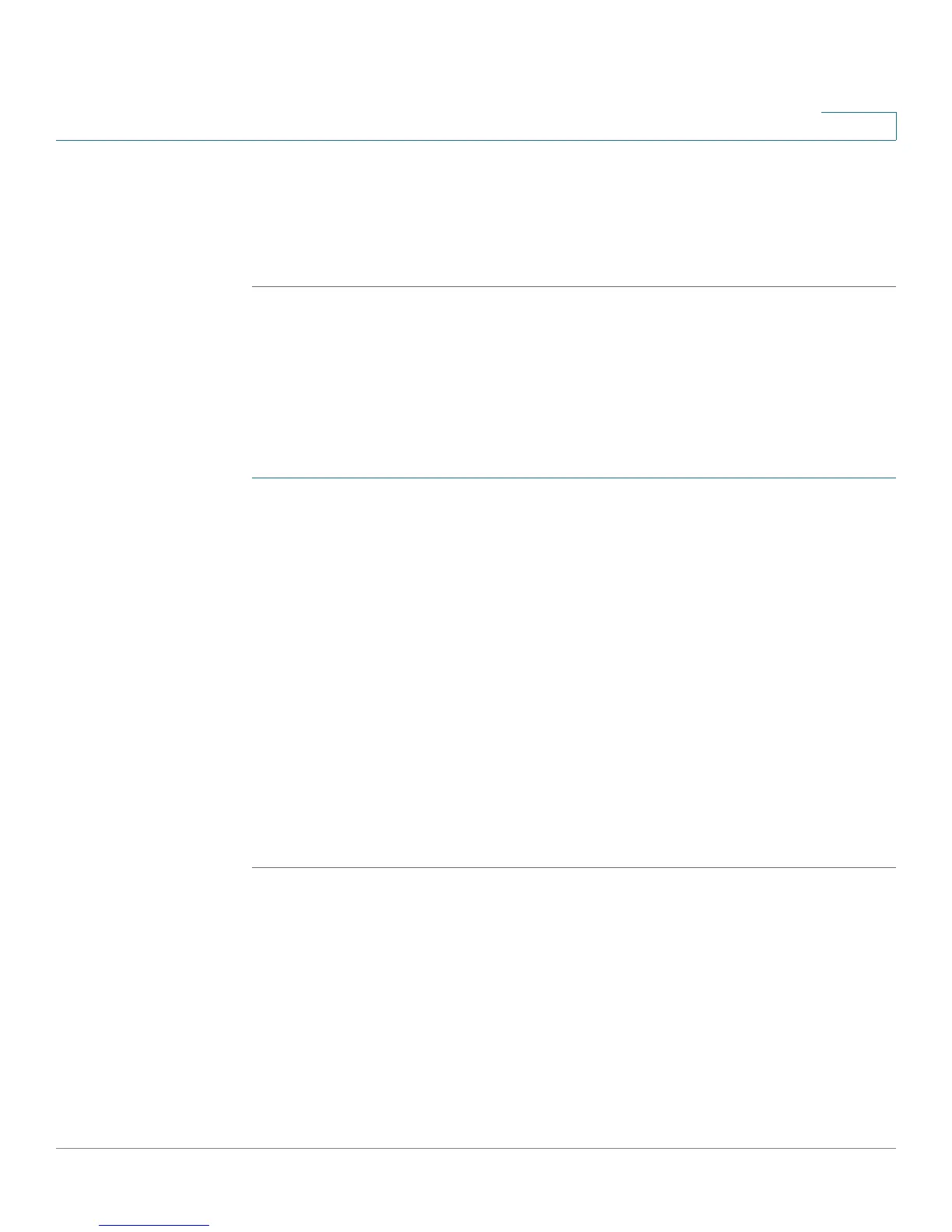Introduction
Configuring the RV220W
Cisco RV220W Administration Guide 13
1
Note: To prevent unauthorized access, use the Administration > User
Management > Users page to configure more secure login credentials as soon as
possible.
STEP 5 Click Log In.
Setting Up the Cisco RV220W Using the Setup Wizard
With the Cisco RV220W powered on and connected to a PC, use the Setup
Wizard to configure the network settings.
To use the Setup Wizard:
STEP 1 After logging in to the configuration utility, click Run Setup Wizard in the
navigation tree.
STEP 2 Follow the on-screen instructions to set up the Cisco RV220W.
The Setup Wizard tries to automatically detect and configure your connection. If it
cannot, the Setup Wizard asks you for information about your Internet connection.
If you do not have the required information, contact your Internet Service Provider
(ISP) to obtain it.
During the setup process, the Setup Wizard asks you to enter a new password. To
protect your router from unauthorized access, create a new password that is hard
to guess. While you are entering the password, the Setup Wizard provides you
with instant feedback regarding the strength of the password.
After the Setup Wizard is done configuring the Cisco RV220W, the Getting
Started page appears. See Using the Getting Started Page, page 13 for more
information.
Using the Getting Started Page
Use the links on the Getting Started page to perform the most common
configuration tasks. Click a link to perform a task. After performing a task, be sure
to save your new settings. To return to the Getting Started page, click Getting
Started in the navigation tree.
