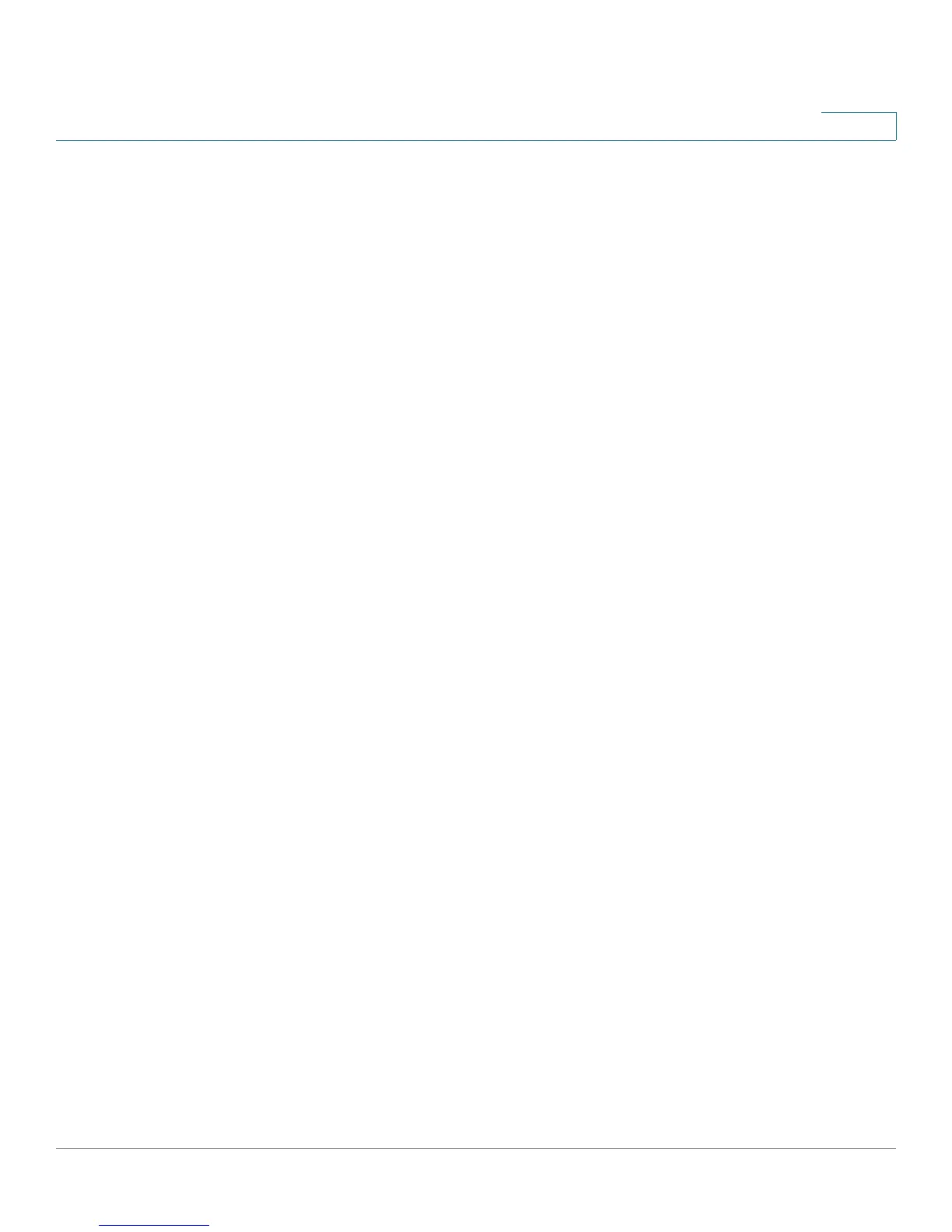Installing the Cisco RV220W
Mounting the Cisco RV220W
Cisco RV220W Administration Guide 211
A
Power Port—The power port is where you connect the provided power adapter.
Power Switch—Press this button up (toward the line) to turn the device on. Press
this button down (toward the circle) to turn the device off.
Mounting the Cisco RV220W
You can place your Cisco RV220W on a desktop or mount it on a wall.
Placement Tips
• Ambient Temperature—To prevent the RV220W from overheating, do not
operate it in an area that exceeds an ambient temperature of 104°F (40°C).
• Air Flow—Be sure that there is adequate air flow around the RV220W.
• Mechanical Loading—Be sure that the RV220W is level and stable to avoid
any hazardous conditions.
For desktop placement, place the RV220W horizontally on a flat surface so that it
sits on its four rubber feet.
Wall Mounting
The RV220W can be wall-mounted. You will need the following (not supplied):
• 2 screws as defined below
• 2 drywall anchors (if installing onto drywall)
