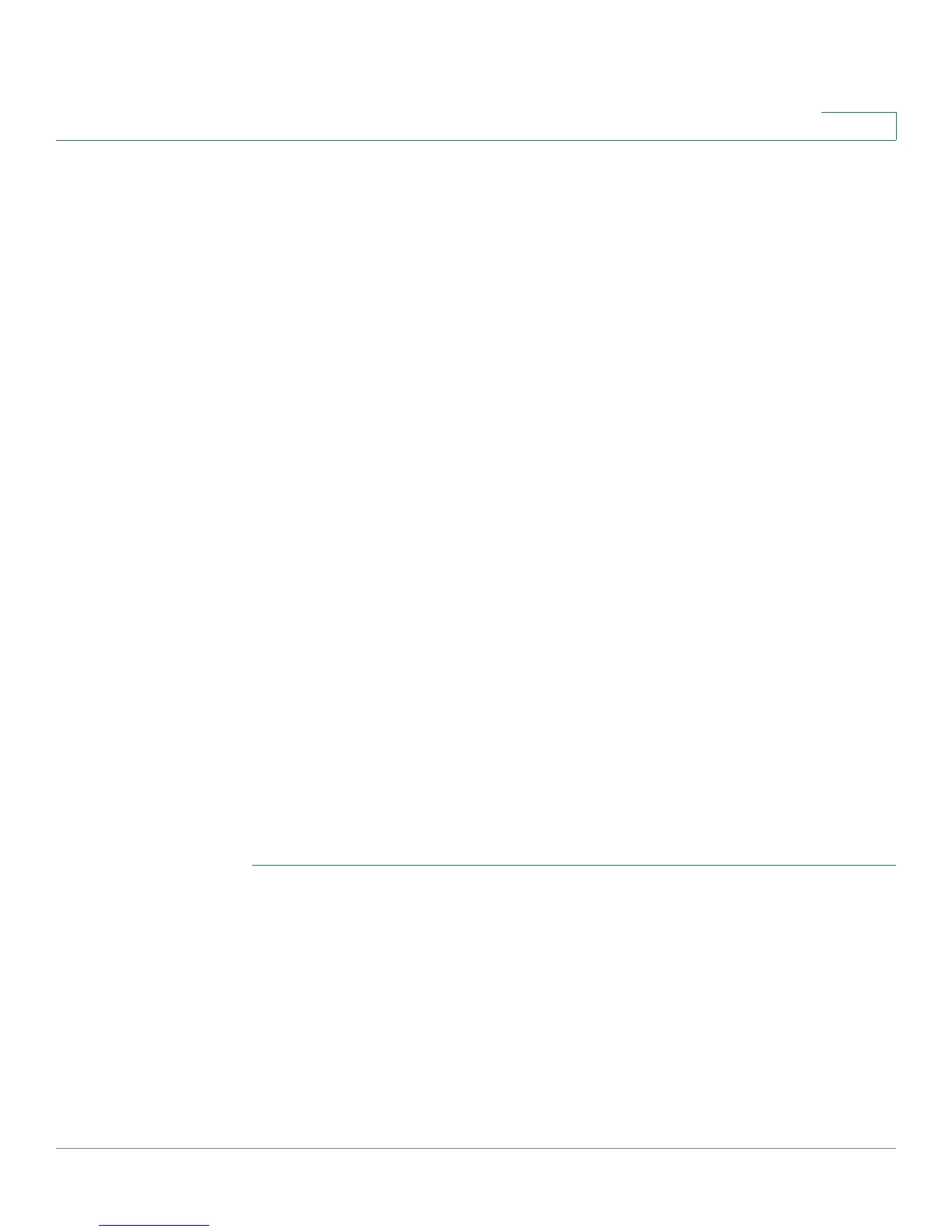Firewall
Advanced Firewall Settings
Cisco RV220W Administration Guide 92
4
Internet Group Management Protocol (IGMP)
Use the Firewall > Advanced Settings > IGMP Configuration page to enable the
IGMP Proxy on the LAN or WAN interface. Internet Group Management Protocol
(IGMP) is an exchange protocol for routers. Hosts that want to receive multicast
messages need to inform their neighboring routers of their status. In some
networks, each node in a network becomes a member of a multicast group and
receives multicast packets. In these situations, hosts exchange information with
their local routers by using IGMP. Routers use IGMP periodically to check if the
known group members are active. IGMP provides a method called dynamic
membership by which a host can join or leave a multicast group at any time.
• Enabling IGMP and Managing the Allowed Networks Table, page 92
• Adding or Editing the Allowed Networks, page 93
Enabling IGMP and Managing the Allowed Networks Table
Use the Firewall > Advanced Settings > IGMP Configuration page to enable or
disable the IGMP Proxy and to view, add, edit, or delete the allowed networks.
To open this page: In the navigation tree, choose Firewall > Advanced Settings >
IGMP Configuration.
The Allowed Networks Table lists all the allowed networks configured for the
device and allows several operations on the allowed networks:
• Network Address—Enter the IP address of the network.
• Mask Length—Enter the number of masked bits, as in CIDR slash notation.
Valid values are from 0 to 32.
NOTE By default the device will forward multicast packets which are originating from its
immediate WAN network.
STEP 1 In the IGMP Configuration section, enter these settings:
• IGMP Proxy—Check the Enable box to allow IGMP communication
between the router and other nodes in the network. Otherwise, uncheck the
box.
• Upstream Interface—Choose WAN or LAN to specify the interface on
which the IGMP proxy acts as a multicast client.
• After enabling or disabling the proxy, click Save to save your settings or click
Cancel to reload the page with the current settings. Other features become
available on the page when IGMP Proxy is enabled.
