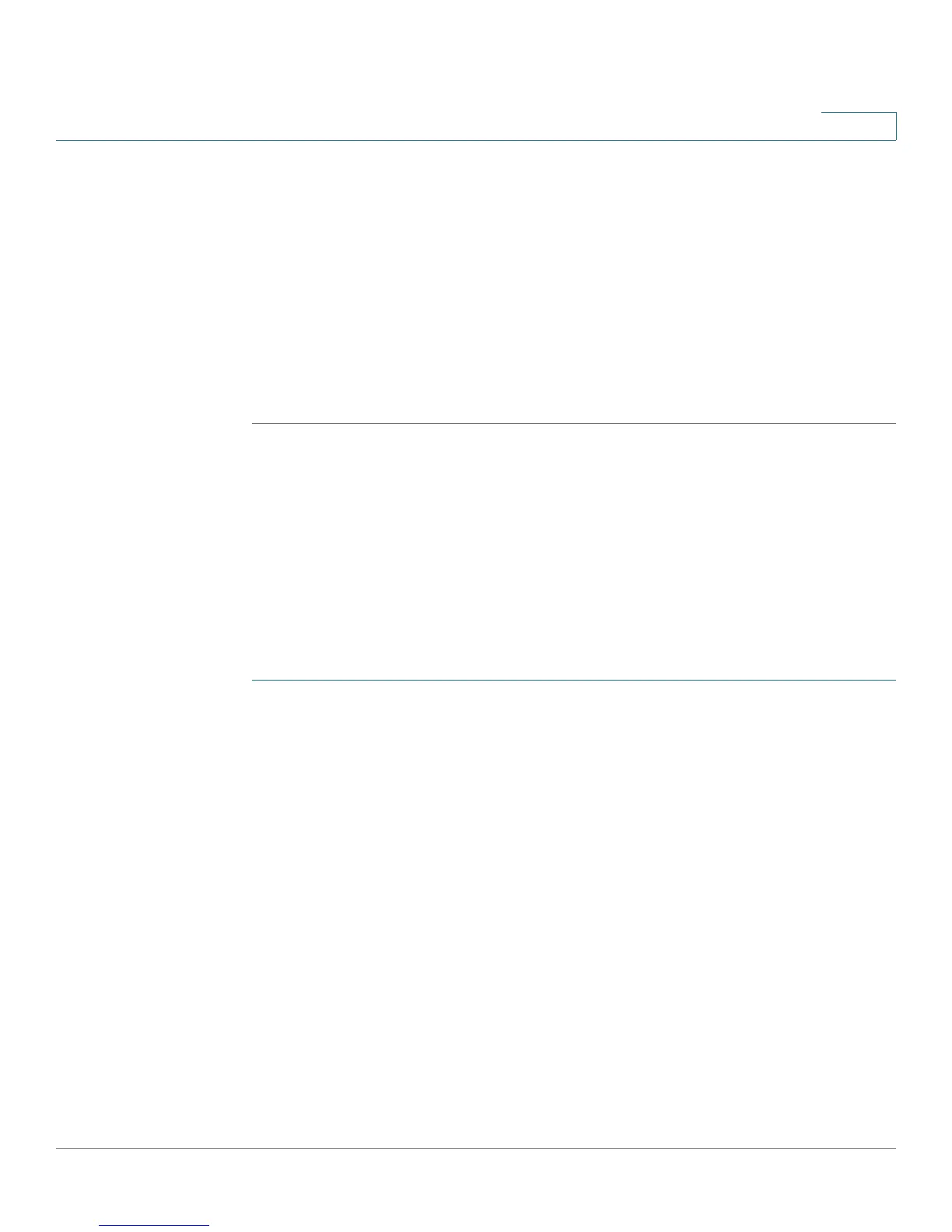Configuring Networking
IPv6
Cisco RV220W Administration Guide 41
2
STEP 3 If you chose DHCPv6 as the connection type, choose the type of address auto-
configuration:
• Stateless Address Auto Configuration—An ICMPv6 discover message will
originate from the RV220W and is used for auto-configuration, rather than the
RV220W contacting the DHCP server at the ISP to obtain a leased address.
• Stateful Address Auto Configuration—The RV220W connects to the ISP's
DHCPv6 server for a leased address.
STEP 4 Click Save to save your settings, or click Cancel to reload the page with the
current settings.
Configuring IPv6 LAN Properties
Use the Networking > IPv6 > IPv6 LAN (Local Network) page to configure your
IPv6 LAN. In IPv6 mode, the LAN DHCP server is enabled by default. The DHCPv6
server assigns IPv6 addresses from configured address pools with the IPv6 Prefix
Length assigned to the LAN.
To open this page: In the navigation tree, choose Networking > IPv6 > IPv6 LAN
(Local Network).
STEP 1 In the LAN TCP/IP Setup section, enter these settings:
• IPv6 Address—Enter the IP address of the Cisco RV220W. The default IPv6
address for the gateway is fec0::1. You can change this 128-bit IPv6 address
based on your network requirements.
• IPv6 Prefix Length—Enter number of bits in the IPv6 prefix. The IPv6
network (subnet) is identified by the initial bits of the address, called the
prefix. By default, the prefix is 64-bits long. All hosts in the network have the
identical initial bits in their IPv6 address; the number of common initial bits is
set by the prefix length.
STEP 2 In the DHCPv6 section, disable or enable the DHCPv6 server. When this feature is
enabled, the Cisco RV220W assigns an IP address within the specified range plus
additional specified information to any LAN endpoint that requests DHCP-served
