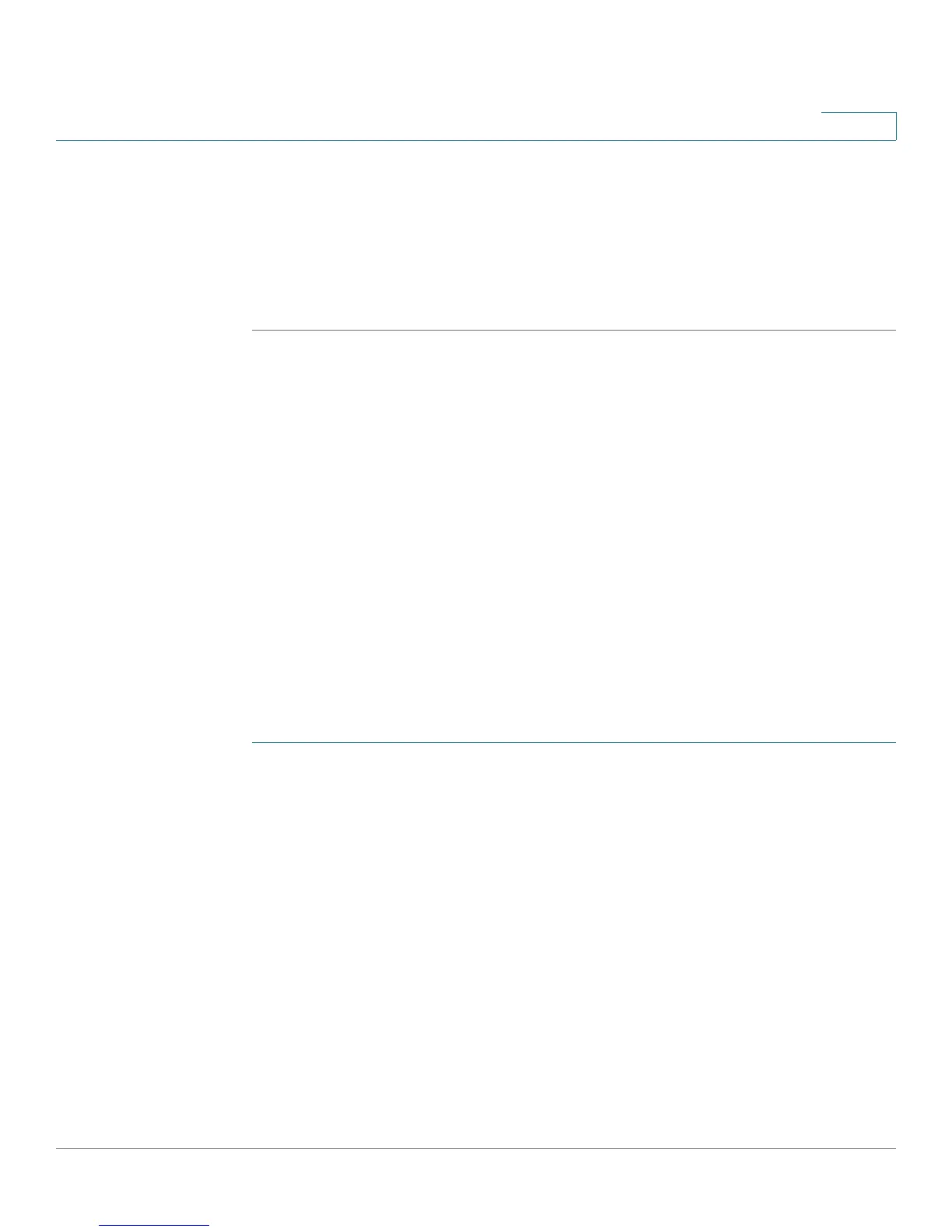Firewall
Attack Prevention
Cisco RV220W Administration Guide 72
4
specified priority number. For example, if you selected Priority 2 and 10 and
entered the number 5 in the white box, they would move to Priority 6 and 7,
respectively.
STEP 4 Click Save to save your settings, or click Cancel to reload the page with the
current settings. Move other rules, or click Back to return to the Firewall > Access
Rules page.
Attack Prevention
Attacks are malicious security breaches or unintentional network issues that
render the Cisco RV220W unusable. Attack prevention allows you to manage
WAN security threats such as continual ping requests and discovery via ARP
scans. TCP and UDP flood attack prevention can be enabled to manage extreme
usage of WAN resources.
As well, certain Denial-of-Service (DoS) attacks can be blocked. These attacks, if
uninhibited, can use up processing power and bandwidth and prevent regular
network services from running normally. ICMP packet flooding, SYN traffic
flooding, and Echo storm thresholds can be configured to temporarily suspend
traffic from the offending source.
To open this page: In the navigation tree, choose Firewall > Attack Prevention.
STEP 1 In the WAN (Internet) Security Checks section, check or uncheck the Enable box
to enable or disable the following security checks:
• Respond to Ping on WAN (Internet)—To configure the Cisco RV220W to
allow a response to an Internet Control Message Protocol (ICMP) Echo (ping)
request on the WAN interface, check this box. This setting is used as a
diagnostic tool for connectivity problems. Not enabled by default.
• Stealth Mode—If Stealth Mode is enabled, the router will not respond to
port scans from the WAN. This feature makes the network less susceptible
to discovery and attacks. Enabled by default.
• Flood—If this option is enabled, the router will drop all invalid TCP packets.
This feature protects the network from a SYN flood attack. Enabled by
default.
