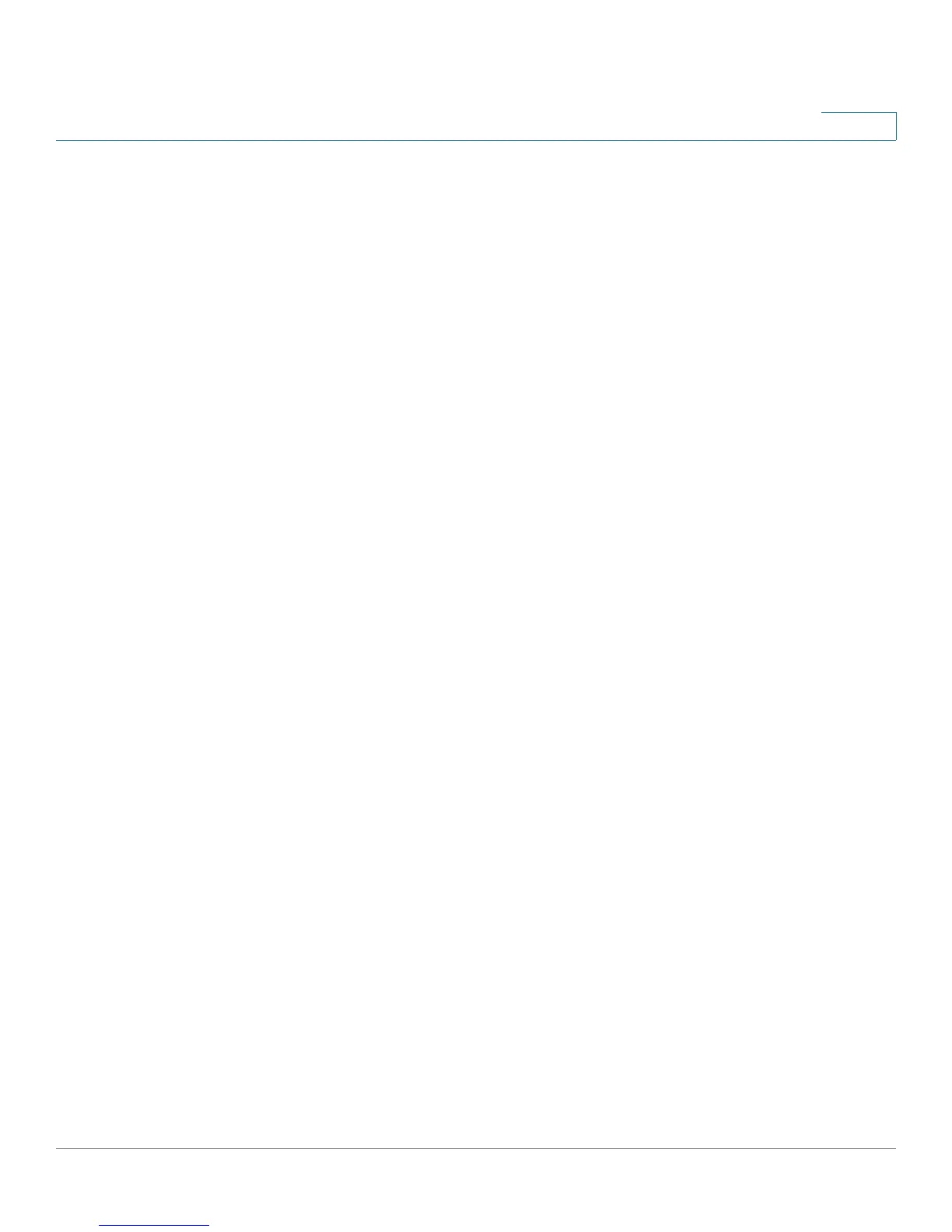Configuring Virtual Private Networks (VPNs) and Security
SSL VPN Server
Cisco RV220W Administration Guide 126
6
• Educate users. If an SSL-enabled site is not inside the private network,
users should not visit this site over a Clientless SSL VPN connection. They
should open a separate browser window to visit such sites, and use that
browser to view the presented certificate.
Elements of SSL VPN
Several elements work together to support SSL VPN.
• Users: Create your VPN users. You can use the default domain and group or
configure your own domains and groups. As you create each user record,
be sure to select SSL VPN User as the User Type. Instructions are included
in the scenario, or for complete details about domains, groups, and users,
see Configuring a User, page 164.
• VPN Policies: The default VPN policies should be sufficient for most
purposes. As needed, you can create more complex policies. See
Configuring VPN Policies, page 117.
• Port Forwarding: You can configure port forwarding to allow access to a
limited set of resources. For example, you may want the SSL VPN users to
access the email service only. See SSL VPN Policies, page 129.
Portal Layouts
To access your network via SSL VPN, a user starts a web browser and then enters
the URL for an SSL VPN portal. The Cisco RV220W is pre-configured with a portal
that you can use for all users. You can modify title, banner heading, banner
message, security settings, and access type (VPN tunnel, port forwarding, or
both). In addition, you can create additional portal layouts. For example, you could
create two portal layouts for two groups that have access to different resources.
(You can assign portals to SSL VPN user domains by using the Administration >
User Management > Domains page. See Domains, page 158.)
• Managing Portal Layouts, page 127
• Adding or Editing a Portal Layout, page 127
