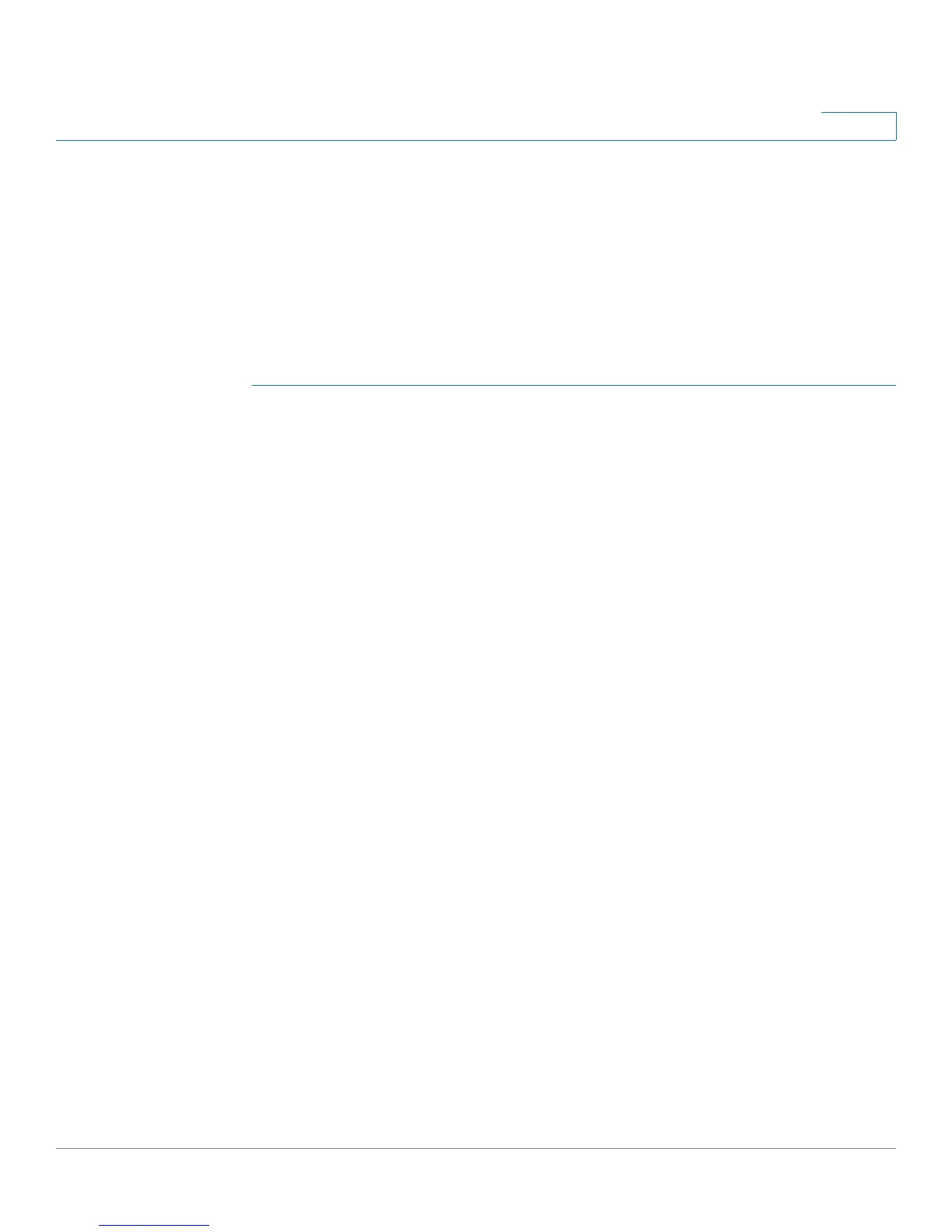Configuring Networking
WAN Settings for IPv4
Cisco RV220W Administration Guide 17
2
Configuring the IPv4 WAN Settings
Follow these instructions to configure your Internet connection for your IPv4
network.
NOTE If your service provider requires PPPoE, first configure a PPPoE profile. See PPPoE
Profiles for Point-to-Point Protocol over Ethernet Connections, page 20.
To open this page: In the navigation tree, choose Networking > WAN (Internet) >
IPv4 WAN (Internet).
STEP 1 In the Internet Connection Type section, choose the type specified by your
service provider. Then enter the required settings for the selected type.
• Automatic Configuration - DHCP—Choose this option if your service
provider gave you a dynamic DHCP connection to the Internet, or your PC
receives its IP address from your cable or DSL modem. This address can
change. No additional settings are required for this connection type.
• Static IP—Choose this option if your service provider gave you an IP
address that does not change. Enter the IP address, mask, default gateway,
and DNS server information. The fields are described in the table below this
step.
• PPPoE—Choose this option if your service provider gave you a Point-to-
Point Protocol over Ethernet (PPPoE) connection to the Internet (used mainly
with asymmetric DSL). In the PPPoE section, choose a PPPoE Profile Name.
If you have not yet created PPPoE profiles, click the Configure Profile
button. For more information, see PPPoE Profiles for Point-to-Point
Protocol over Ethernet Connections, page 20.
• PPTP—Choose this option if your service provider gave you a Point-to-Point
Tunneling Protocol (PPTP) connection to the Internet (used in Europe). In the
PPTP section, enter your user name, password, and connection type, IP
address, and server IP address. Also enable encryption if supported. The
fields are described in the table below this step.
• L2TP—Choose this option if your service provider gave you a Layer 2
Tunneling Protocol (L2TP) connection to the Internet (used in Europe). In the
L2TP section, enter your user name, password, and connection type, IP
address, and server IP address. Optionally, enter the secret phrase. The
fields are described in the table below this step.
