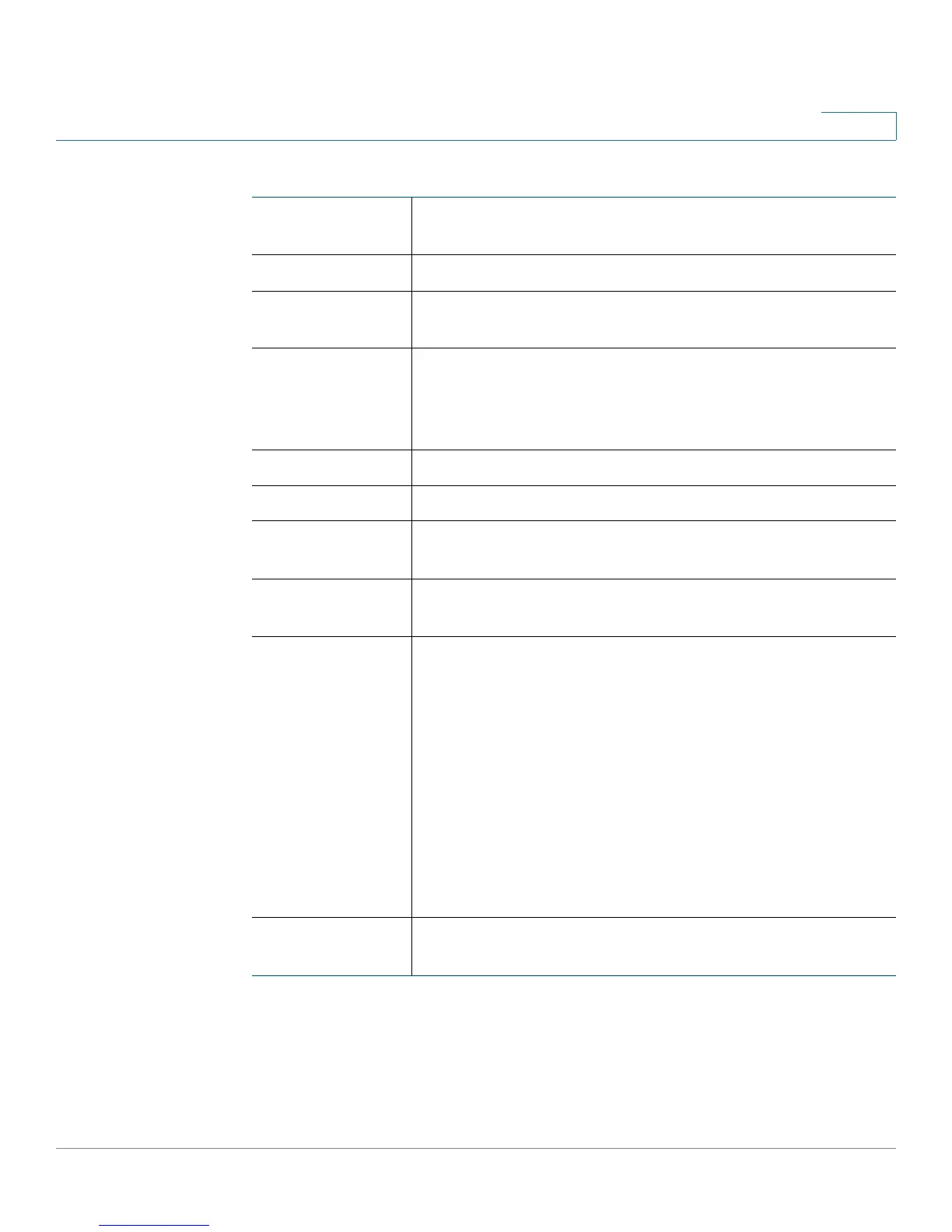Configuring Networking
WAN Settings for IPv4
Cisco RV220W Administration Guide 18
2
IP Address or My
IP Address
Enter the IP address that was assigned to your account.
Subnet Mask Enter the subnet mask specified by your service provider.
Default Gateway Enter the IP address of the default gateway specified by
your service provider.
Primary DNS
Server,
Secondary DNS
Server
For domain name resolution, enter the IP address of the
DNS servers specified by your service provider. The
Primary DNS Server is required for a Static IP connection.
User Name Enter the user name for your Internet account.
Password Enter the password for your Internet account.
Secret If required by your service provider, enter the secret phrase
used to log in to the server.
MPPE Encryption If your service provider’s PPTP server supports Microsoft
Point-to-Point Encryption (MPPE), check the Enable box.
Connection Type Choose the connection type:
• Keep Connected—The Internet connection is
always on.
• Idle Time—The Internet connection is on only when
traffic is present. If the connection is idle—that is, no
traffic is occurring—the connection is closed. You
might want to choose this if your ISP charges based
on the amount of time that you are connected. If you
choose this connection type, enter the number of
minutes after which the connection shuts off in the
Idle Time field.
Server IP
Address
Enter the IP address of the PPTP or L2TP server specified
by your service provider.
