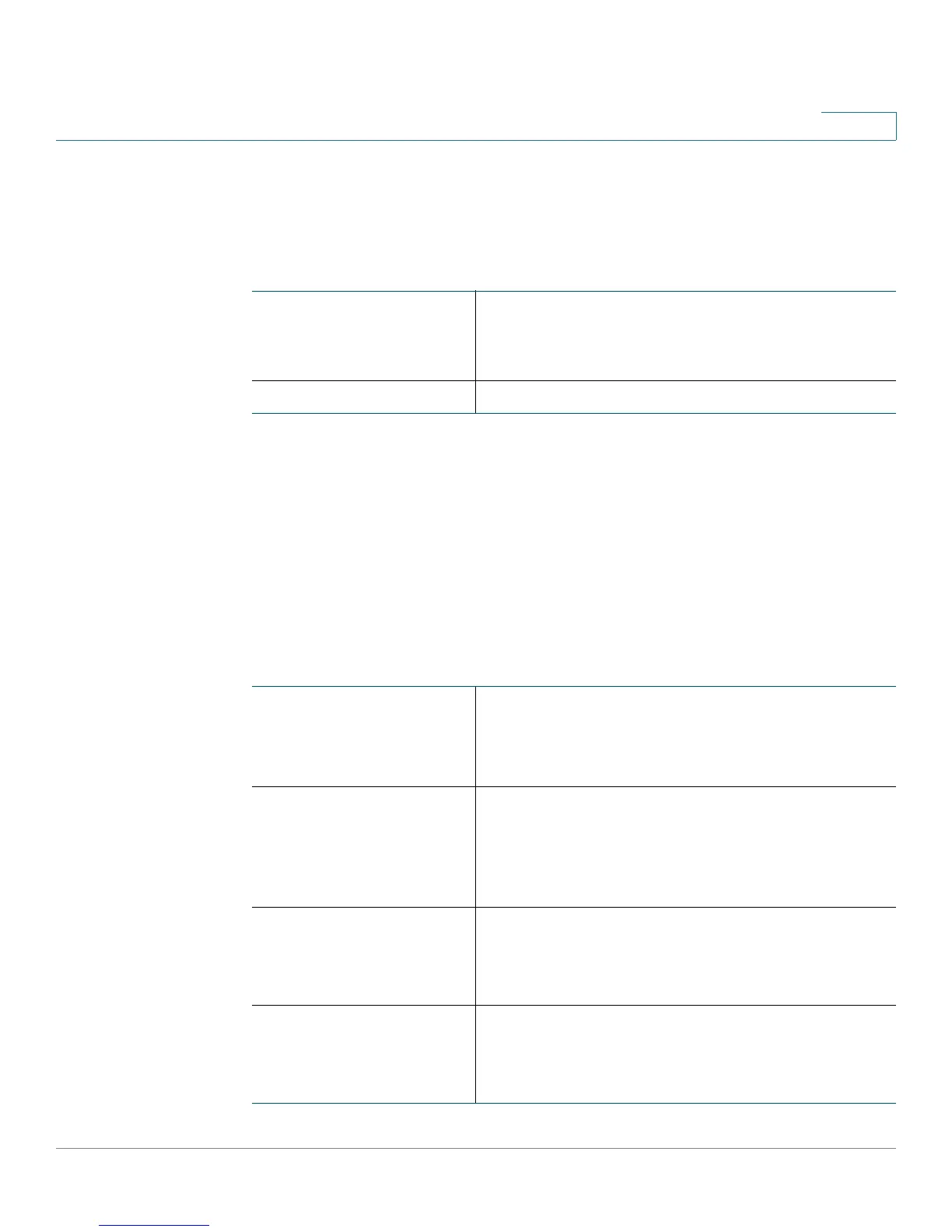Viewing the RV220W Status
Viewing the Dashboard
Cisco RV220W Administration Guide 195
10
WAN (Internet) Information
To v i e w t h e WA N s e t t i n g s , c l i c k details. For more information see Viewing Port
Statistics, page 204.
Wireless Networks
Lists each of the four wireless networks, showing the status (Active or Disabled)
and the number of connected users.
To view the router’s wireless settings, click details. For more information see
Viewing the Wireless Statistics, page 199.
VPN
IP Address The IP address of the router’s WAN port.
To change the IP address, see Configuring the
IPv4 WAN Settings, page 17.
State The state of the Internet connection (up or down).
Site-to-Site Tunnels
Displays the connected IPSec VPN tunnels. click
the link to view the IPsec statistics. For more
information, see Viewing the IPsec Connection
Status, page 200.
PPTP Users The number of Point-to-Point Tunneling Protocol
(PPTP) users. Click the link to view the statistics for
the connected users. For more information, see
Viewing the VPN Client Connection Status,
page 201.
QuickVPN Users The number of QuickVPN users. Click the link to
view the statistics for the connected users. For
more information, see Viewing the VPN Client
Connection Status, page 201.
SSL VPN Users The number of SSL VPN users. Click the link to
view the statistics for the connected users. For
more information, see Viewing the SSL VPN
Connection Information Status, page 207.
