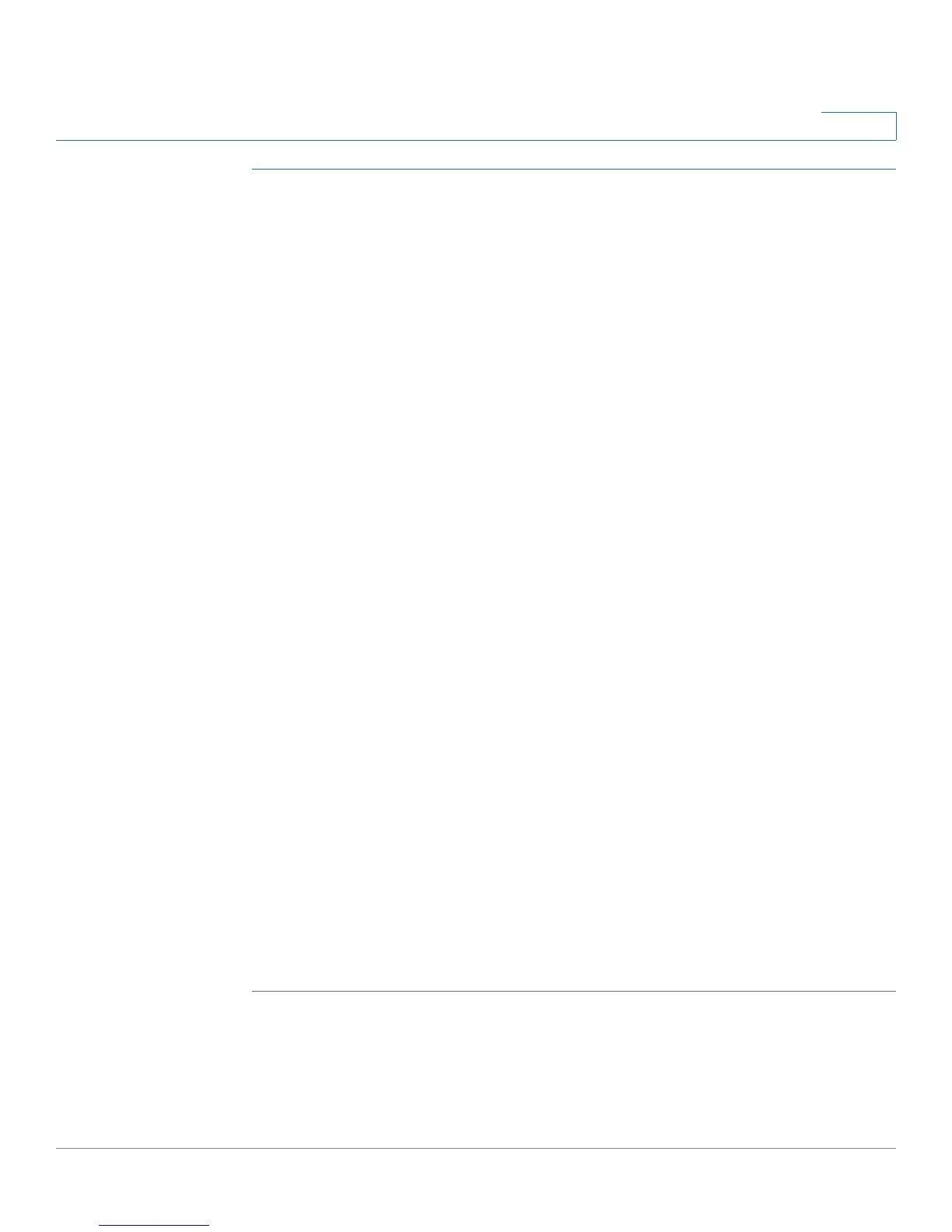Administering Your Cisco RV220W
Logging
Cisco RV220W Administration Guide 179
9
STEP 1 For each log type, check the box to enable logging of the specified packet type.
Uncheck the box to disable logging of the specified packet type. See the
descriptions of the log types and packet types below.
Log Types
• Routing Logs: Logs for these traffic flows: LAN to WAN, WAN to LAN, and
WAN to DMZ.
• System Logs: Logs for these traffic types: unicast, broadcast, and multicast.
• Other Event Logs: Logs for the events described below.
- Source MAC Filter—Check the box to log packets subject to MAC
filtering. Uncheck the box to disable MAC filtering logs.
- Bandwidth Limit—Check this box to log packets dropped due to
Bandwidth Limiting. Uncheck the box to disable Bandwidth Limit logs.
Packet Types
• Accepted Packets—Packets that were successfully transferred. Enabling
the logging of Accepted Packets is useful when the Default Outbound Policy
is “Block Always” (see the Firewall > Access Rules page). For example, if
Accept Packets from LAN to WAN is checked and there is a firewall rule to
allow SSH traffic from the LAN, then whenever a LAN machine tries to make
an SSH connection, those packets will be accepted and a message will be
logged. (In this example, logging policy applies only if the log option is set to
Allow in the firewall access rule configuration.)
• Dropped Packets—Packets that were blocked. Enabling the logging of
Dropped Packets is useful when the Default Outbound Policy is “Allow
Always” (see the Firewall > Access Rules page). For example, if Dropped
Packets from LAN to WAN is checked and there is a firewall rule to block
SSH traffic from the LAN, then whenever a LAN machine tries to make an
SSH connection, those packets will be dropped and a message will be
logged. (In this example, the logging policy applies only if the log option is
set to Allow in the firewall access rule configuration.)
STEP 2 Click Save to save your settings, or click Cancel to clear your entries.
