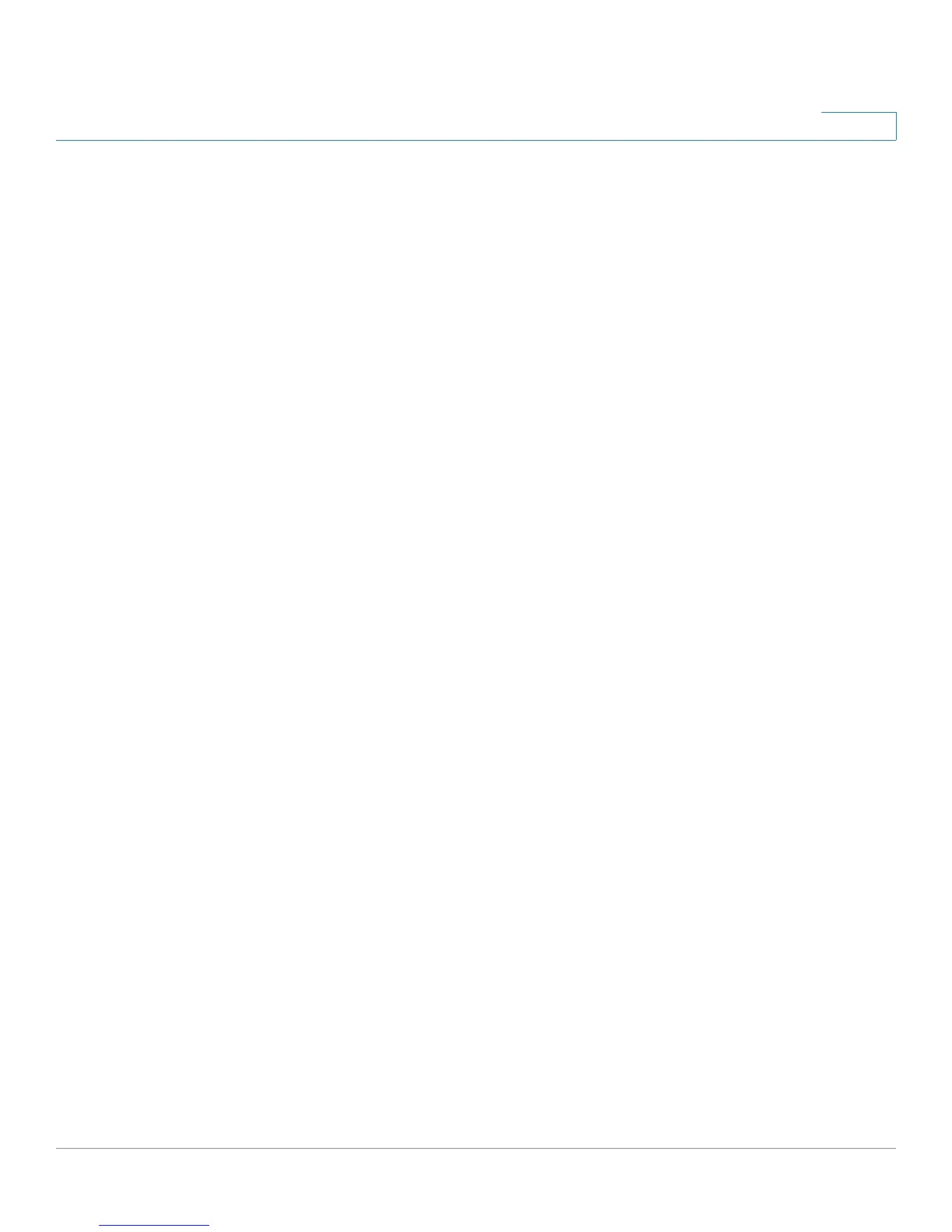Configuring Virtual Private Networks (VPNs) and Security
Configuring Advanced VPN Parameters
Cisco RV220W Administration Guide 114
6
STEP 2 In the Local section, enter the Identifier Type to specify the Internet Security
Association and Key Management Protocol (ISAKMP) identifier for the local router:
• Local WAN (Internet) IP
• FQDN
• User-FQDN
• DER ASN1 DN
If you chose FQDN, User-FQDN, or DER ASN1 DN as the identifier type—
Enter the IP address or domain name in the Identifier field.
STEP 3 In the Remote section, enter the Identifier Type to specify the Internet Security
Association and Key Management Protocol (ISAKMP) identifier for the remote
router:
• Remote WAN (Internet) IP
• FQDN
• User FQDN
• DER ASN1 DN
If you chose FQDN, User-FQDN, or DER ASN1 DN as the identifier type—
Enter the IP address or domain name in the Identifier field.
STEP 4 In the IKE SA Parameters section, enter these settings:
The Security Association (SA) parameters define the strength and mode for
negotiating the SA.
• Encryption Algorithm—Choose the algorithm used to negotiate the SA:
- DES
- 3DES
- AES-128
- AES-192
- AES-256
