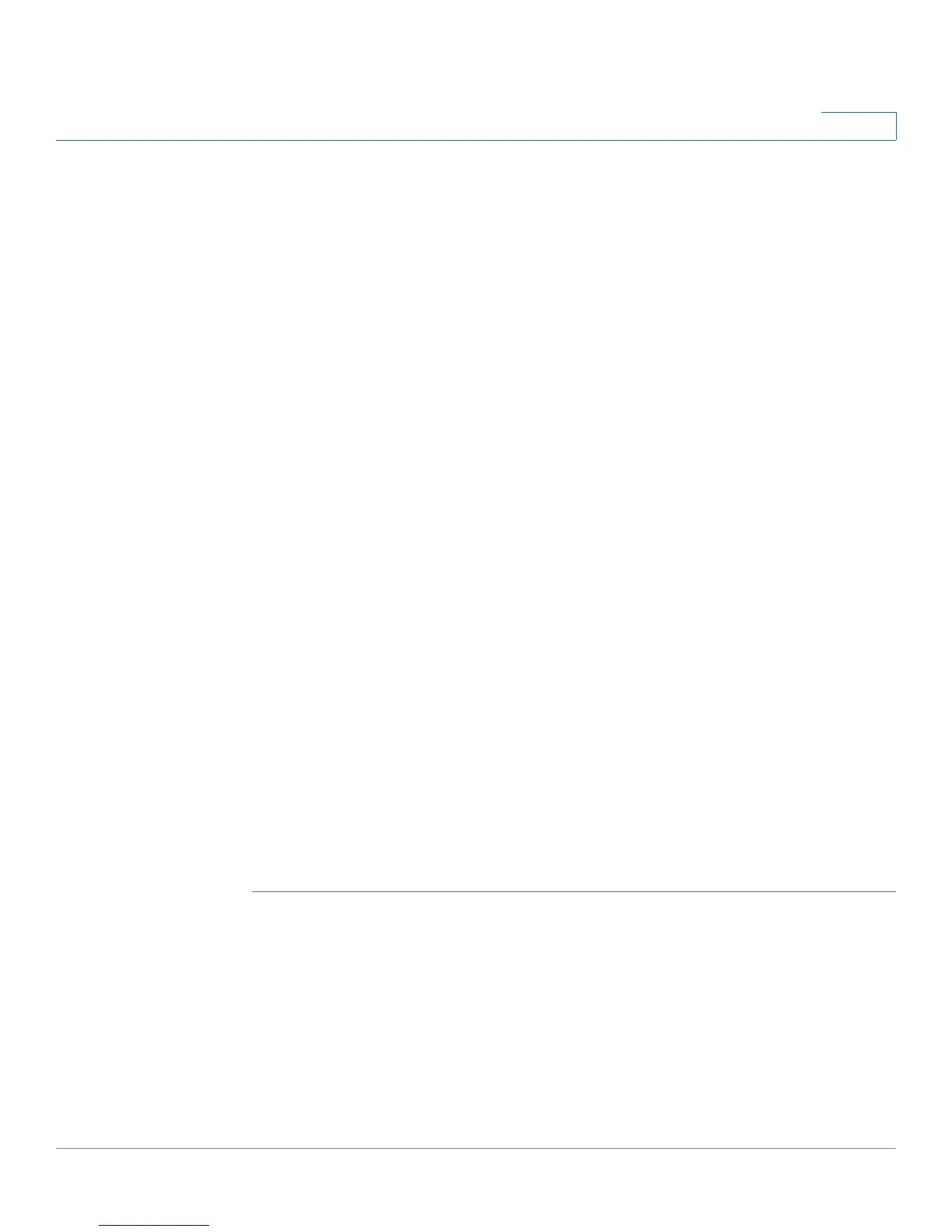Configuring Virtual Private Networks (VPNs) and Security
SSL VPN Tunnel Client Configuration
Cisco RV220W Administration Guide 137
6
Note: If you enable Split Tunnel Support, you also will need to configure SSL
VPN Client Routes. After you complete this procedure, see Configured
Client Routes for Split Tunnel Mode, page 138.
• DNS Suffix (Optional)—Enter the DNS Suffix for this client.
• Primary DNS Server (Optional)—Enter the IP address of the primary DNS
Server for this client.
• Secondary DNS Server (Optional)—Enter the IP address of the secondary
DNS Server for this client.
• Client Address Range Begin—Enter the first IP address that will be
assigned to SSL VPN clients.
• Client Address Range End—Enter the last IP address that will be assigned
to SSL VPN clients.
Note: Configure an IP address range that does not directly overlap with any
of addresses on your local network. For example, the default range is
192.168.251.1 to 192.168.251.254.
• LCP Timeout—Set the value for LCP echo interval used by sslvpn tunnel
connections. The effective LCP timeout value is 3 times the value configured.
The updated value will be effective only for the new connections and all
existing connections will be using old value. Restart the existing sslvpn
tunnel connections for the configured lcp timeout value to be effective.
Note: Configure an client-IP address range that does not directly overlap
with any of addresses on your local network.
STEP 2 Click Save to save your settings, or click Cancel to reload the page with the
current settings.
If you enabled Split Tunnel Support, you will need to configure SSL VPN Client
Routes. See Configured Client Routes for Split Tunnel Mode, page 138.
