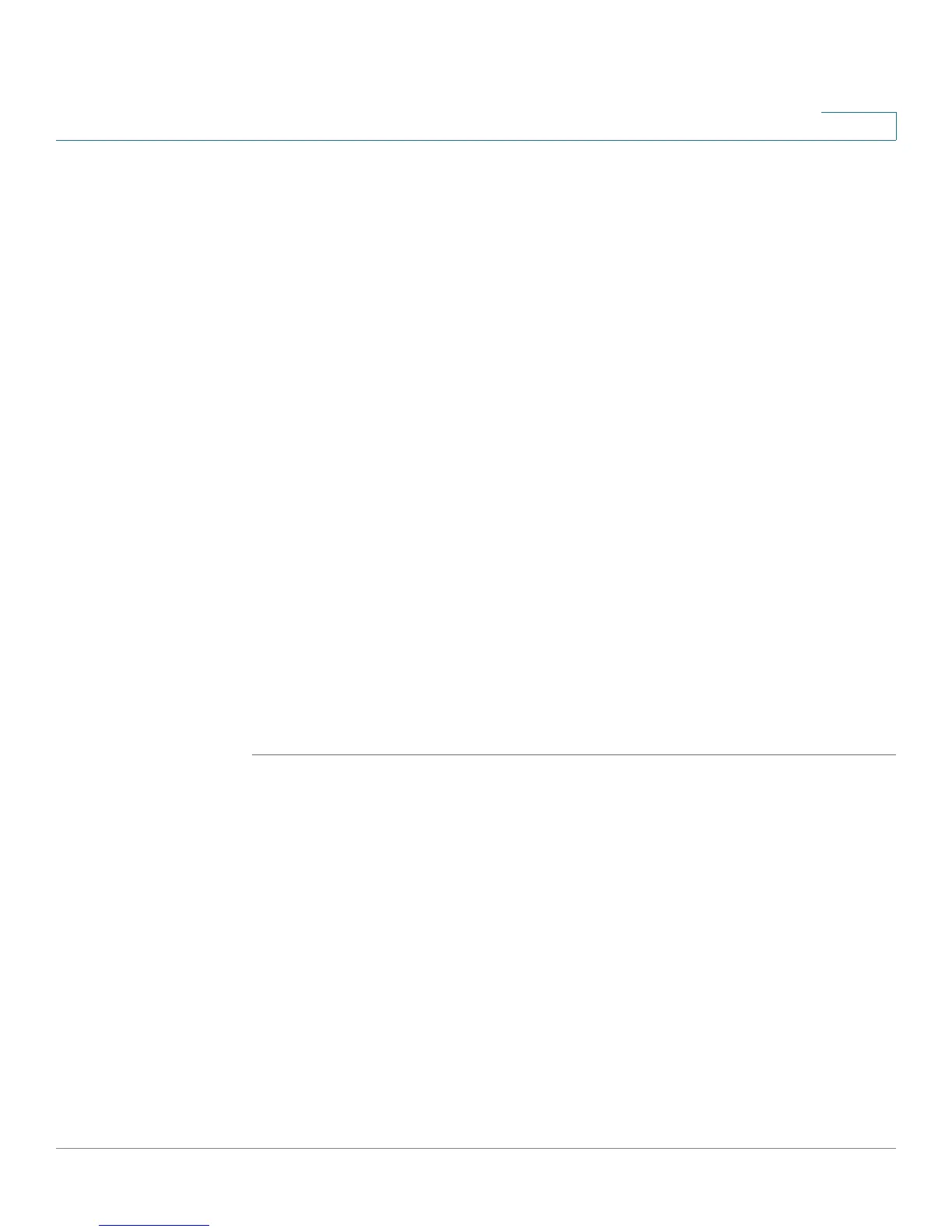Administering Your Cisco RV220W
User Management
Cisco RV220W Administration Guide 160
9
- Active Directory
- LDAP
• Select Portal—Choose the portal that users will use to connect. Only users
of domains associated with certain portals can use those portals to log in. A
default SSLVPN portal is provided. For information about adding portal
layouts, see Portal Layouts, page 126.
• Authentication Server—For authentication types other than Local User
Database, enter the name of the server that is used to authenticate users.
• Authentication Secret—If you chose a RADIUS authentication type above,
enter the authentication secret for access to the server.
• Workgroup—If you chose the NT Domain authentication type, enter the
name or ID of the NT workgroup.
• LDAP Base DN—If you chose the LDAP authentication type, enter the base
domain name.
• Active Directory Domain—If you chose the Active Directory authentication
type, enter the Active Directory domain name. Users that are registered in
the Active Directory database can access the SSL VPN portal using their
Active Directory username and password.
STEP 2 Click Save to save your settings, or click Cancel to reload the page with the
current settings. Click Back to return to the Administration > User Management >
Domains page.
