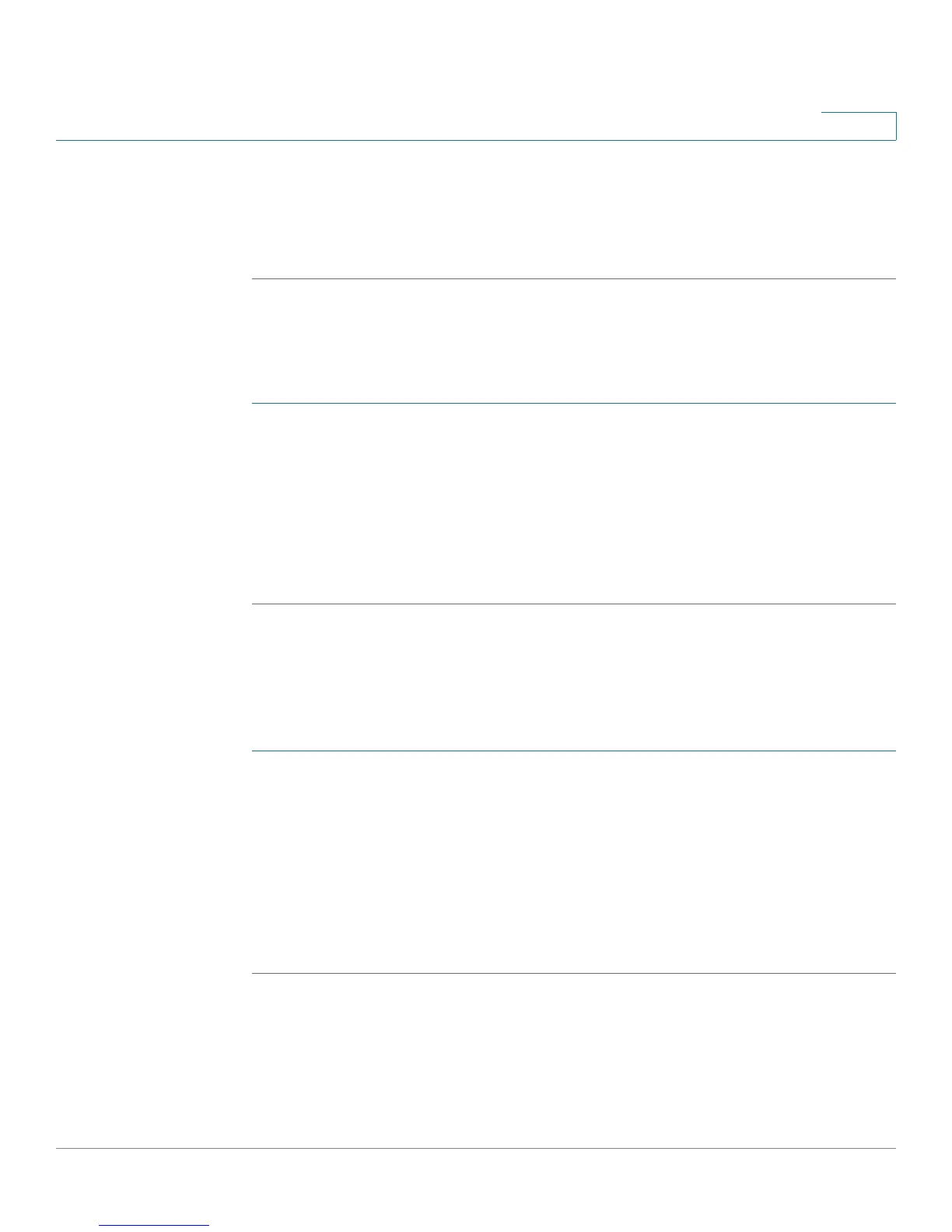Administering Your Cisco RV220W
Diagnostics
Cisco RV220W Administration Guide 175
9
STEP 2 Click Ping. Four ICMP echo requests are sent.
The Command Output page displays the results.
STEP 3 Click Back to return to the Administration > Diagnostics > Network Tools page.
To trace the route to an IP address or domain:
Use the traceroute tool to learn about all of the routers between this router and
another device.
STEP 1 In the Ping or Trace an IP Address section, enter the IP Address or Domain
Name of the device that you want to reach.
STEP 2 Click Traceroute.
The Command Output page displays the results. Up to 30 “hops” (intermediate
routers) between this router and the destination will be displayed.
STEP 3 Click Back to return to the Administration > Diagnostics > Network Tools page.
To look up the IP address for a server:
Use the DNS Lookup tool to retrieve the IP address of a web, FTP, mail server or
other device by using its domain name. You can use this tool to verify that your
DNS Server settings are functional.
STEP 1 In the Perform a DNS Lookup section, type the WAN (Internet) Name.
STEP 2 Click Lookup.
The Command Output page displays the results. If the host or domain entry exists,
you will see a response with the IP address. A message stating “Unknown Host”
indicates that the specified Internet Name does not exist or that your DNS server
settings are not functional.
STEP 3 Click Back to return to the Administration > Diagnostics > Network Tools page.
