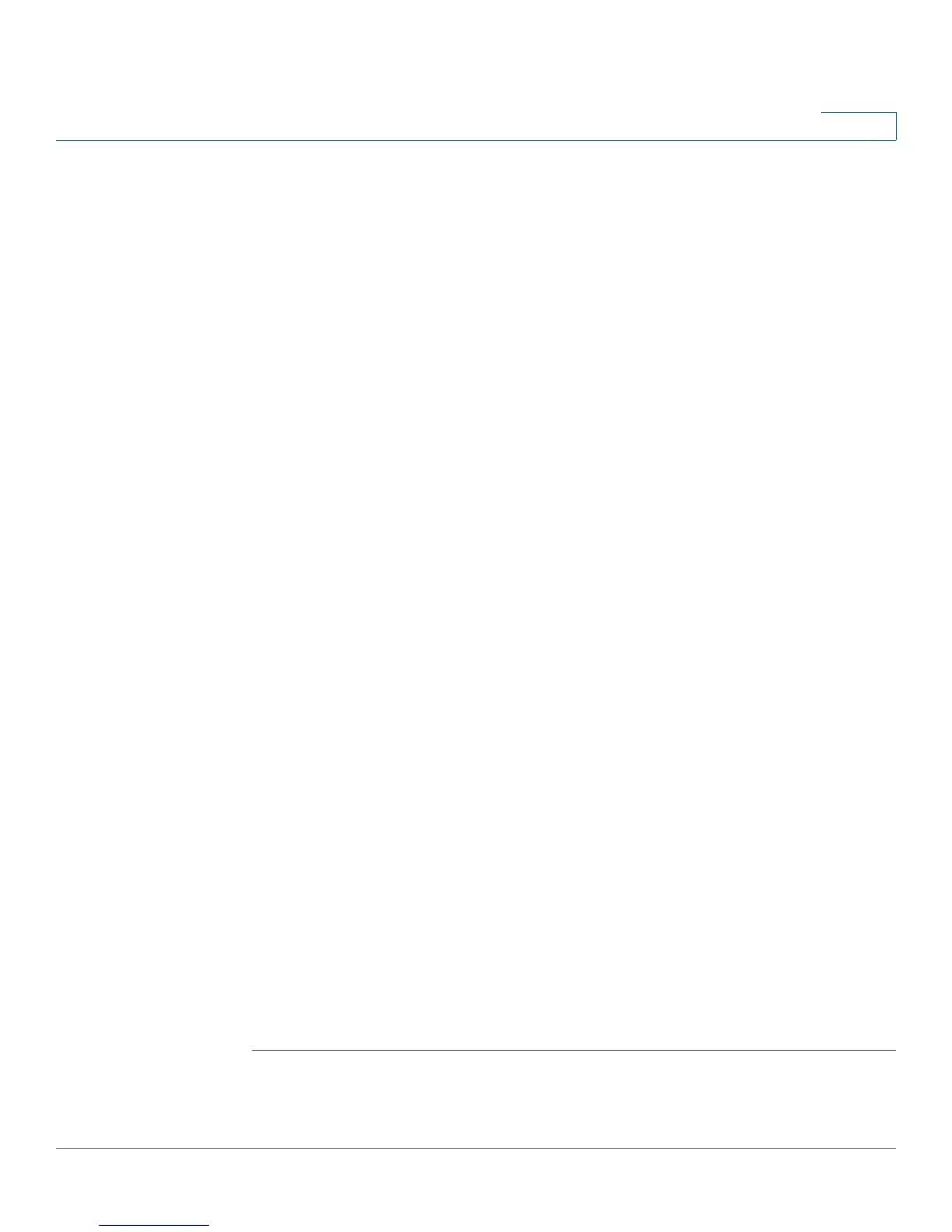Administering Your Cisco RV220W
Logging
Cisco RV220W Administration Guide 181
9
• Send To E-mail Address(1, 2, and 3)—Enter a valid email address where
the logs and alerts will be sent. You can use these fields to enter up to three
email addresses. At least one address is required. Example:
user@provider.net
• Authentication with SMTP server—If the SMTP server requires
authentication before accepting connections, select either Login Plain or
CRAM-MD5 and enter the Username and Password for your account. If your
email service does not require authentication, select None.
• Respond to Identd from SMTP Server—If your service provider uses
IDENT request to verify the sender of email messages, check this box to
enable the router to respond to these requests.
• To confirm that the email settings are functional, press Test .
STEP 3 If you entered email settings above, configure a schedule in the Send E-Mail Logs
By Schedule section. Emails will be sent only on the specified schedule.
• Unit—Select the frequency at which to send the logs: Never, Hourly, Daily,
or Weekly. If you choose Never, email logs are not sent. This option is useful
when you do not want to receive logs by e-mail, but want to use the email
settings for other email functions.
• Day—If you chose Weekly, choose the day of the week when the logs will
be sent.
• Time—If you chose Daily or Weekly, enter the time of day when the logs will
be sent.
STEP 4 If you want to enable the Cisco RV220W to send logs to a Syslog server, enter the
settings for up to eight syslog servers in the Syslog Server section. The log
content is determined by the specified logging policy.
• Check the box to enable the entry.
• Syslog Server—Enter the IP address or Internet name of the server.
• Logging Policy—From the list, choose a logging policy. The logging policy
specifies the information to log. To add a logging policy, use the
Administration > Logging > Logging Policies page. For more information,
see Logging Policies, page 176.
STEP 5 Click Save to save your settings, or click Cancel to clear your entries.
