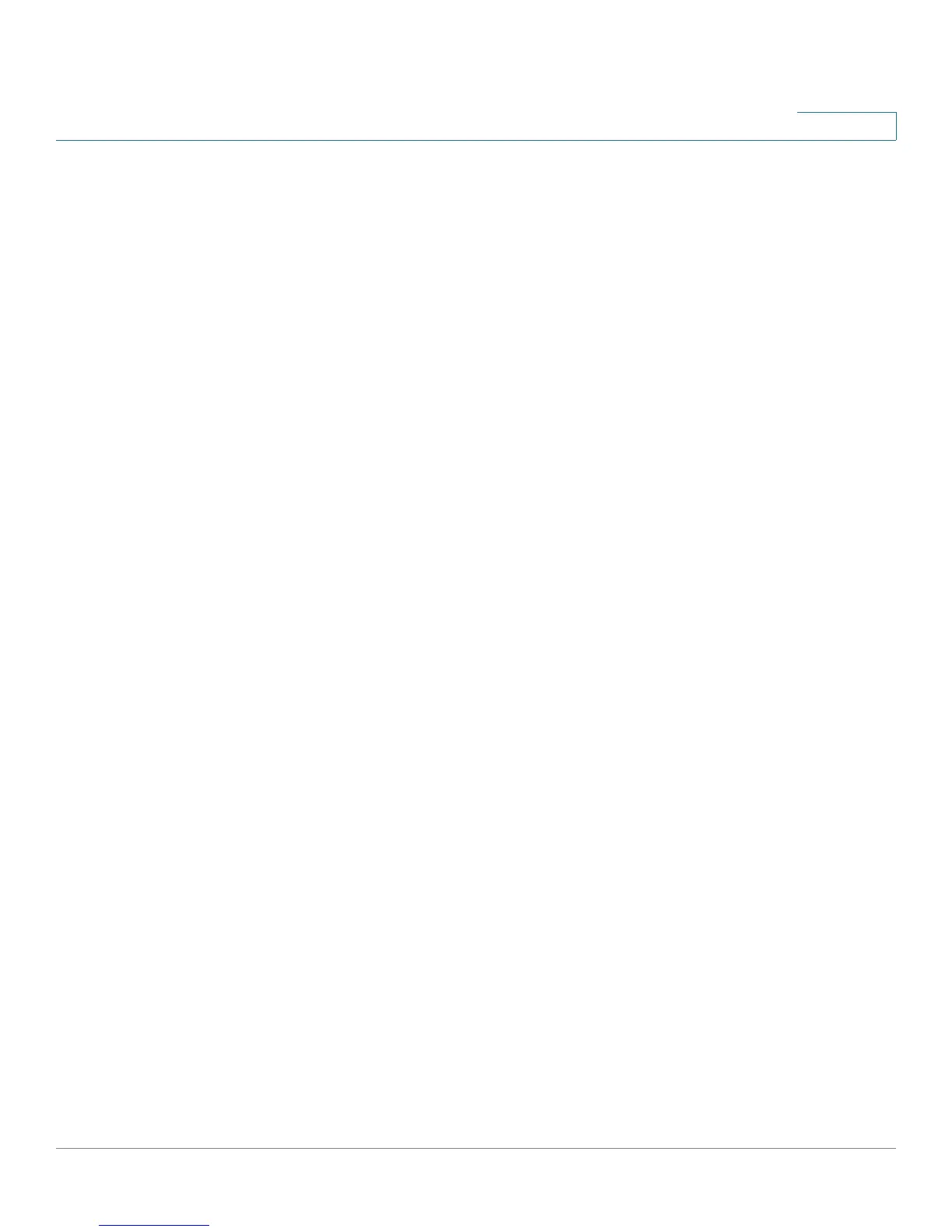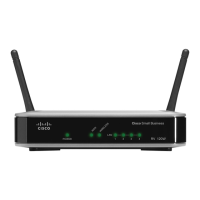Cisco RV220W Administration Guide 4
Contents
Dynamic DNS 38
IPv6 39
IP Mode 39
IPv6 WAN (Internet) 40
Configuring IPv6 LAN Properties 41
Configuring IPv6 Static Routing 43
Managing IPv6 Static Routes 43
Configuring an IPv6 Static Route 44
Configuring IPv6-to-IPv4 Tunneling 45
Configuring an ISATAP Tunnel 46
Configuring Router Advertisement 46
RADVD Advertisement Prefixes 48
Managing Advertisement Prefixes 48
Adding and Editing Advertisement Prefixes 49
Chapter 3: Configuring the Wireless Network 50
About Wireless Security 50
Wireless Security Tips 51
General Network Security Guidelines 52
Basic Settings 53
Security Settings for Wireless Networks 56
MAC Filtering for Wireless Network Access Control 58
Connected Clients 59
Wi-Fi Multimedia and Quality of Service Settings 60
SSID Schedule for Network Availability 61
Advanced Settings 62
Wireless Distribution System (WDS) 63
Chapter 4: Firewall 64
Cisco RV220W Firewall Features 64
Access Rules 66
Setting the Default Outbound Policy and Managing Access Rules 66
Adding and Editing Access Rules 67
