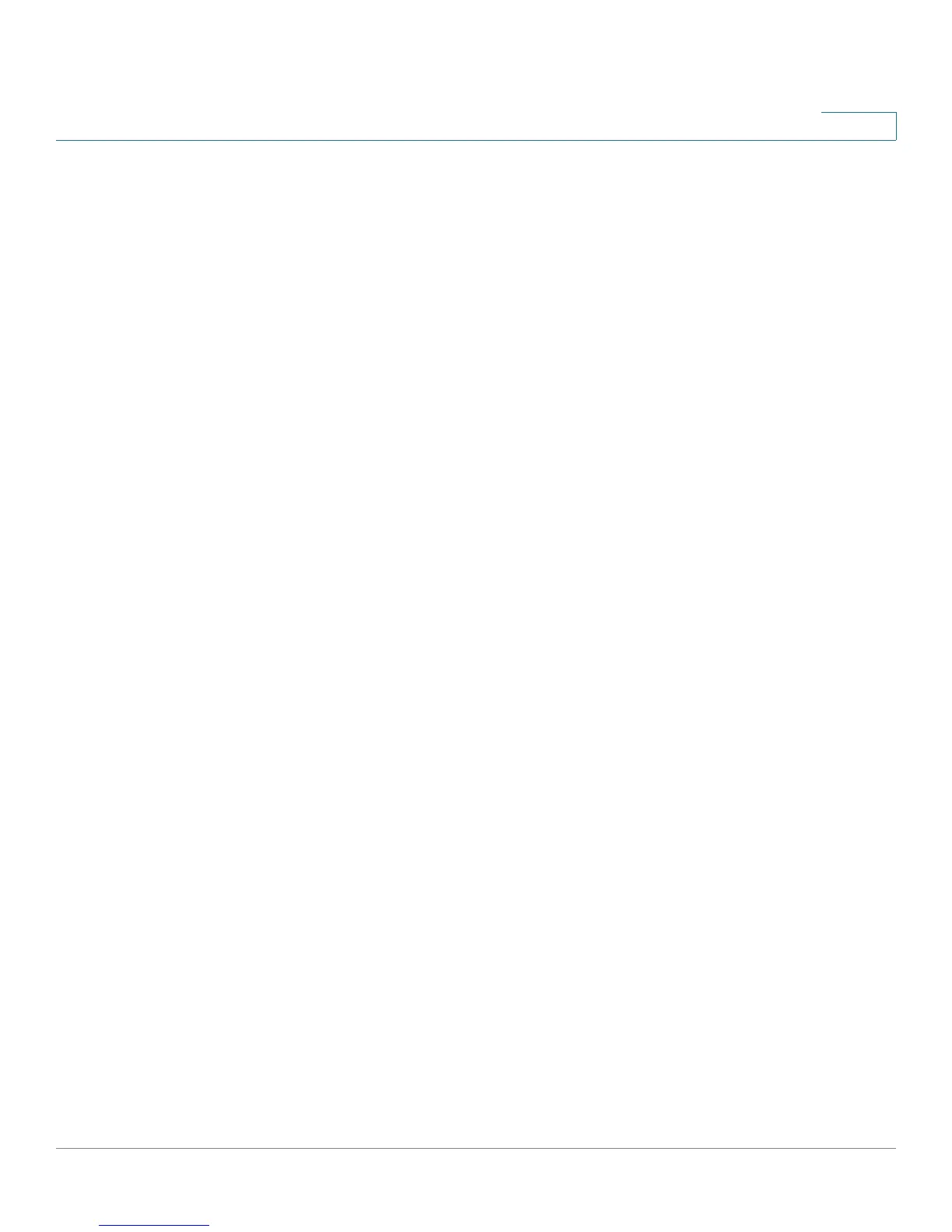Firewall
Access Rules
Cisco RV220W Administration Guide 68
4
- Block by schedule, otherwise allow—Block the selected type of traffic
only during specified days and times. Choose a schedule from the drop-
down list. To add a new schedule, click the Configure Schedules button.
- Allow by schedule, otherwise block—Allow the selected type of traffic
only during specified days and times. Choose a schedule from the drop-
down list. To add a new schedule, click the Configure Schedules button.
• Service—Choose the service to allow or block. Choose Any Traffic if the
rule applies to all applications and services. To add a service that is not in the
list, click the Configure Services button. After configuring a service, you can
use your browser’s Back button to return to this page. By default, the list
includes the following services:
- AIM (AOL Instant Messenger)
- BGP (Border Gateway Control)
- BOOTP_CLIENT (Bootstrap Protocol client)
- BOOTP_SERVER (Bootstrap Protocol server)
- CU-SEEME (videoconferencing) UDP or TCP
- DNS (Domain Name System), UDP or TCP
- FINGER
- FTP (File Transfer Protocol)
- HTTP (Hyptertext Transfer Protocol)
- HTTPS (Secure Hypertext Transfer Protocol)
- ICMP (Internet Control Message Protocol) type 3 through 11 or 13
- ICQ (chat)
- IMAP (Internet Message Access Protocol) 2 or 3
- IRC (Internet Relay Chat)
- NEWS
- NFS (Network File System)
- NNTP (Network News Transfer Protocol)
- PING
- POP3 (Post Office Protocol)
