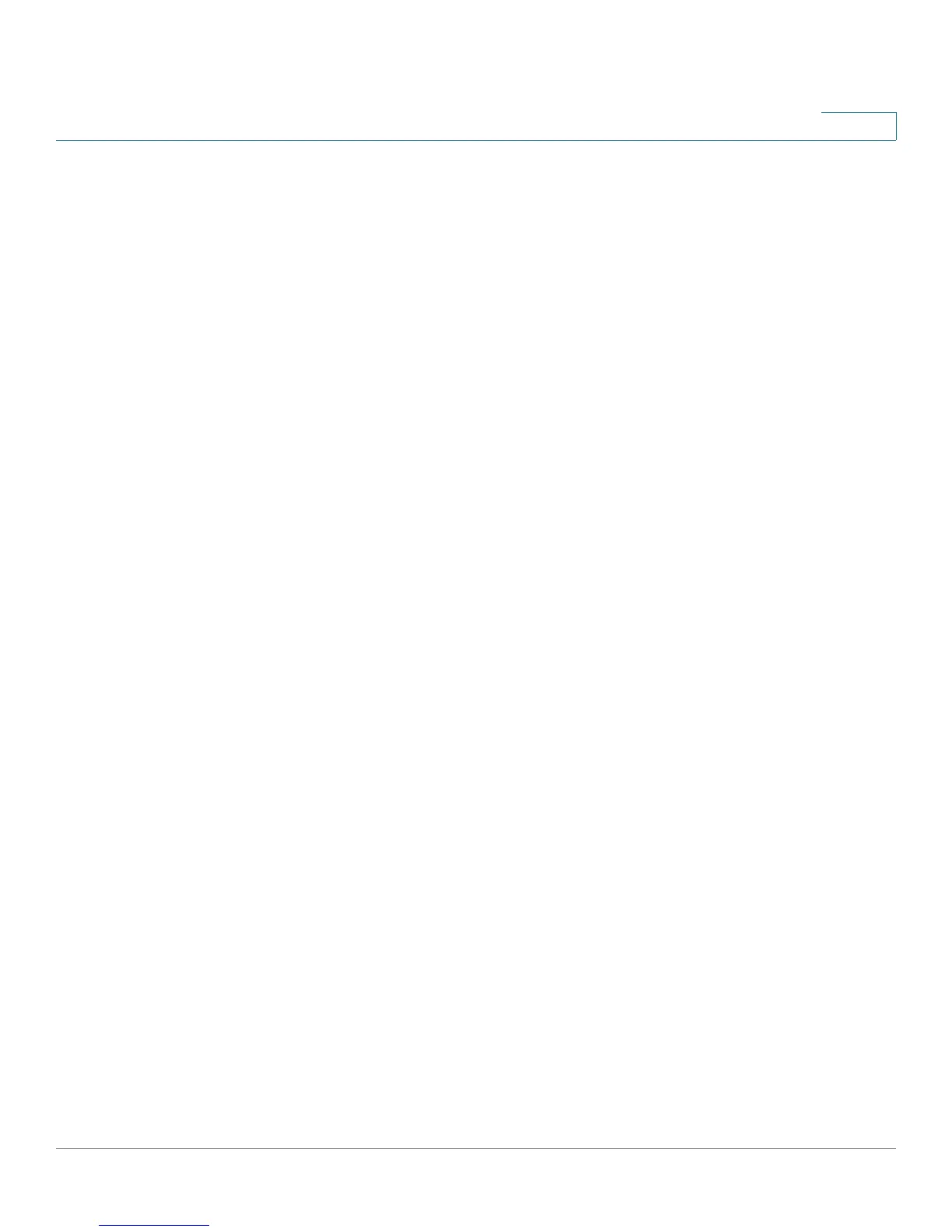Firewall
Content Filtering
Cisco RV220W Administration Guide 74
4
• HTTP Ports—Enter the HTTP ports to which content filtering applies. The
default port is 80. If your networking using an external HTTP proxy server
which listens on other ports, they can be added here. Multiple ports can be
specified in a comma separated list.
• After changing these settings, click Save to save your changes and update
the other fields on the page. For example, the Approved URLs Table
becomes available only after you enable Content Filtering.
STEP 2 In the Web Components section, check the box for each web component that you
want to block. Although many reputable web sites use these components for
legitimate purposes, these components can be used by malicious websites to
infect computers.
• Proxy—A proxy server (or simply, proxy) allows computers to route
connections to other computers through the proxy, thus circumventing
certain firewall rules. For example, if connections to a specific IP address are
blocked by a firewall rule, the requests can be routed through a proxy that is
not blocked by the rule, rendering the restriction ineffective. Enabling this
feature blocks proxy servers.
• Java—Blocks java applets from being downloaded from pages that contain
them. Java applets are small programs embedded in web pages that enable
dynamic functionality of the page. A malicious applet can be used to
compromise or infect computers. Enabling this setting blocks Java applets
from being downloaded.
• ActiveX—Similar to Java applets, ActiveX controls are installed on a
Windows computer while running Internet Explorer. A malicious ActiveX
control can be used to compromise or infect computers. Enabling this setting
blocks ActiveX applets from being downloaded.
• Cookies—Cookies are used to store session information by websites that
usually require login. However, several websites use cookies to store
tracking information and browsing habits. Enabling this option filters out
cookies from being created by a website.
Note: Many websites require that cookies be accepted in order for the site
to be accessed properly. Blocking cookies can cause many websites to not
function properly.
STEP 3 In the Approved URLs List Enable section, enable the following options:
• Approved URLs List—Check the box to allow access to all URLs in the
Approved URLs Table. Uncheck the box to disable this feature. Users will be
allowed to access these web sites even if access would be blocked by
other rules such as URL Blocking.
