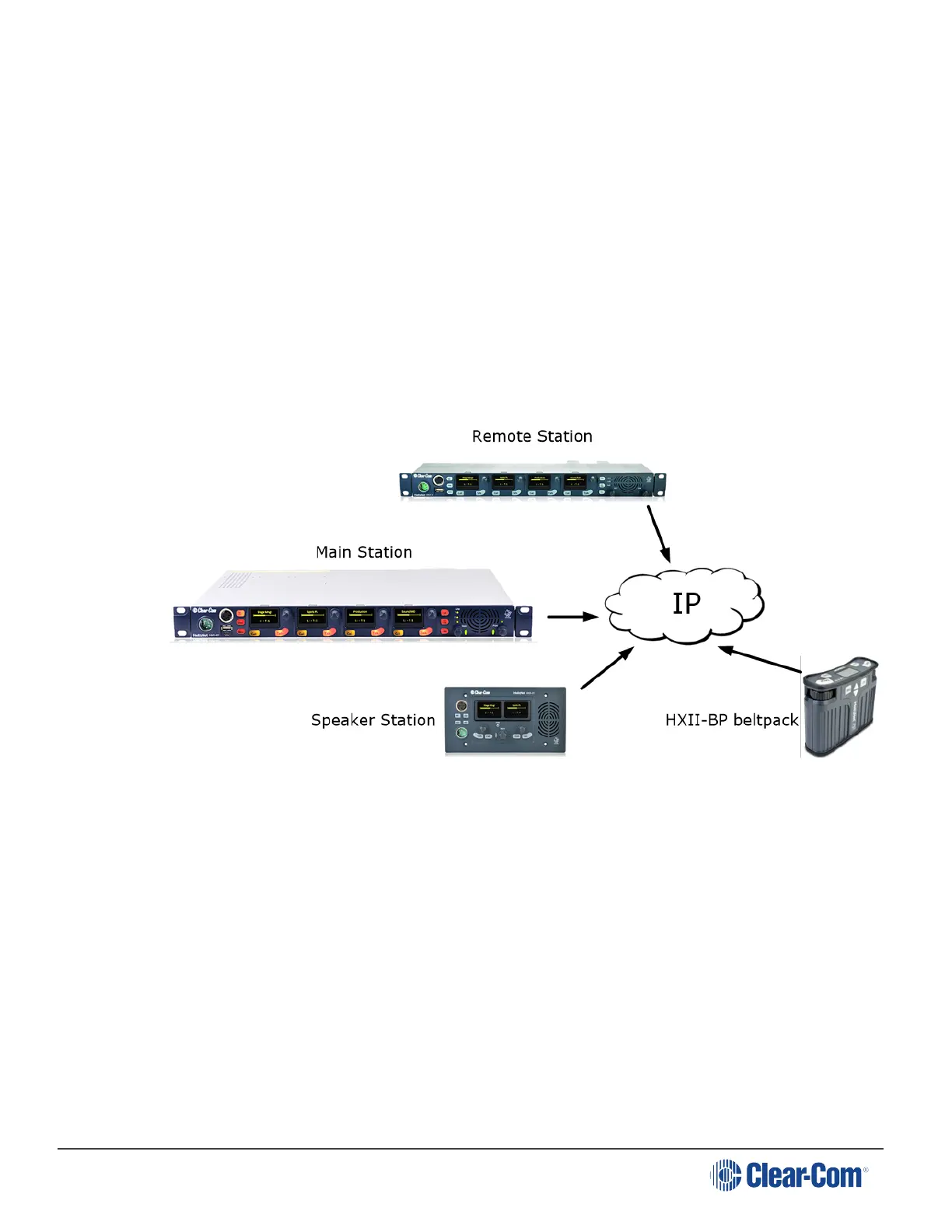HelixNet | User Guide
In this scenario devices are connected by cable in either a daisy chain or home run fashion. Power
and data are passed down this connection in what is known as a powerline.
See Linking Remote Stations and Speaker Stations for detail on different types of device layout
(topologies).
Up to 20 beltpacks can be connected to one Main Station, and Remote and Speaker Stations can
be included in the powerline.
However, including Remote and Speaker Stations in the powerline will affect the amount of
devices that can be connected, as Main and Remote Stations draw more power than beltpacks.
You can find the URL to an online powerline/distance calculator at the beginning of Installing
HelixNet Partyline
1.4.2 Pairing by LAN
When pairing by LAN, devices are connected to the same network by Ethernet cable (RJ45) and
then paired from the device menus.
See Ethernet point-to-point link for more detail.
Note: Pairing by LAN offers better latency than connecting with cable.
Page 11
