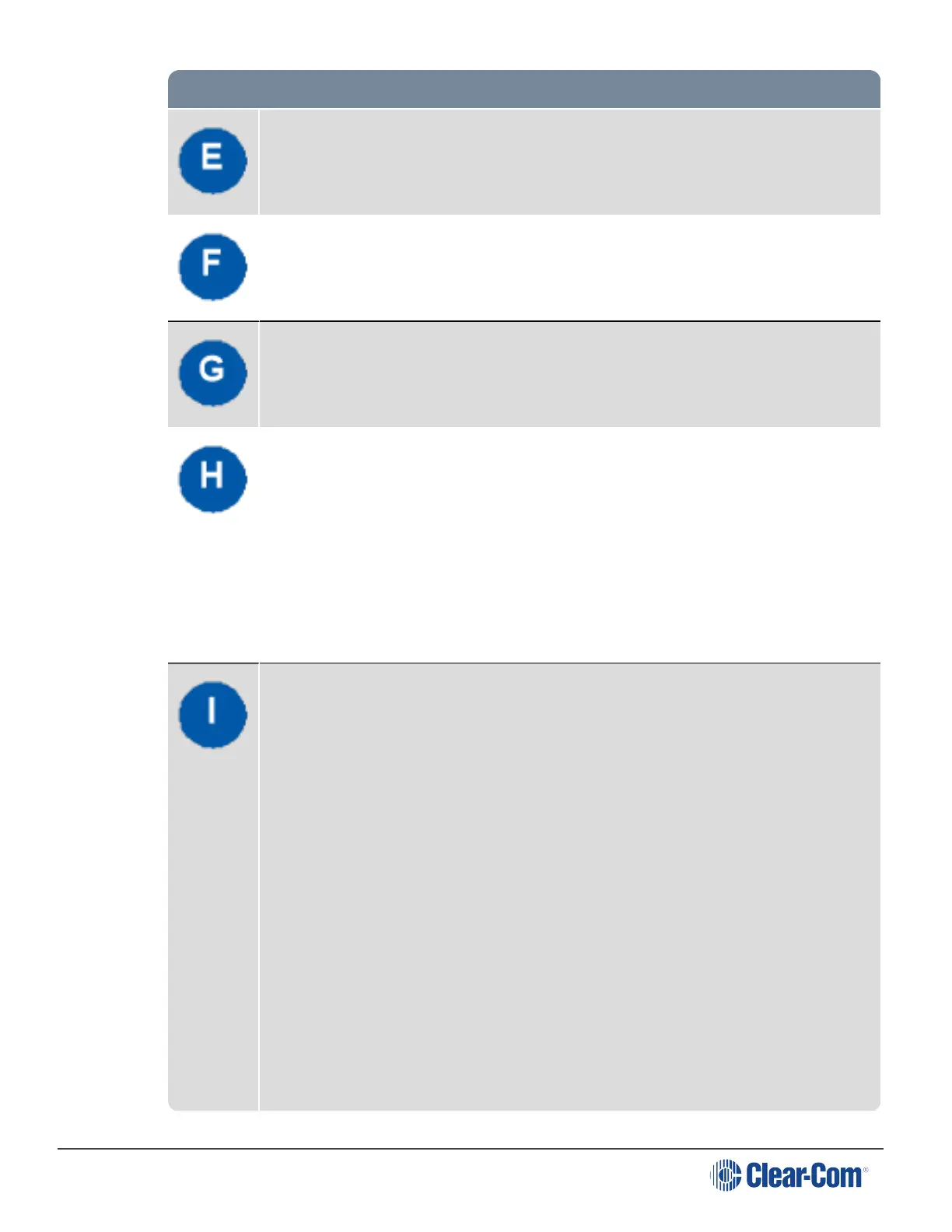Key to Main Station/Remote Station: Front panel
Headset key [HSET]. Press to activate the headset mic. When the headset is
connected, the gooseneck microphone is disconnected. Audio output to the
loudspeaker is diverted to the headphones.
Menu. Press to display the Main Station menus in the display screens [ G ]. Use the
rotary control for each display screen to scroll and select menu items. See Main
Station/Remote Channel keyset
Channel keyset. There is a keyset (set of controls) addressable to any of the
available Channels. See Main Station/Remote Channel keyset
Stage Announce [SA]. Press to talk to connected Public Address (PA) / Stage
Announce (SA) system, See HMS-4X Main Station: rear panel
SA mutes any active Talk key on the station, and transmits audio from either
headset or gooseneck microphone to the SA Output port on the rear of the unit. If
the SA is assigned to a Channel, then any talker within the Channel has their audio
routed to the associated SA Port.
When the SA is pressed, Mic select [MIC ON] is also lit bright red, indicating that mic
audio is active. See Using the SA [Stage Announce] key
Master Station
LEDs for lines 1 and 2 (digital Partylines). The LEDs indicate the status of the
intercom circuit powering. When an LED is lit:
l Green, the line is functioning.
l Amber, the line is busy.
l Red, there is an error or fault on the line.
Remote Station
LEDs for line status and LAN status. The LEDs indicate the status of the intercom
circuit powering. When an LED is lit:
Green, the line is functioning.
Amber, the line is busy.
Red, there is an error or fault on the line.
If there is a fault on a powerline output, the Line STATUS indicator will turn off and
