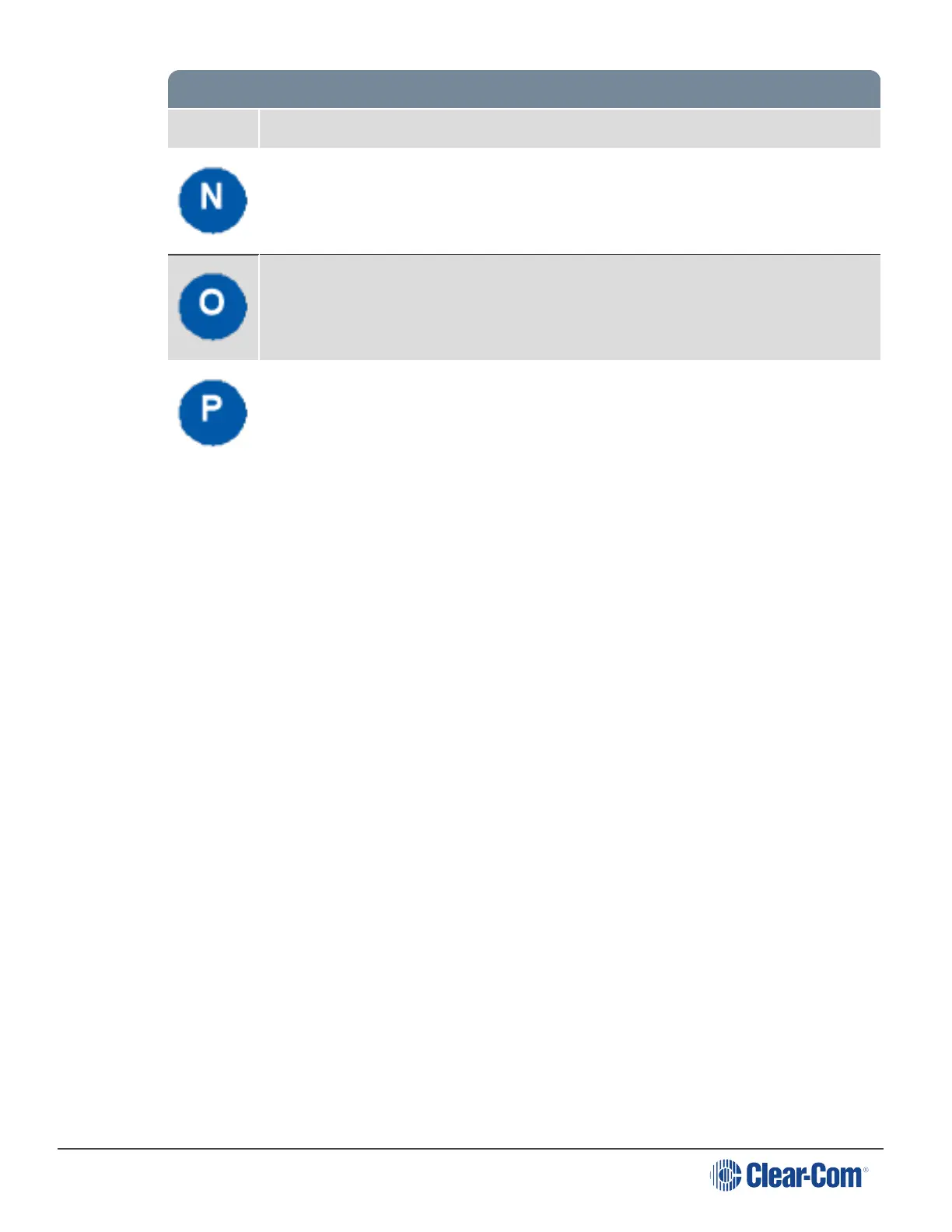HelixNet | User Guide
Key to Main Station/Remote Station: Front panel
Mic Kill] key.
All Talk. Press to talk to all Channels (intercom devices and systems) connected to
the Main Station.
USB 2.0 (Micro-AB) connector
Note: This connector is not present on the Remote Station.
USB 2.0 (Standard-A) connector.
Note: The Main Station/Remote Station does not have a power switch, button or key. The
system powers up when you connect the power supply. Power up time depends on the
amount of equipment connected.
Page 19
