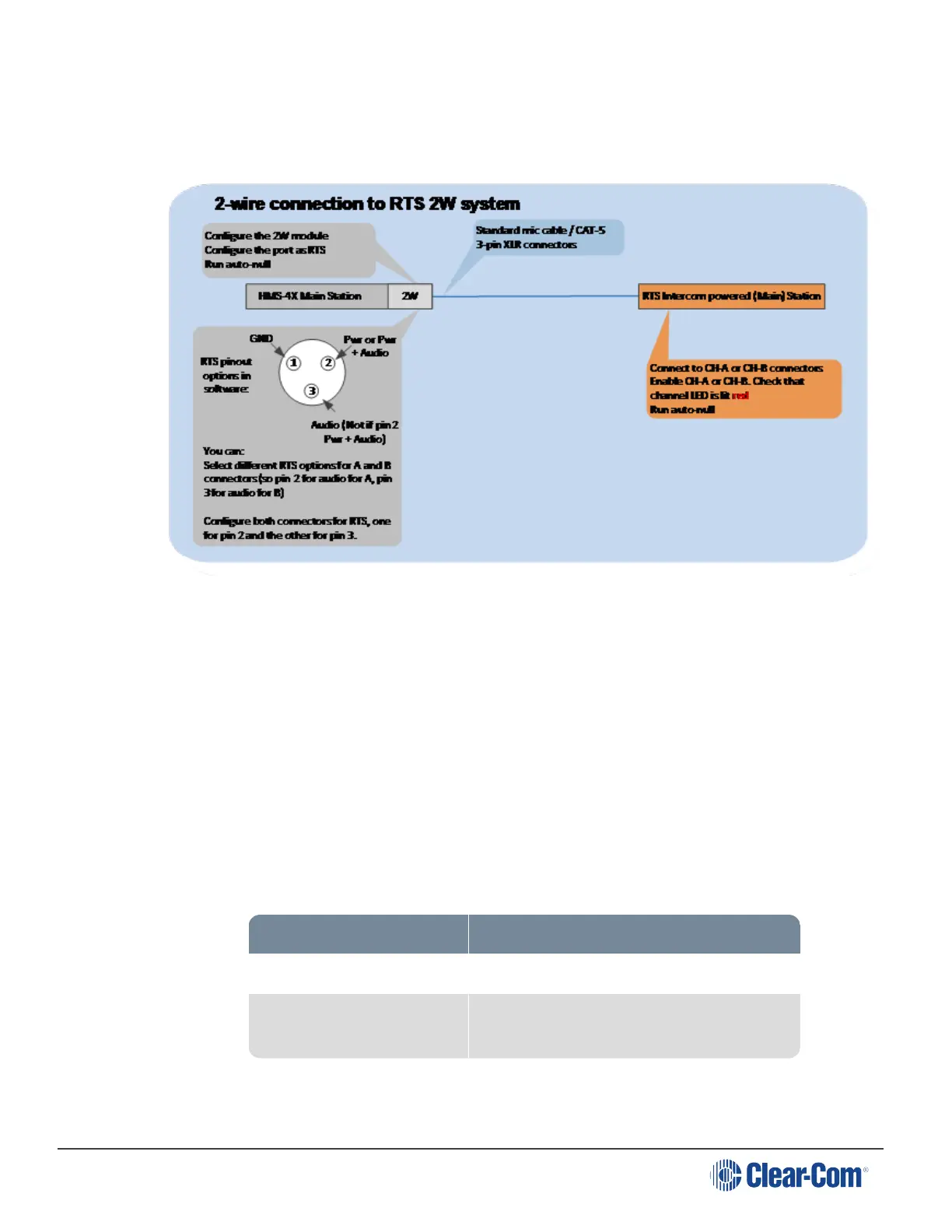HelixNet | User Guide
RTS two-wire systems include fully programmable intercom (main) stations, remote Speaker
Stations, two-wire beltpacks, and two-wire power supplies.
19.4.2 Quick Reference: Two-Wire Connection to RTS 2W system
19.4.3 Connecting to an RTS (Telex) Intercom Station
To connect your HelixNet Partyline system to an RTS intercom station (in this case,
the 2 Channel MCE325 user station):
1. On the HMS-4X Main Station, configure the Module Settings for the two-wire interface
module.
For the full procedure, see Configuring a Two-wire interface module.
Ensure that you:
l Configure port(s) for RTS systems. You can select from two different pinouts when
connecting to an RTS two-wire system:
RTS pinout option Description
RTS Audio Pin 2 Pin 2 is used for both power and audio.
RTS Audio Pin 3
Pin 3 is used for audio (Pin 2 is used for
power only).
Page 215
