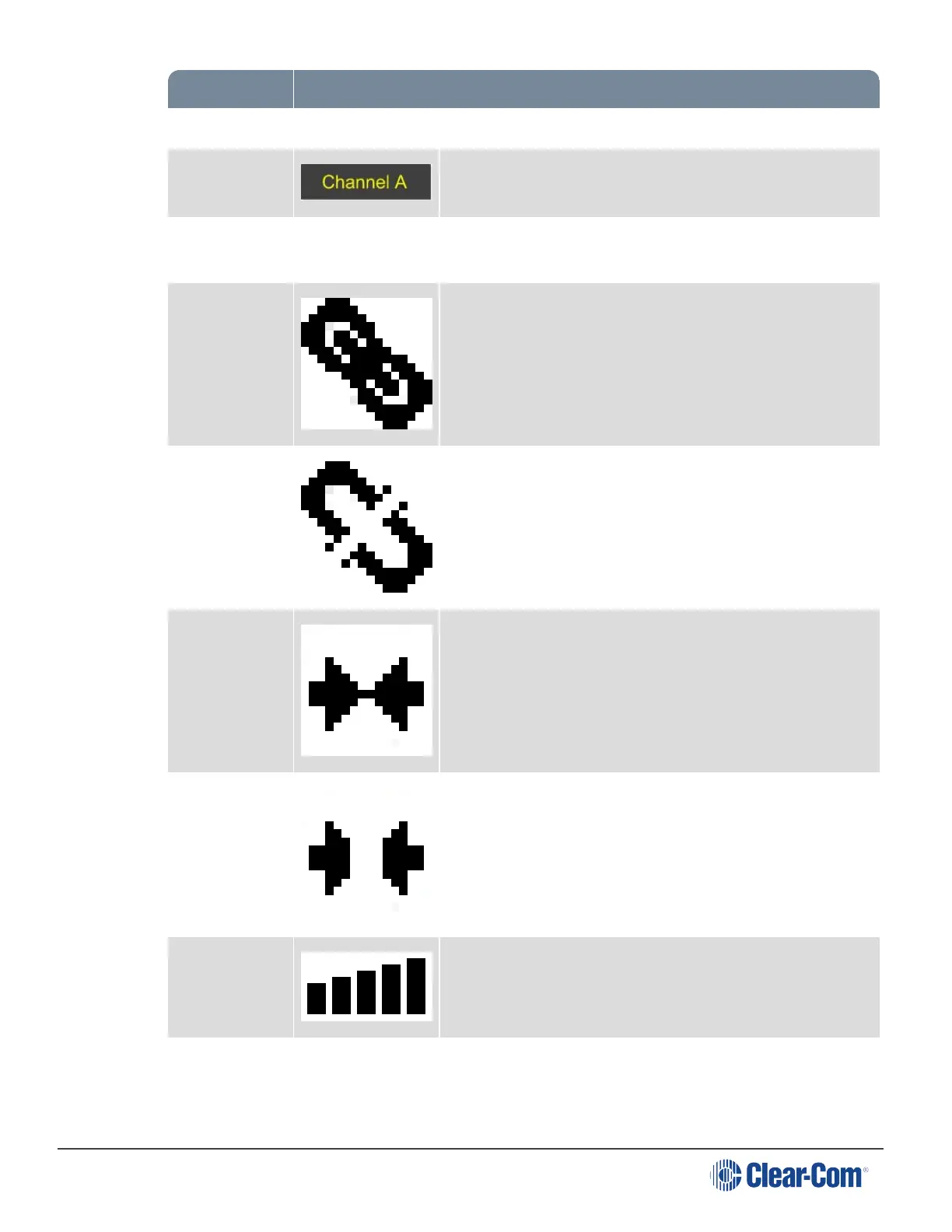Main Station/Remote Station display icons and indicators
Name Icon Description
Channel label A descriptive name for the Channel. The maximum length
is 10 characters.
Channel listen
volume level
The volume of the Channel audio.
Link with
another HMS
Appears on the Main Station when linking is enabled.
Not linked Appears on the Main Station when a connection to
another Main Station is lost.
Paired Appears on the Remote Station and Speaker Station
when it is connected properly over LAN.
Not paired Flashes on the Remote Station and Speaker Station when
the connection is not configured properly.
Signal strength Appears on the Remote Station, Speaker Station and
beltpack. One to five bars indicate the strength of the
signal from the Main Station.
Locked Locked Appears on the beltpack when you try to access the menu
while the menu has been locked at the Main Station.
