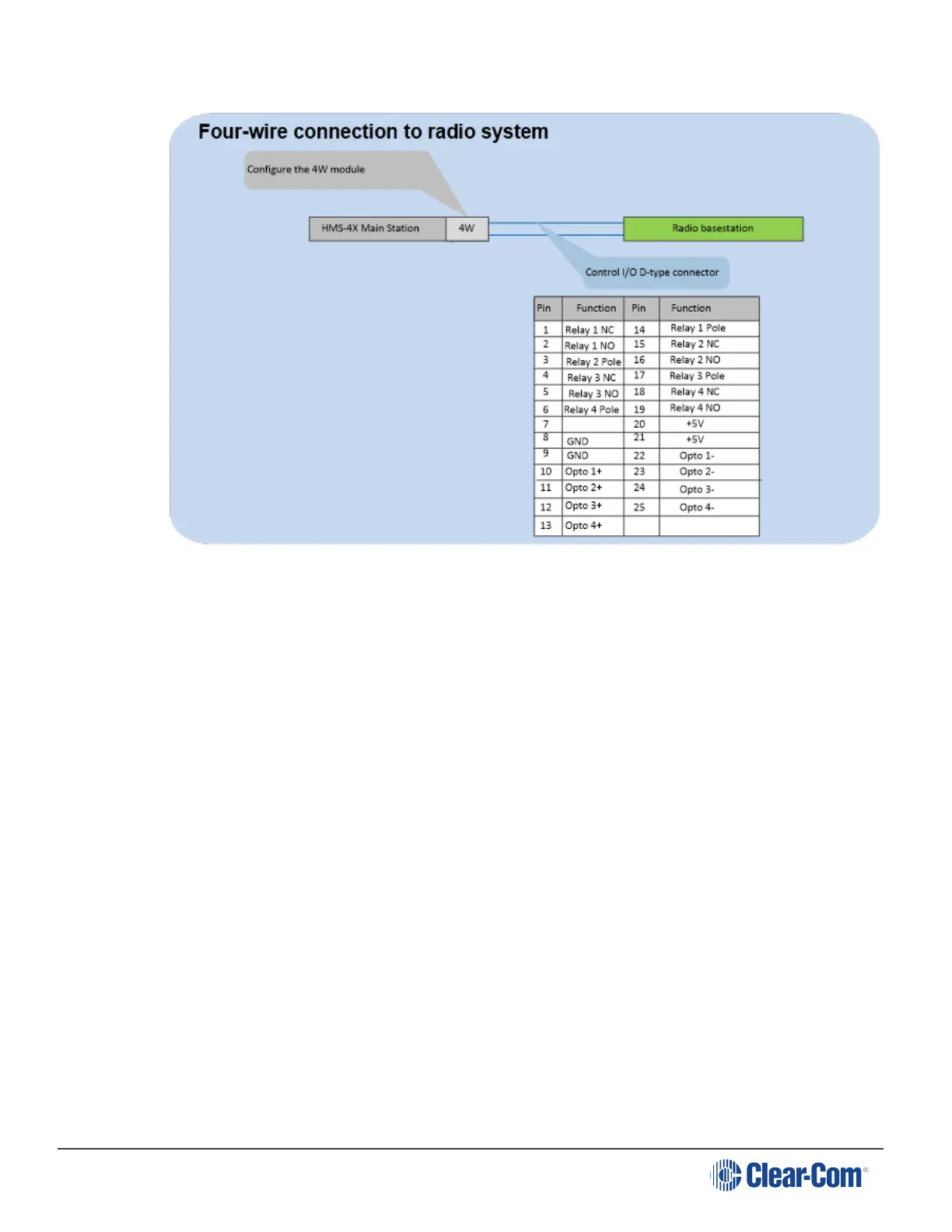HelixNet | User Guide
19.8.5 Quick Reference: Remote Station Connection to Radio System
To connect the HelixNet Remote Station to a radio system using four-wire:
1. In the Audio Settings menu, select PGM/Audio In > GPO Trigger > Disable.
2. In the Audio Settings menu, select SA/Audio Out Mode > Channel Assign.
3. Assign the SA/Audio Out to a Channel.
4. In the Channel configuration select the Remote Station Program under the Program Listen
menu.
5. In the Channels menu, select Channel # > GPO on Talk > Relay 1.
6. Connect the audio and the Relay to the radio base station.
Page 227
