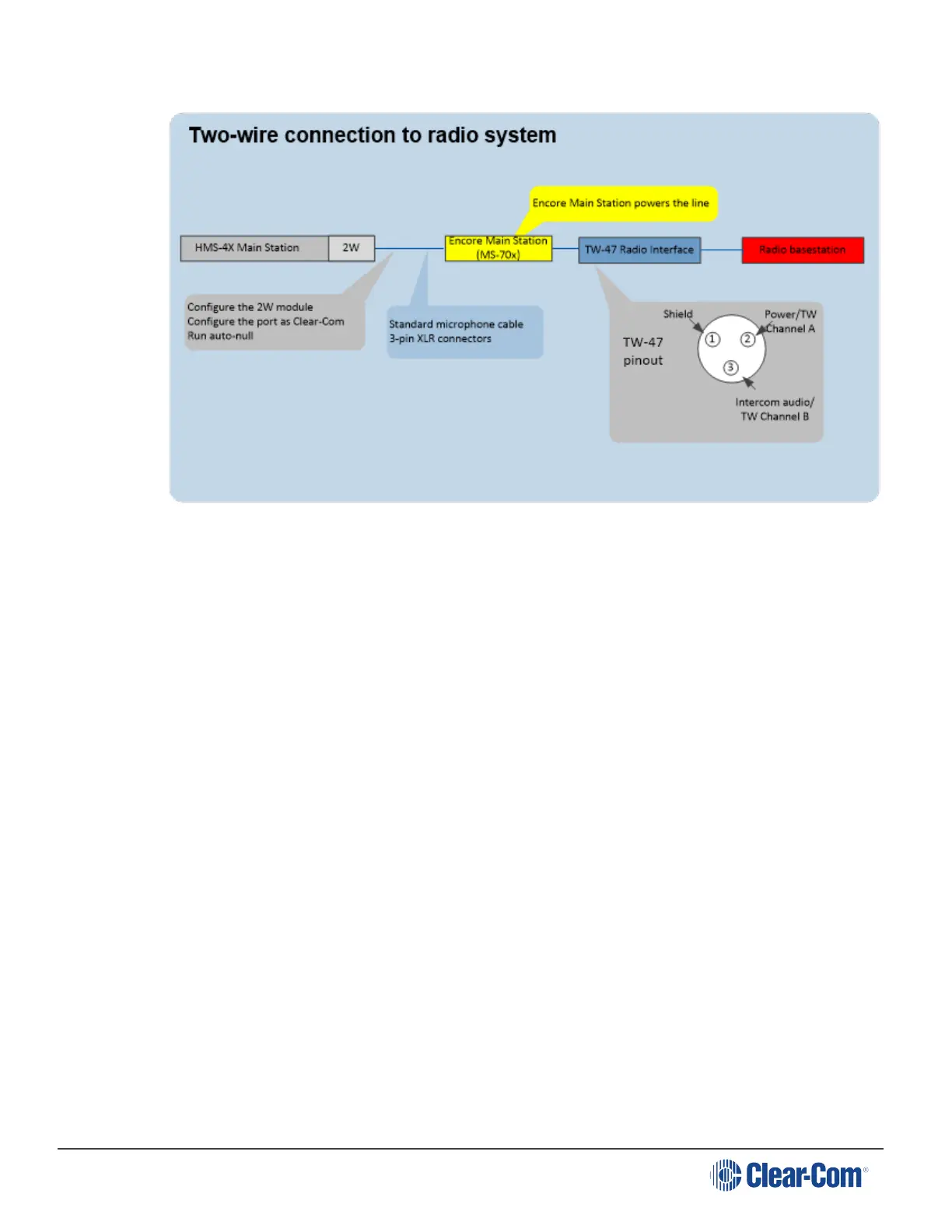HelixNet | User Guide
19.8.3 Quick Reference: Two-Wire and Control Connection to Radio System
19.8.4 Two-Wire and Control Connection to Radio System
The two-wire connection uses a TW-47 radio interface. Because this has no power supply, you
must use an Encore Main Station to supply power. You can also use an alternative source of
power, such as a PK-7, PS-702 or PS-704.
The diagram in Quick reference: two-wire and control connection to radio system shows a system
using an Encore Main Station.
To connect the HelixNet Partyline to a radio system using two-wire:
1. Connect the HelixNet Partyline to the Encore Main Station. For details, see Connecting to an
Encore Main Station.
2. In the Modules Settings menu, select Slot n/Port A/B 2W > Channel Assign > Channel # to
assign the 2W port to a Channel, for example Channel A.
3. Connect the Encore Main Station to the TW-47 radio interface.
4. Connect the TW-47 radio interface to the radio base station.
5. To trigger the PTT on the radio base, press the CALL button on the HelixNet channel.
Page 226
