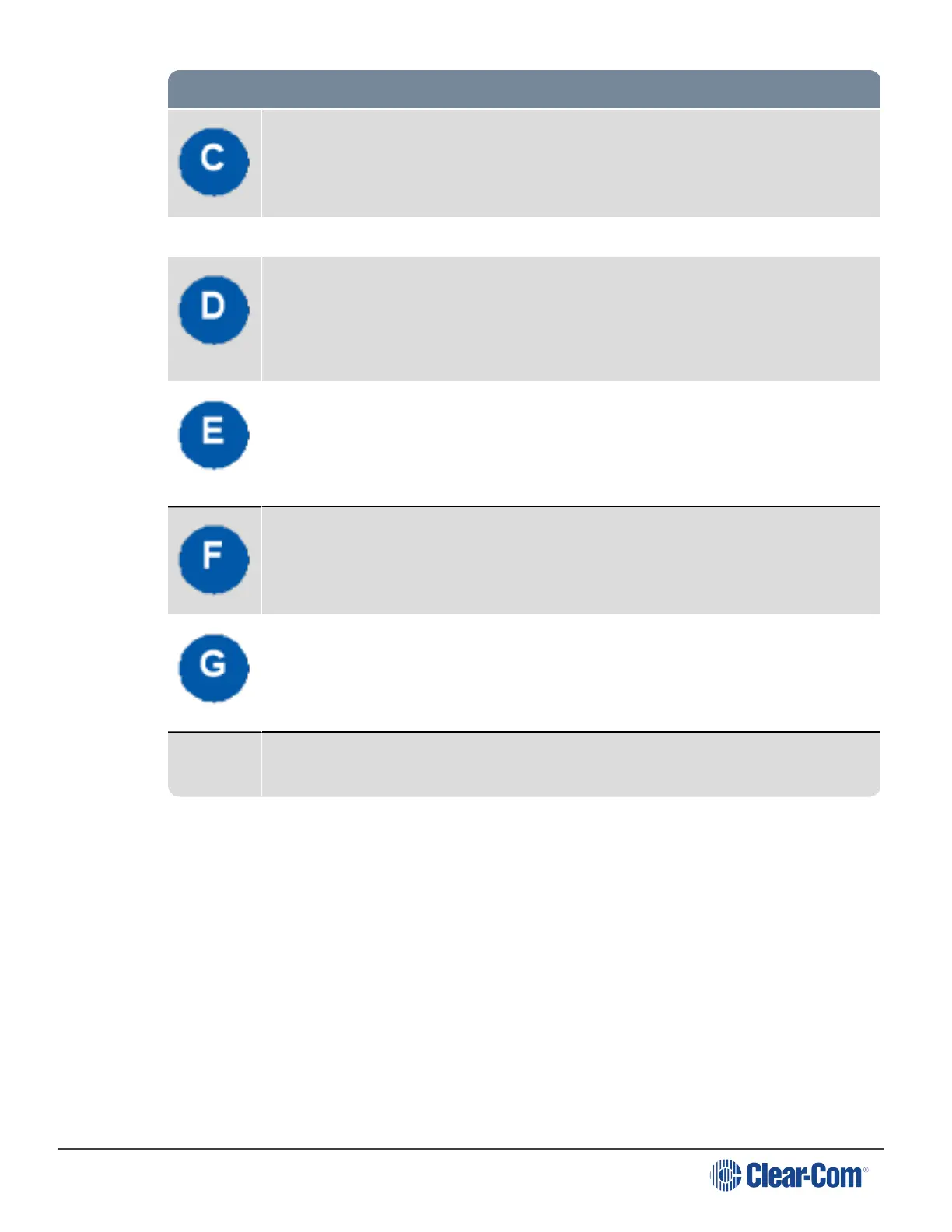Key to HBP-2X user controls (front and side view)
Casing. Metal casing for robust use. For information about the beltclip, beltloops,
and feet, see HBP-2X beltclip, beltloops and feet
Keyset
Rotary control. Turn to increase and decrease the listen volume level for the
Channel.
In Menu mode, you can turn either of the side-mounted rotary controls to scroll
menu items. To select (enter) items, press the right-hand Call key (see E ).
Call key. Press to send a call signal to all Keysets assigned to the same Channel.
There are two Call keys on the beltpack, one for each of the supported Channels.
In Menu mode, press the right-hand Call key to select (enter) menu items (see also
A, D ). Use the left-hand Call key to go back one menu level.
Talk key. Press to talk to all nodes (intercom devices and systems) listening into
the Channel. There are two Talk keys on the beltpack, one for each of the
supported Channels.
Display screen. When the beltpack is not in Menu mode, the labels and volume
level for each of the two Channels supported by the beltpack are displayed on
screen. For a full description of the display screen information, see Main Station
Remote.
Note: The beltpack has two Keysets, each containing one Call button (E) and one
Talk button (F).
