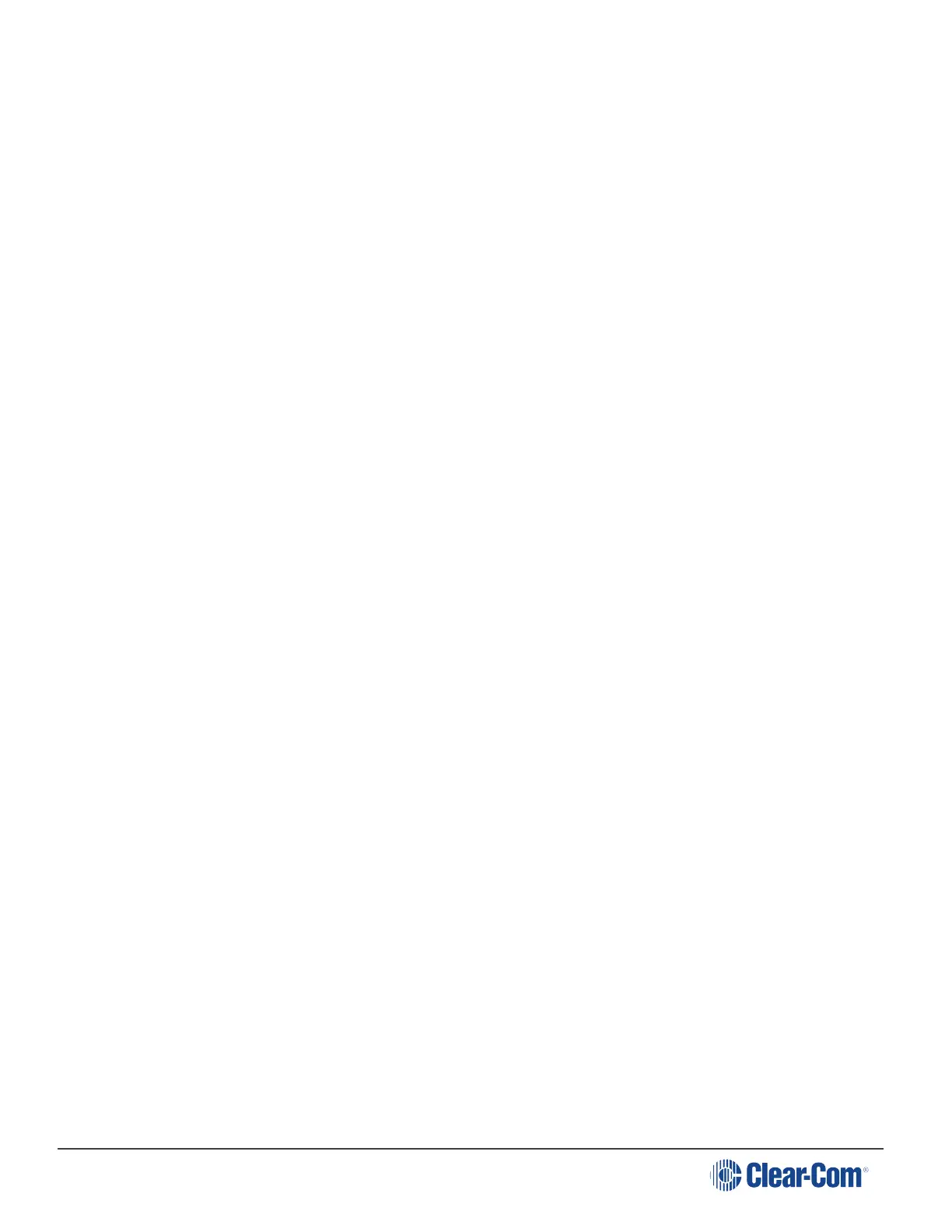HelixNet | User Guide
b. From the fourth menu, select one of the following:
n Normal (default)
n High - Reduces the analog input gain and increases the digital gain accordingly. That
reduces digital clipping at the A/D converter but increases the noise floor. This setting is
intended for use in environments with very high background noise.
3. To enable or disable the Contour Filter:
a. From the third menu, select Contour Filter
b. From the fourth menu, select one of the following:
n Enabled - The Contour filter is a Clear-Com algorithm enhancing speech intelligibility,
especially when whispering or talking at a low volume.
n Disabled
Note: The default is Disabled.
5.2.3 Audio Settings for the Program Input
To configure the label (name) for the Program Input (Program Feed) gain:
1. In Menu mode, select Audio Settings and then Program Input.
2. From the third menu, select Label.
3. From the fourth menu, select the existing label by scrolling to it and pushing the rotary
controller. Edit the label by rotating the controller to scroll through letters and digits and
pushing to select a letter/digit.
4. When you have done, scroll to Save and push the rotary controller. To exit without saving
changes, go back to the third screen.
To configure the audio setting for the Program Input (Program Feed) gain:
1. In Menu mode, select Audio Settings and then Program Input.
2. From the third menu, select Gain.
3. From the fourth menu, select one of the following:
l + 12dB
l + 6dB
l 0dB (default)
Page 74
