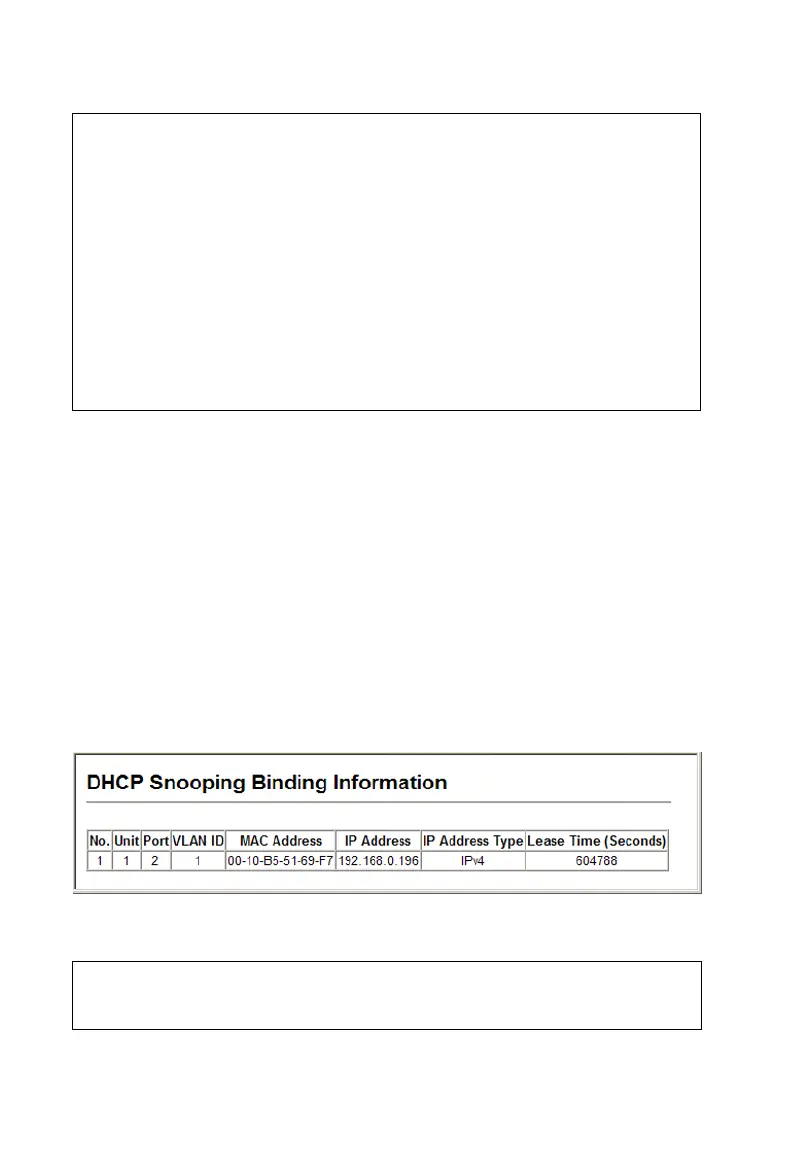Configuring the Switch
3-94
CLI – This example sets port 5 as a trusted interface.
Displaying DHCP Snooping Binding Information
Binding table entries can be displayed on the Binding Information page.
Command Attributes
• No. – Table entry for DHCP snooping binding information.
• Unit – Stack unit.
• Port – Port number.
• VLAN ID – ID of a configured VLAN.
• MAC Address – A valid unicast MAC address.
• IP Address – A valid unicast IP address.
• IP Address Type – Indicates an IPv4 or IPv6 address type.
• Lease Time (Seconds) – The time after which an entry is removed from the table.
Web – Click DHCP Snooping, DHCP Snooping Binding Information.
Figure 3-50 DHCP Snooping Binding Information
CLI – This example shows how to display the DHCP Snooping binding table entries.
Console(config)#interface ethernet 1/5
Console(config-if)#ip dhcp snooping trust 4-118
Console(config-if)#end
Console#show ip dhcp snooping
Global DHCP Snooping status: disable
DHCP Snooping Information Option Status: disable
DHCP Snooping Information Policy: replace
DHCP Snooping is configured on the following VLANs:
Verify Source Mac-Address: enable
Interface Trusted
---------- ----------
Eth 1/1 No
Eth 1/2 No
Eth 1/3 No
Eth 1/4 No
Eth 1/5 Yes
.
.
.
Console#show ip dhcp snooping binding 4-122
MacAddress IpAddress Lease(sec) Type VLAN Interface
00-10-b5-51-69-f7 192.168.0.196 604637 dhcp-snooping 1 Eth 1/2
Console#
